Project Templates
When you create a new project in YouTrack, you select a template that is used to configure the project. The settings for each project template are pre-configured. This means that you can create a project and start working with it right away. After you create the project, you can modify the pre-configured settings at any time to match the actual workflow and process for your team.
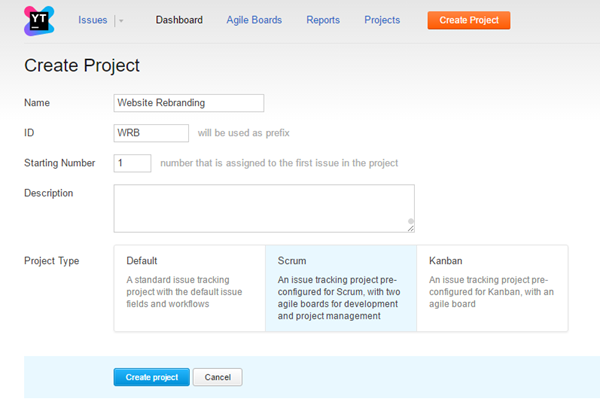
The following project templates are available:
| Template | Description |
|---|---|
| Default | Creates a standard issue-tracking project.
All of the standard issue fields and default workflows are attached to the project automatically.
For more information, see Default Project Template. |
| Scrum | Creates a project that is pre-configured to follow the Scrum development methodology.
Two agile boards are created for the project: one for development and another for project management.
A set of workflows that automate issue tracking on a Scrum board are attached to the project automatically.
For more information, see Scrum Project Template. |
| Kanban | Creates a project that is pre-configured to follow Kanban or any other lean development methodology.
A pre-configured Kanban board is created automatically.
For more information, see Kanban Project Template. |
Last modified: 2 February 2017