Markdown Syntax
In YouTrack, you can format text using the Markdown markup syntax. You can format text in issue descriptions, supplemental text fields, comments, and work items descriptions. This type of markup is offered as an alternative to the visual formatting tools in the rich text editor. To learn more about the available options for formatting text, see Rich Text Editor.
The Markdown implementation in YouTrack follows the CommonMark specification with extensions. These extensions support formatting options that are not included in the formal specification like checklists, strikethrough text, tables, user mentions, and issue links.
To see a complete list of formatting options, click the Markdown link to open the syntax list, then click the help icon. This opens the YouTrack Markup Reference page in your browser.
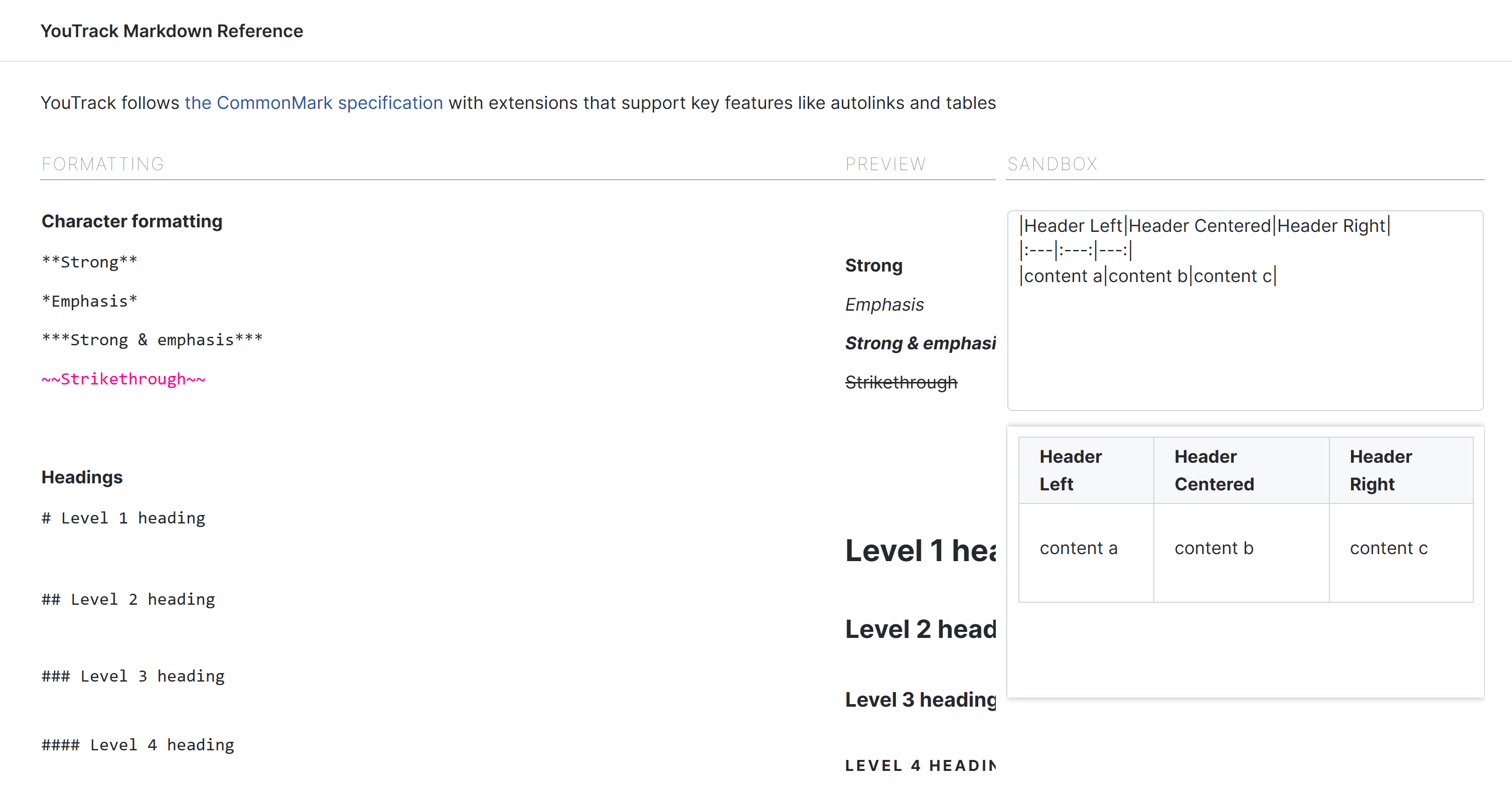
The YouTrack Markup Reference page provides a sandbox. Use the sandbox to preview the formatted output. When the text is formatted to your liking, copy the contents of the sandbox and paste it into the issue description or comment.
Availability
In addition to issue fields, YouTrack supports Markdown in project descriptions, Markdown Notes widgets, user agreements, system-wide banners, and custom messages on the login page. Many of the extensions that are described here are not available in these fields. For example, the extensions that support embedded content from Google apps, embedded video, YouTube video, issue links, article links, and user mentions are only supported in issues and articles. The ability to parse HTML tags is exclusive to issues and articles as well.
To ensure that the content you enter in these fields is formatted correctly, use the preview pane adjacent to the input field.
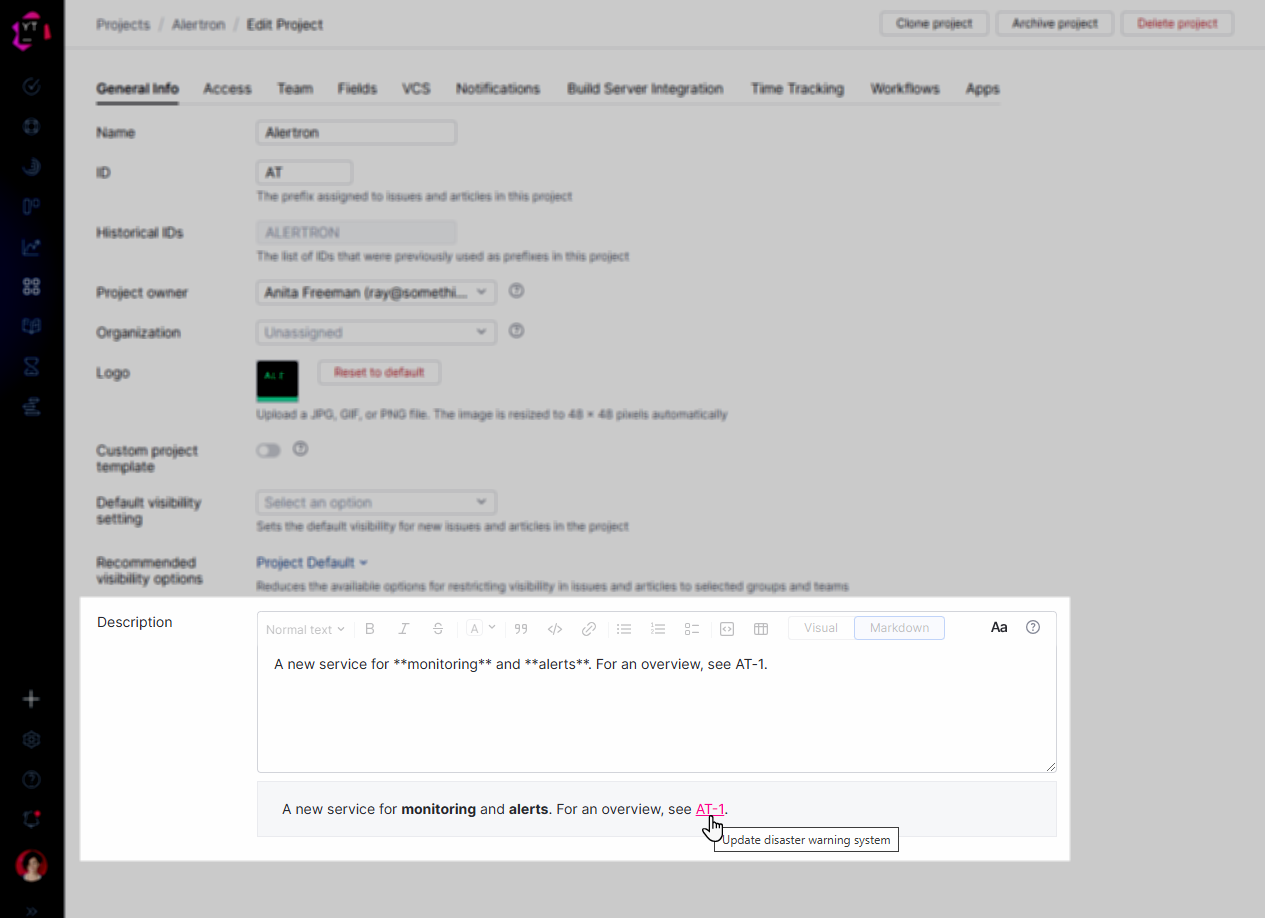
Character Formatting
You can apply character formatting to a range of inline text with the following Markdown syntax.
Style | Syntax |
|---|---|
Strong | Surround text with two asterisks ( |
Emphasis | Surround text with single asterisks ( |
Strikethrough | Surround text with two tildes ( |
Code | Surround text with one or more backquotes ( |
Combinations | Surround text with single underscore characters or two tildes inside two asterisks. Surround text with three asterisks to apply strong emphasis. |
Headings
Headings help you organize your text into different sections. They are differentiated from the rest of the text through larger boldface font sizes.
To apply a heading style, start the line with one to six number signs(#). Follow the number signs with a space character and enter the heading text. The number of # signs determines the heading level.
YouTrack also supports an alternative syntax for heading levels 1 and 2:
For heading level 1, enter one or more
=characters on the following line.For heading level 2, enter one or more
-characters on the following line.
Paragraphs and Line Breaks
Contiguous lines of text belong to the same paragraph. Use the following guidelines to structure your content into paragraphs and enter line breaks.
To start a new paragraph, leave a blank line between lines of text.
To start a new line inside a paragraph, enter two or more trailing spaces at the end of the line of text. For a more visible alternative, enter a single backslash (
\).
Thematic Breaks
Create sections in your content with thematic breaks. Use any of the following methods to add a thematic break:
Three or more underscores (
___)Three or more minus signs (
---)Three or more asterisks (
***)
Note that thematic breaks can interrupt paragraphs and can include whitespace characters. You cannot have more than three spaces of indent, and you must use the same non-whitespace character.
Block Quotes
Use block quotes to call special attention to a quote from another source. You can apply character formatting to inline text inside the quoted block.
To set text as a quote block, start the line with one or more > characters. Follow these characters with a space and enter the quoted text. The number of > signs determines the level of nesting inside the quote block.
If your quote spans multiple paragraphs, each blank line must start with the > character. This ensures that the entire quote block is grouped together.
Indented Code Blocks
You can format blocks of text in a monospaced font to make it easier to identify and read as code.
To format a code block in Markdown, indent every line of the block by at least four spaces. An indented code block cannot interrupt a paragraph, so you must insert at least one empty line between a paragraph and the indented code block that follows. The input is processed as follows:
One level of indentation (four spaces) is removed from each line of the code block.
The contents of the code block are literal text and are not parsed as Markdown.
Any non-blank line with fewer than four leading spaces ends the code block and starts a new paragraph.
Fenced Code Blocks
Unlike indented code blocks, fenced code blocks have an info string that lets you specify which language is used for syntax highlighting. Language-specific highlights make the code easier to read.
Syntax highlighting is supported for a range of languages. YouTrack detects and highlights code in C, C++, C#, Java, JavaScript, Perl, Python, Ruby, and SH automatically. To highlight code in other languages, set the language in the info string (the line with the opening code fence). The following languages are supported: apollo (AGC/AEA Assembly Language), basic, clj (Clojure), css, dart, erlang, hs (Haskell), kt (Kotlin), latex (LaTeX), lisp, llvm, lua, matlab, ml, mumps, n (Nemerle), pascal, proto, scala, sql, tcl, tex, vb, vhdl, wiki, xq, and yaml.
When you set the language in the info string, the language tag is shown in the lower right corner of the code block.
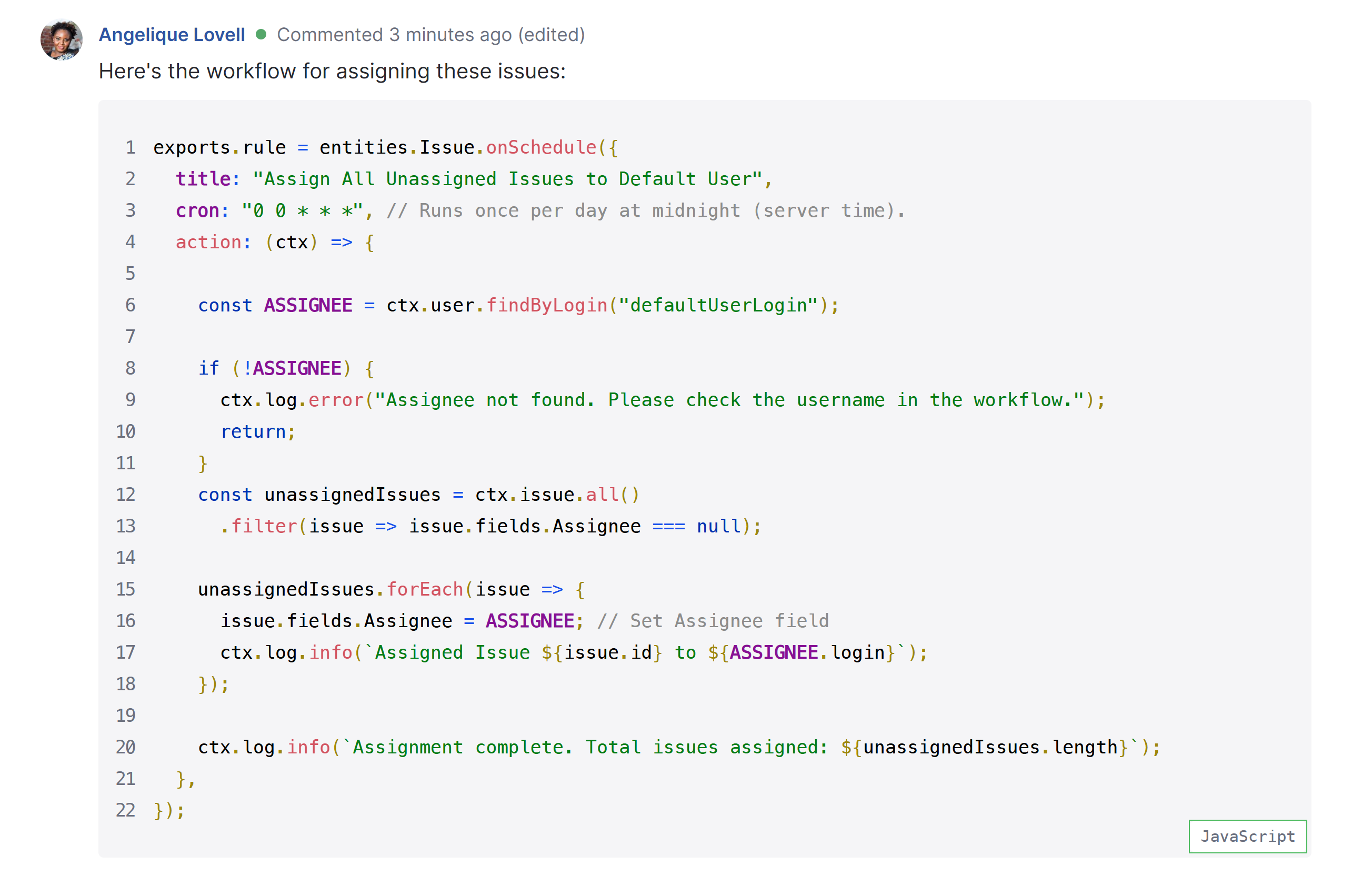
YouTrack recognizes a set of language aliases that are interpreted by the Markdown implementation in GitHub. This includes the following language aliases:
Language Alias | Language Name | Syntax Highlighter Applied by YouTrack |
|---|---|---|
fsharp | F# | fs |
kts | Kotlin Script | kt |
octave | Matlab | matlab |
latex | Latex | tex |
vb.net or vbnet | Visual Basic .NET | vb |
yml | YAML | yaml |
To set a block of text as a block of code with syntax highlighting, follow these guidelines:
To create a fenced code block that spans multiple lines of code, set the text inside three or more backquotes (
```) or tildes (~~~).Open and close the block with the same character.
Use the same number of characters to open and close the code fence.
Specify the language or language alias that you want to use for syntax highlighting immediately after and on the same line as the set of characters that you use to open the fenced code block.
Stack Traces
Fenced code blocks can be formatted as stack traces. To format code as a stack trace:
Open and close a fenced code block with exactly three backquotes (
```) or tildes (~~~). Close the code block with the same character you used to open the code block.Enter
stacktracein the opening line of the code fence to set the language.Paste the stack trace into the fenced code block.
When the stacktrace is formatted, references to source code and other issues are set as links. If the feature is enabled in your development environment, you can click these links to open the target reference in your IDE. For more information, see Open Stack Traces in an IDE.
HTML Blocks
An HTML block is a group of lines that is treated as raw HTML markup. The block begins wherever YouTrack detects a valid HTML tag and ends with the line where the matching end tag is present. The content between the start and end tags is rendered in HTML without escaping.
There are situations where valid HTML content is not displayed as written.
All markup is matched against a predefined list of allowed tags. Content inside tags and attributes that might be exploited by attackers is filtered out.
You can't have more than three space characters in front of the tag that starts the HTML block. Blocks that start with four or more spaces are formatted as indented code.
With HTML markup, you can use the following features to enhance issue content:
Feature | Description |
|---|---|
Collapsible blocks | Use the |
Custom text color | Use the |
Line breaks | Use |
Easy-mode block quotes | Use the To achieve the same result with the native syntax for block quotes in Markdown, you have to add the |
Inline text is also parsed for HTML markup. Text that is set between an opening angle bracket (<) and a closing angle bracket (>>) is matched against the predefined list of allowed tags. If YouTrack considers it to be safe, the tag is parsed as HTML. The content inside the tags is rendered in HTML without escaping.
If you're pasting content into an issue that's rendered as HTML and want to show the text as written, you need to escape the markup. To learn how, see Escaping HTML.
Lists
Use the following syntax to create lists:
To create an unordered list, start the line with a minus sign (
-), asterisk (*), or plus sign (+).To create an ordered list, start the line with a number followed by a period (
1.) or a close parenthesis (1)). The start number of an ordered list is determined by the number of its initial list item. The numbers of subsequent list items are disregarded.To nest an unordered list inside an unordered or ordered list, indent the line with two spaces. Nesting ordered lists is not supported.
Checklists
Checklists are not supported in the CommonMark specification. This functionality has been implemented with an extension. While similar to the Task list items (extension) in GitHub Flavored Markdown, the implementation in YouTrack is slightly different.
Use the following syntax to create checklists:
Start a checklist just as you would an unordered list. Enter a minus sign (-), asterisk (*), or plus sign (+) at the beginning of the line. This is interpreted as a list item marker.
Follow the list item marker with one or more spaces, a left bracket ([), either a whitespace character or the lowercase letter x, and then a right bracket (]). This is interpreted as a checklist item marker.
If the character between the brackets is a whitespace character, the checkbox is unchecked.
If the character between the brackets is a lowercase letter x, the checkbox is checked.
Enter an arbitrary string of text following the checklist item marker. The text is displayed inline with the checkbox.
Tables
Tables are a great tool for adding structure to your content. Use the following syntax to create tables:
To create columns, use vertical bars (
|). The outer bars are optional.Separate the header row from the rest of the table with three or more minus signs (
---).To align column text to the right, add a colon (
:) to the right side of the minus signs in the separator row.To center text inside the column, add colons (
:) to both sides of the minus signs.To align column text to the left, add a colon (
:) to the left side of the minus signs in the separator row.
Note that the columns don't have to line up perfectly in the raw Markdown. You can also add character formatting to text inside the table.
Links
There are several ways to insert links with Markdown.
Style | Format |
|---|---|
Inline | Wrap link text with brackets |
Inline with tooltip | Use inline formatting and add the tooltip in quotation marks after the URL. |
Reference | Replace the URL with an arbitrary, case-insensitive reference, wrapped in brackets |
YouTrack has also extended the standard syntax to include autolinks.
Autolinks
Autolinks are absolute URIs and email addresses that are set inside angle brackets (< >). They are parsed as links, with the URL or email address as the link label. Unlike links that let you specify link text and tooltips, this syntax simply converts the URL or email address into a clickable link.
YouTrack supports an extended syntax for URLs. Any string that is parsed as a URL is converted into a clickable link, even without the angle brackets. Email addresses that are not set inside angle brackets are displayed as text.
Issue Links
A sequence of characters that matches an existing issue ID is automatically parsed and transformed into a link to the corresponding issue.
Links to Knowledge Base Articles
A sequence of characters that matches an existing article ID is automatically parsed and transformed into a link to the corresponding article in the knowledge base. When users move the pointer over the link, a custom tooltip displays additional information about the article, including its title, author, and creation date.
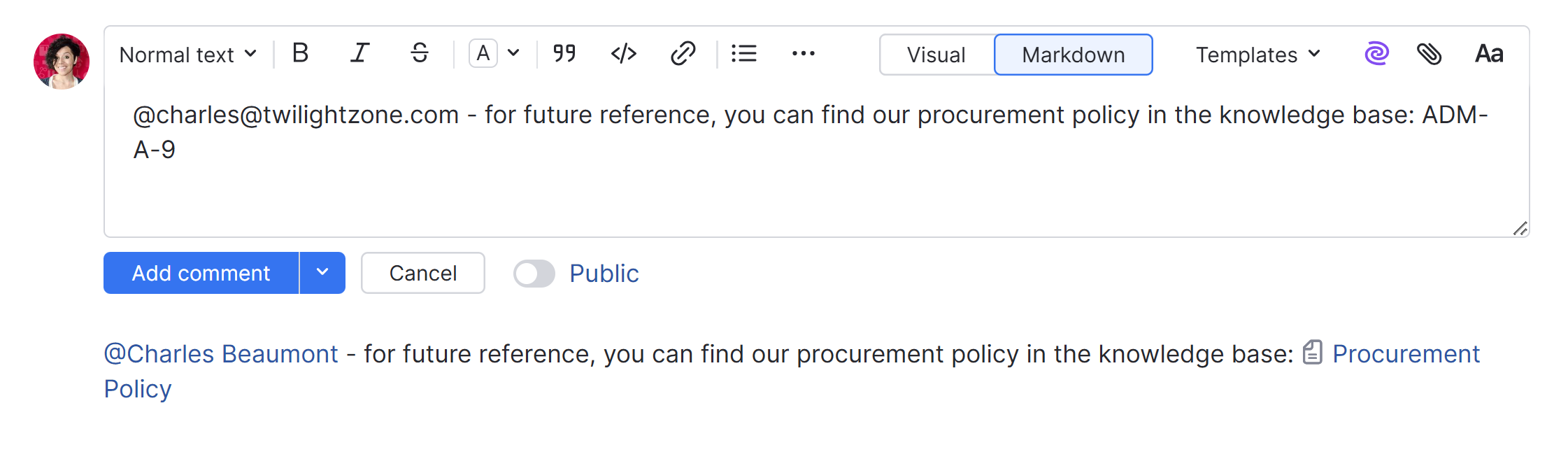
User Mentions
User mentions are also set as links. When you enter the @, YouTrack suggests users whose usernames match the input that follows. When you complete the selected user or enter a valid username, the @mention is replaced with the user's full name and set as a link.
Images
The syntax for images is similar to the syntax for links. To insert an inline image:
Start the line with an exclamation point (
!).Wrap the alt text with brackets (
[ ]).Set the image URL and tooltip in parentheses (
( )).
You can also use the reference style for images. To insert an image reference:
Start the line with an exclamation point (
!).Wrap the alt text with brackets (
[ ]).Set the image reference in brackets (
[ ]).Define the image reference in another location with the syntax
[tag]: image URL "tooltip".
Image Attributes
You can set custom height and width dimensions for images. These attributes are also available for YouTube videos, embedded video, and embedded content from Google apps.
Use the following guidelines to set custom display dimensions:
Wrap the size attributes in curly braces (
{ }) and put it after the content reference.Specify either
heightorwidthattribute, to scale the image proportionally while preserving the original aspect ratio. Use both attributes to set desired dimensions explicitly.Specify the value of an attribute as an integer to set the absolute size in pixels. For example,
width=250is parsed as 250px.Specify the
widthattribute as a percentage to determine its size relative to the visible display area. For example,width=25%resizes an image to occupy 25% of the visible display area, preserving the original aspect ratio.This feature is only supported for the
widthattribute. References to theheightattribute as a percentage are ignored.
Image Attachments
You can insert an inline reference to an image that is already attached to the issue. The image is displayed in the description, comment, or work item where the reference is placed.
Use the same syntax that is used for images, replacing the image URL with the filename of the attachment.
Start the line with an exclamation point (
!).Wrap the alt text with brackets (
[ ]).Set the filename and optional tooltip in parentheses (
( )).
File Attachments
In addition to images, you can add links to any file that’s attached to an issue. Links that reference image files or PDFs open the file directly in the browser. For all other file types, the link lets the user download a copy of the file to their local machine.
The syntax for adding links to files is similar to the format for adding links to URLs:
Style | Format |
|---|---|
Inline | Wrap link text with brackets |
Inline with tooltip | Use inline formatting and add the tooltip in quotation marks after the filename. |
Reference | Replace the URL with an arbitrary, case-insensitive reference, wrapped in brackets |
Embedded Videos
Using the syntax for image attachments, you can embed a video file that is attached to the issue. The video player is shown inline with the surrounding text. You can play the video directly in the embedded player.
Start the line with an exclamation point (
!).Wrap the alt text with brackets (
[ ]).Set the filename in parentheses (
( )).
This functionality is only available for files in MPEG-4, Ogg, and WebM format.
Mermaid Diagrams
Mermaid diagrams are a type of diagramming language and tool used to generate flowcharts, sequence diagrams, Gantt charts, and other visual representations of data or processes. You can create Mermaid diagrams using a simple markdown-like syntax, which makes them easy to write and understand.
If you already have the code for your Mermaid diagram, you can paste it directly into the rich text editor.
To copy an existing Mermaid diagram to the rich text editor in Markdown mode:
Click the Markdown button in the formatting toolbar to switch to visual editing mode.
Click the
Code block icon in the formatting toolbar or enter
```to open a fenced code block.Specify the programming language to use for the code block as mermaid. The language attribute is specified on the same line immediately after the backticks that open the fenced code block.
Paste the code for your Mermaid diagram into the code block area in the rich text editor, then enter
```to close the fenced code block, if needed.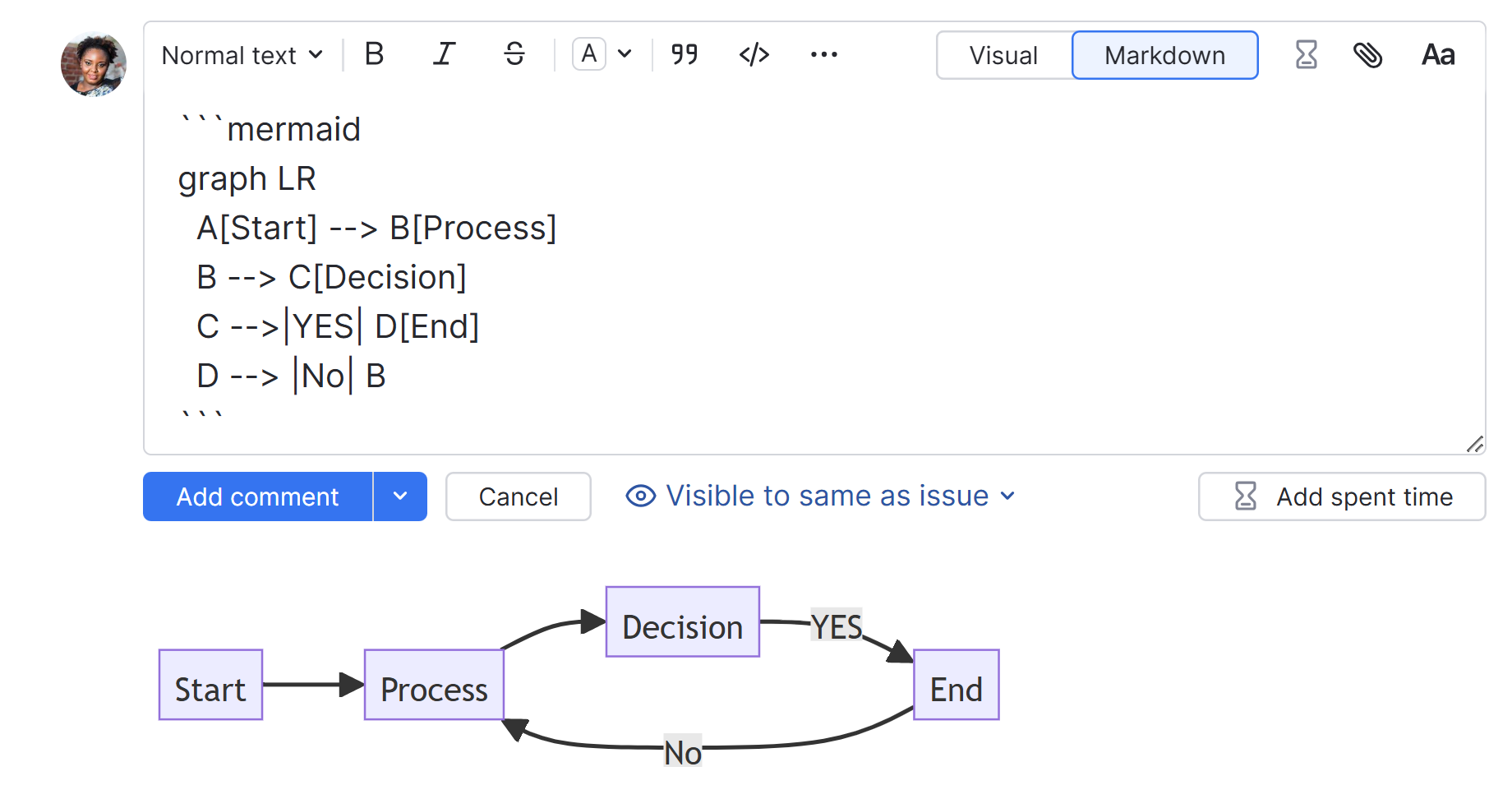
To build a Mermaid diagram directly in the rich text editor, start a fenced code block and specify mermaid as the programming language. Write the code for your diagram inside the fenced block. The diagram is rendered in the preview pane as you type.
LaTeX Mathematical Notation
When you have a mathematical formula formatted in LaTeX, and you need to show it in an issue or an article, you can put it into a fenced code block and specify the latex language there. YouTrack recognizes the LaTeX markup and renders the formula.
YouTrack's implementation supports most environments for different types of mathematical notation and structures, including align, equation, gather, array, and matrix. It also supports older notation that uses the double dollar sign ($$) to denote display math mode. In display math mode, equations, formulas, or mathematical expressions are displayed on separate lines in the center of the page.
When you edit an issue, you can see the rendered formula in the preview. When you save your changes, the issue displays the rendered output.
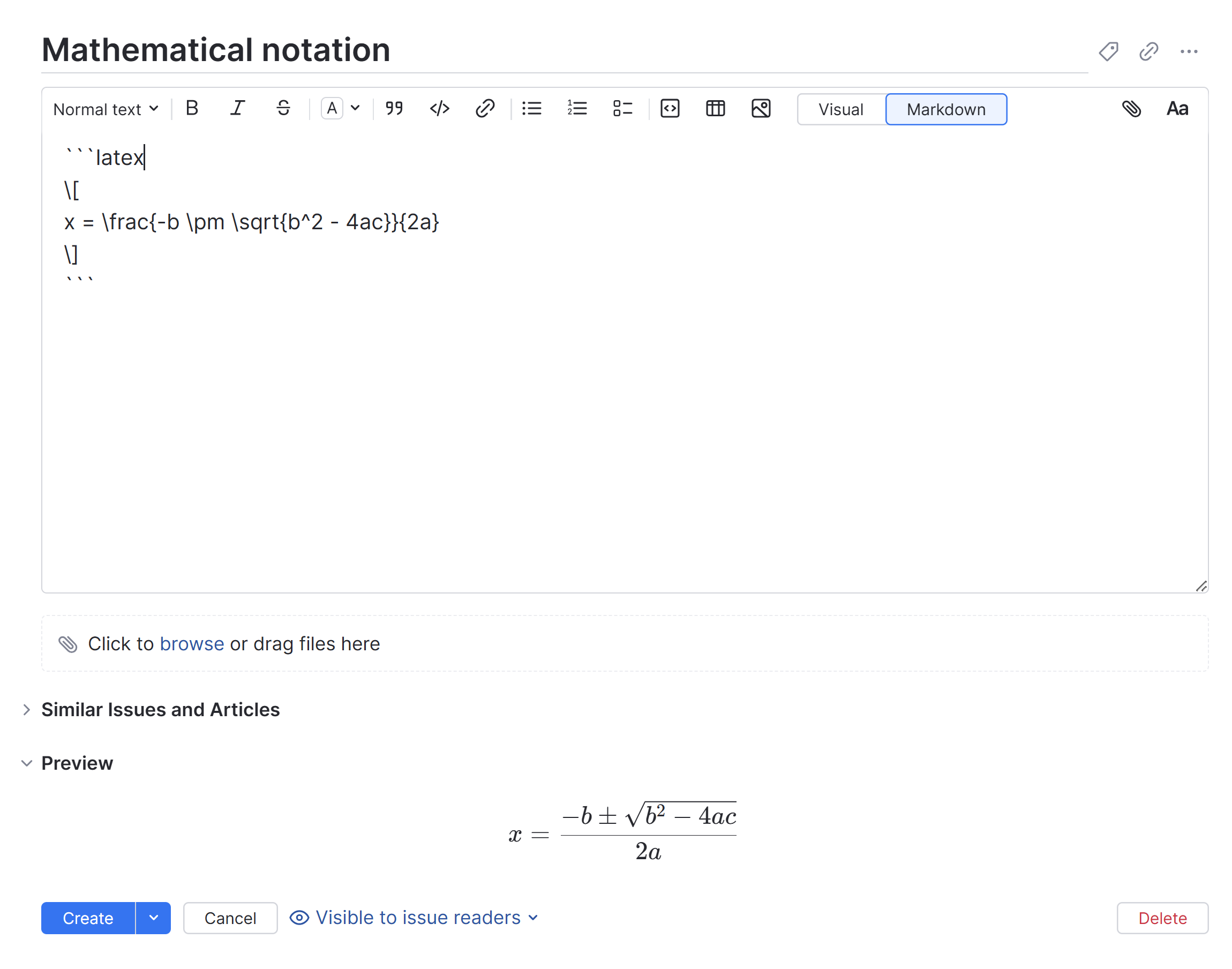
When you edit an article or an issue in YouTrack, you can see a preview of the rendered formula in Visual mode.
YouTrack uses the KaTeX library for processing LaTeX formulas. For the full list of supported symbols and functions, see the library reference.
Backslash Escapes
When you have characters that are parsed as Markdown that you want to show as written, you can escape the character with the backslash (\).
Backslashes before non-markup characters are shown as backslash characters.
Escaped characters are treated as regular characters. Their usual meaning in Markdown syntax is ignored.
Backslash escapes do not work in fenced code blocks, inline code spans, or autolinks.
Escaping HTML
If you’re pasting code into an issue and you don’t want it rendered as HTML, use one of the following techniques to escape the markup:
Make some space — any line of text that is indented with four or more spaces is automatically formatted as an indented code block in Markdown.
Fence it in — set the code inside three or more backquotes (
```) or tildes (~~~), forming a " code fence ." Fenced code blocks even let you specify the language (likehtml) to enable syntax highlighting.Slash it back — any time you have characters that you want to show as written, escape the character with a backslash (
\).