AI Free 30 days of AI Pro included
Unlimited code completion and local AI, with a small cloud credit quota — for getting started and occasional use.
Included with PyCharm Pro subscription.
Less routine, more coding joy. All refined JetBrains AI tools right in your IDE.
Get startedAt JetBrains, we design AI to empower developers, not replace them. We believe coding is a creative craft, and our AI enhances productivity and joy by seamlessly integrating into your development workflow ‒ automating the tedious while keeping you in full control.
Starting with the 2025.1 PyCharm release, find the JetBrains AI icon in the top-right corner of your PyCharm and click Let’s Go to try it.
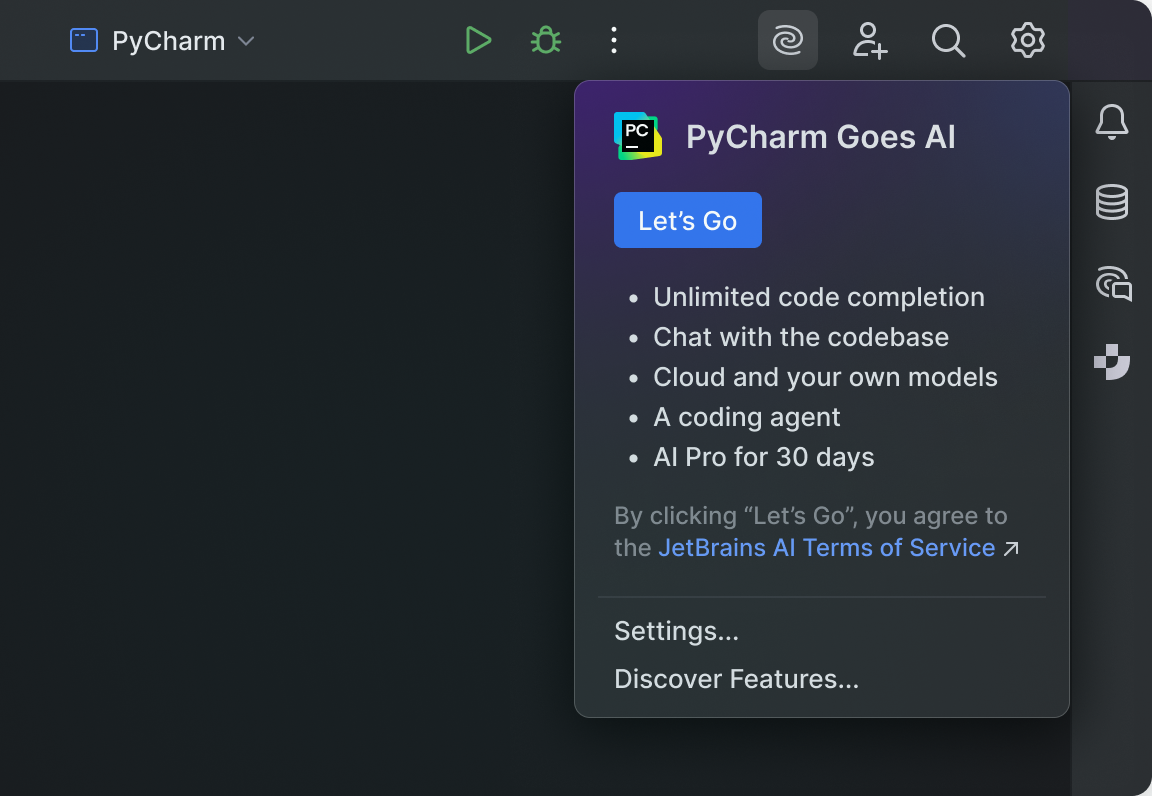
Unlimited code completion and local AI, with a small cloud credit quota — for getting started and occasional use.
Included with PyCharm Pro subscription.
Covers most needs, with additional cloud credits for extended AI usage.
Included in the All Products Pack.