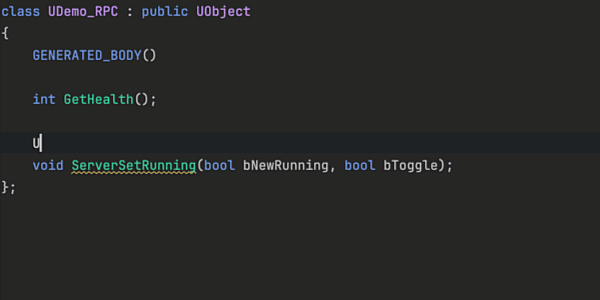Rider для Unreal Engine
Supercharged to Bring Your Ideas to Life Using Unreal Engine
Rider is a fast and fully-featured IDE for Unreal Engine. It delivers insights on code and Blueprints, assists with reflection specifiers, provides safe refactorings, and offers advanced code completion. Whether you‘re working on a game or virtual production, Rider has you covered.
Бен Марш
Ведущий программист, Epic Games
"Epic has always been committed to providing high-quality tools that empower content creators, and we're excited to see JetBrains supporting coders in a similar way through Rider. Combining feature-rich code completion and refactoring tools with deep integration to the Unreal Engine toolset is fertile ground for transformative workflow improvements."
Curious about how Rider addresses real-life challenges?
Check out our case studies.

The perfect solution for anyone
Role-inclusive
Industry-diverse
Size-adaptable
are already using Rider. Data source
Делайте больше вместе с Rider
AI Assistant в Rider
Seamlessly integrated into the IDE, this AI-powered sidekick offers a whole host of features that make writing, debugging, and refining your code easier and more enjoyable.
ПодробнееКонтекстный чат-бот
Not sure why a particular class exists in your Unreal Engine project? Wondering how to implement a specific gameplay feature? Ask AI Assistant via the chat feature. It understands Unreal-specific contexts, C++ workflows, and common engine patterns, so it can provide answers tailored to your project setup and technology stack.
Автодополнение для многострочного кода
AI Assistant generates multi-line code blocks for Unreal Engine development. Just start typing, and if a suggestion is available, you’ll see a grayed-out code snippet – like for setting up an Actorcomponent, handling UPROPERTY declarations, or initializing gameplay logic – ready for your approval.
Code explanation
Не можете разобраться с исключением или непонятным коммитом в Unreal проекте? AI Assistant подробно объяснит ошибки и изменения. Будь то ошибка выполнения в игровой логике или сложный коммит с множеством файлов, AI Assistant все прояснит, чтобы вы могли быстро устранить проблему.
Что говорят наши клиенты
Универсальность Rider
JetBrains Rider — ведущая кросс-платформенная IDE для .NET-программистов и разработчиков игр. Rider повышает вашу продуктивность и оптимизирует процессы разработки.
Rider для AvaloniaUI
Единственная кросс-платформенная IDE для Avalonia
Rider для MAUI
Единственная кросс-платформенная IDE для MAUI
Rider для Xamarin
Профессиональная IDE для разработчиков Xamarin-приложений
Rider для веб-разработки
Самая подходящая IDE для разработки приложений ASP.NET
Rider для Unity
Более удобный способ писать на C# в проектах Unity
Rider для AWS
C#-разработка на AWS в Rider
Bring more Unreal Engine knowledge to Visual Studio
Check out ReSharper C++, a Visual Studio extension that helps you create glitch-free games faster!
Попробовать