TeamCity 2023.11: Matrix Builds, Build Caches, and More
TeamCity 2023.11 comes with a number of highly anticipated features that will help you configure builds more easily, including Matrix builds and Build caches.
Enhanced integrations with Git hosting platforms, including GitHub, GitLab, Bitbucket, and Azure DevOps, now allow for easier authentication options.
The completely reworked UI for EC2 and S3 plugins simplifies working with these Amazon services.
Read on to learn what’s new.
Welcome to Matrix builds
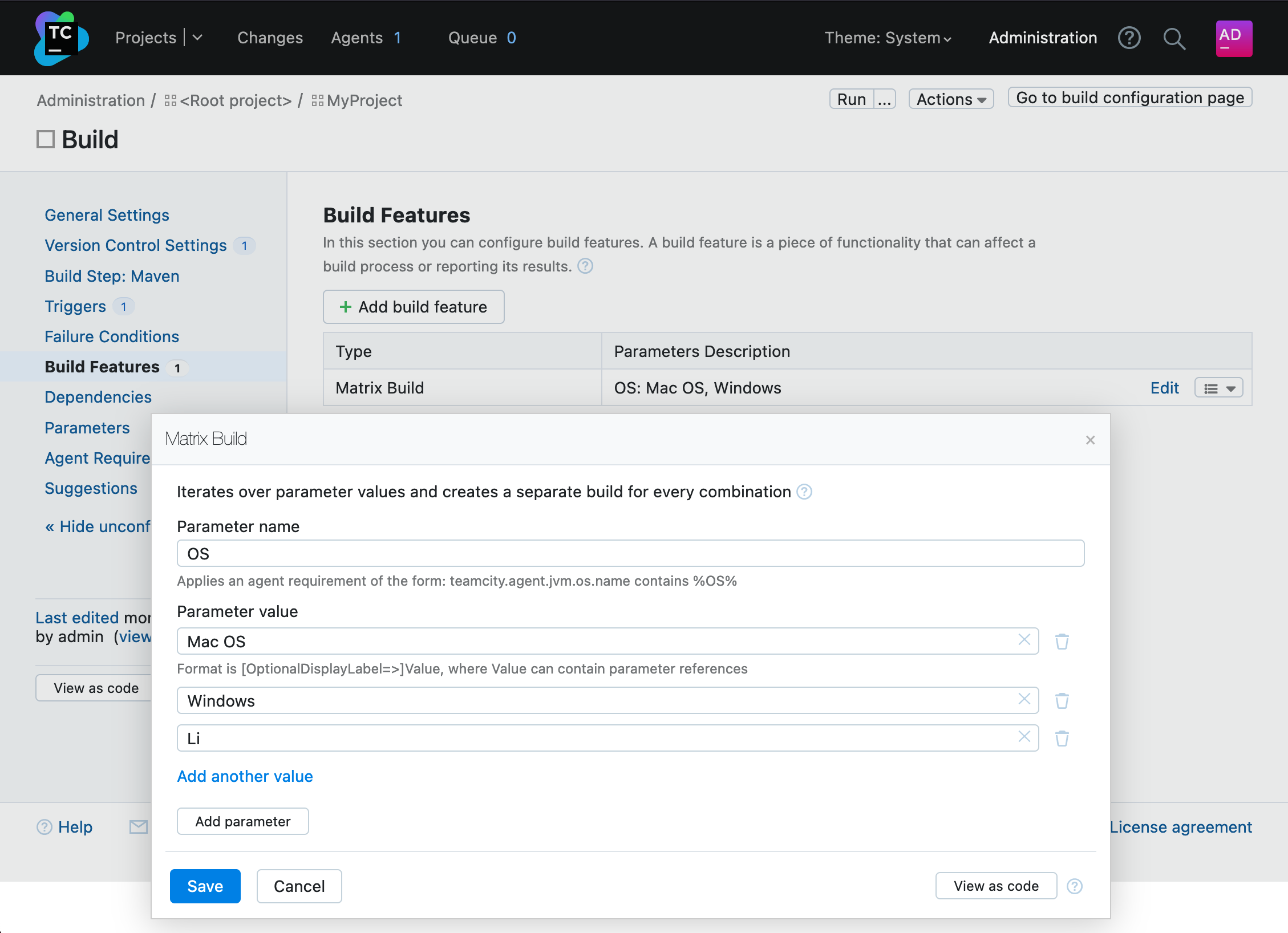
Thanks to Matrix builds in TeamCity, you can define a combination of parameters and corresponding values to create a matrix of builds. Each combination of parameter values generates a unique build. The matrix build is then made up of several multiple builds running in parallel.
Matrix builds are especially useful when testing software across different configurations, such as operating systems or browser versions.
Read more about matrix builds in our documentation.
Reduce, reuse, recycle with Build Cache
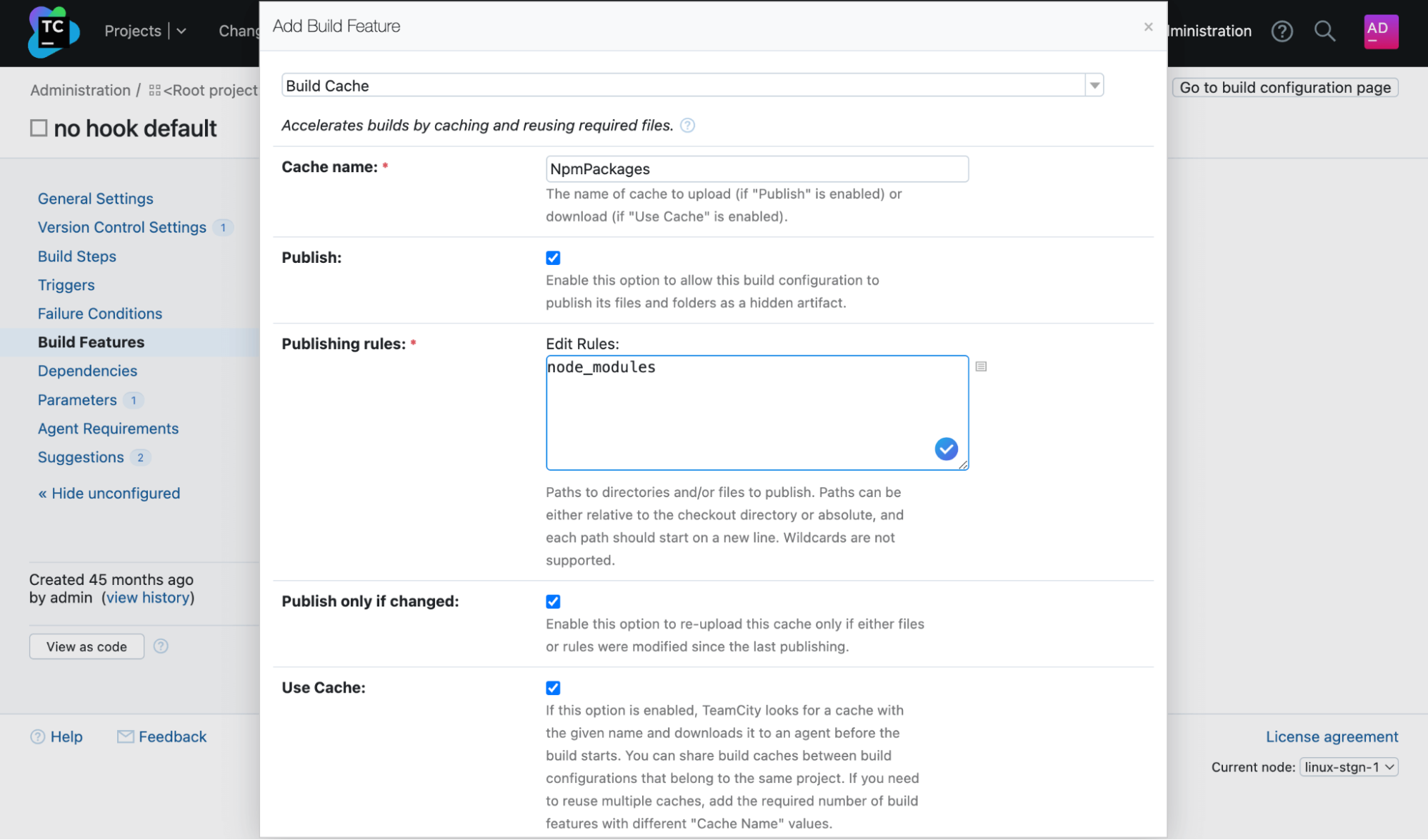
In CI/CD, using single-use build agents is considered the best and most secure practice. But best practices don’t come without challenges.
Every time you run a build on a single-use build agent, heavy or multiple libraries need to be downloaded from the internet in order for the build to be executed. This causes slow build times and delays in starting the build.
No more!
Build caches help you optimize your CI/CD build time by downloading the files that your project depends on and then reusing them again within the project.
Learn more about Build Caches in our documentation.
Head in the clouds: EC2 and S3 plugin updates
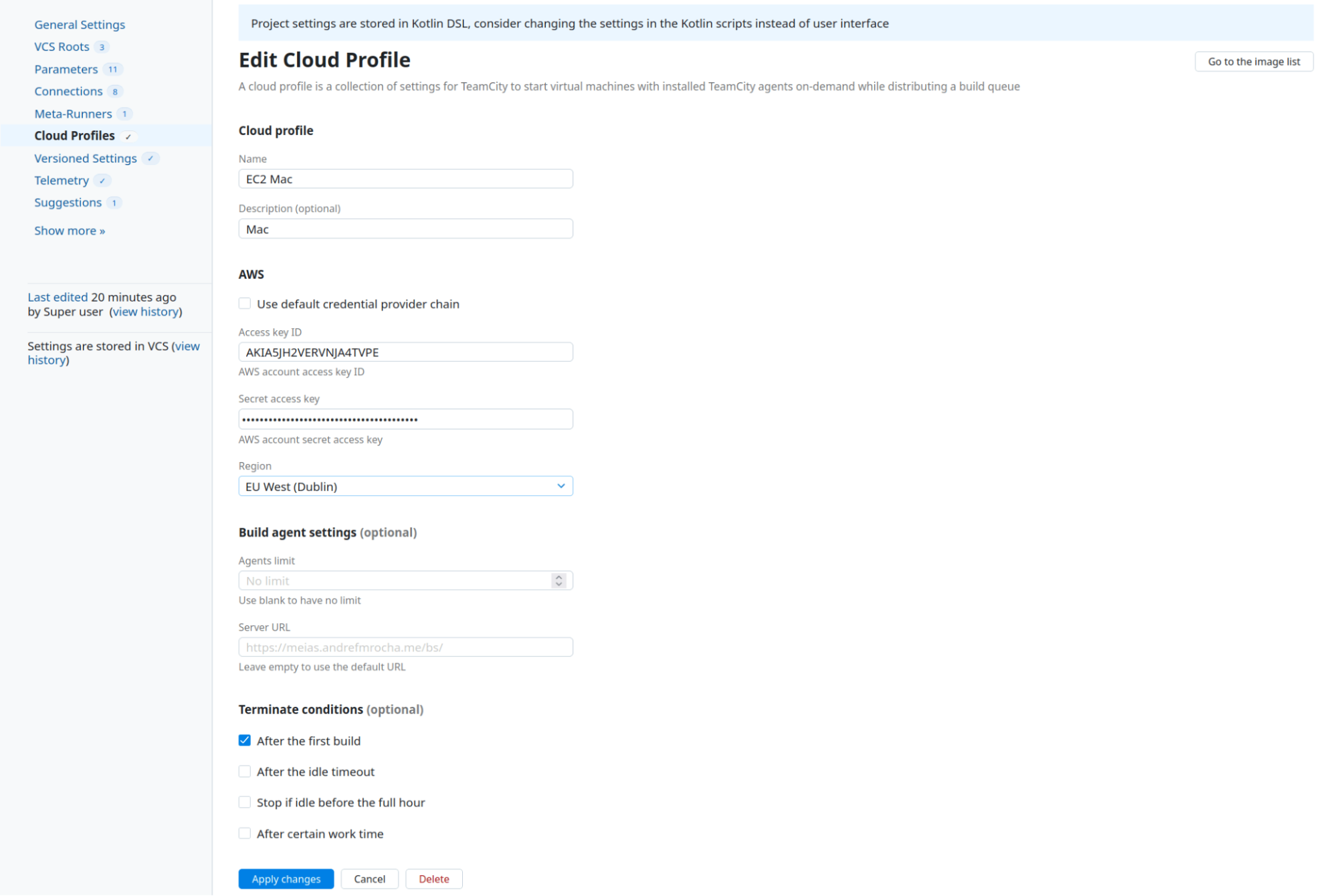
With the 2023.11 release, we’ve completely rethought our approach to setting cloud profiles and images. The new UI guides you through the process, suggesting relevant setting options.
You can now benefit from using EC2 Mac instances, running AWS EC2 spot instance build agents with a spot placement score, and much more.
The S3 plugin also got a new intuitive and streamlined UI designed with both Amazon S3 buckets and S3-compatible storages in mind.
Learn more in our documentation.
Git-ready with TeamCity
GitHub
In 2023.05, we introduced a new type of connection to GitHub. Instead of utilizing the traditional OAuth-based access to repositories, you can use GitHub Apps instead.
Starting from version 2023.11, you can establish these connections more efficiently, eliminating the need for manual configuration and registration of new apps in GitHub.
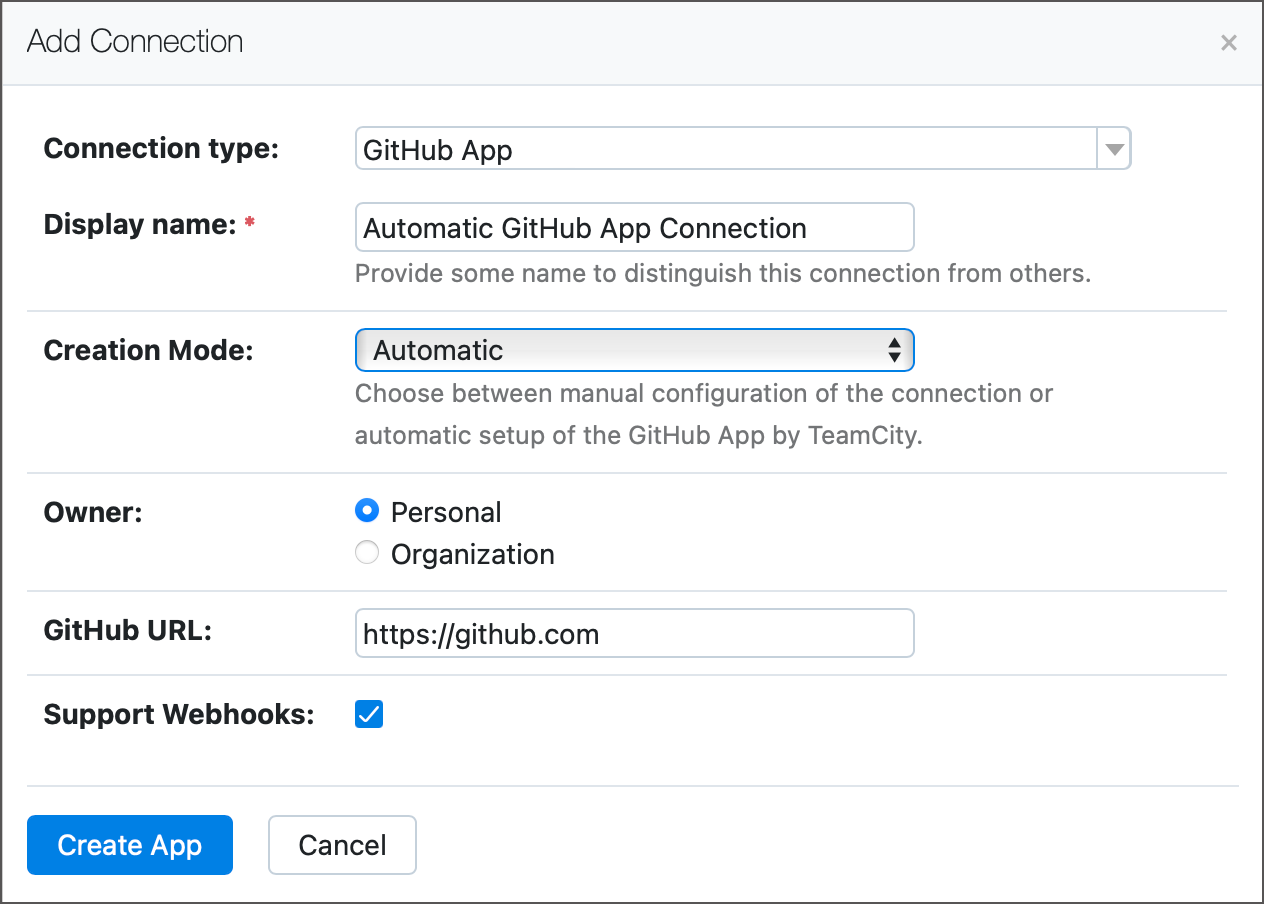
On the authentication side, you can now also issue impersonal refreshable access tokens for GitHub App connections on the Commit Status Publisher, Pull Requests build features, and GitHub Issue Tracker settings pages.
GitLab
Starting from version 2023.11, you can configure TeamCity to ignore draft merge requests in the Pull Requests build feature for GitLab.
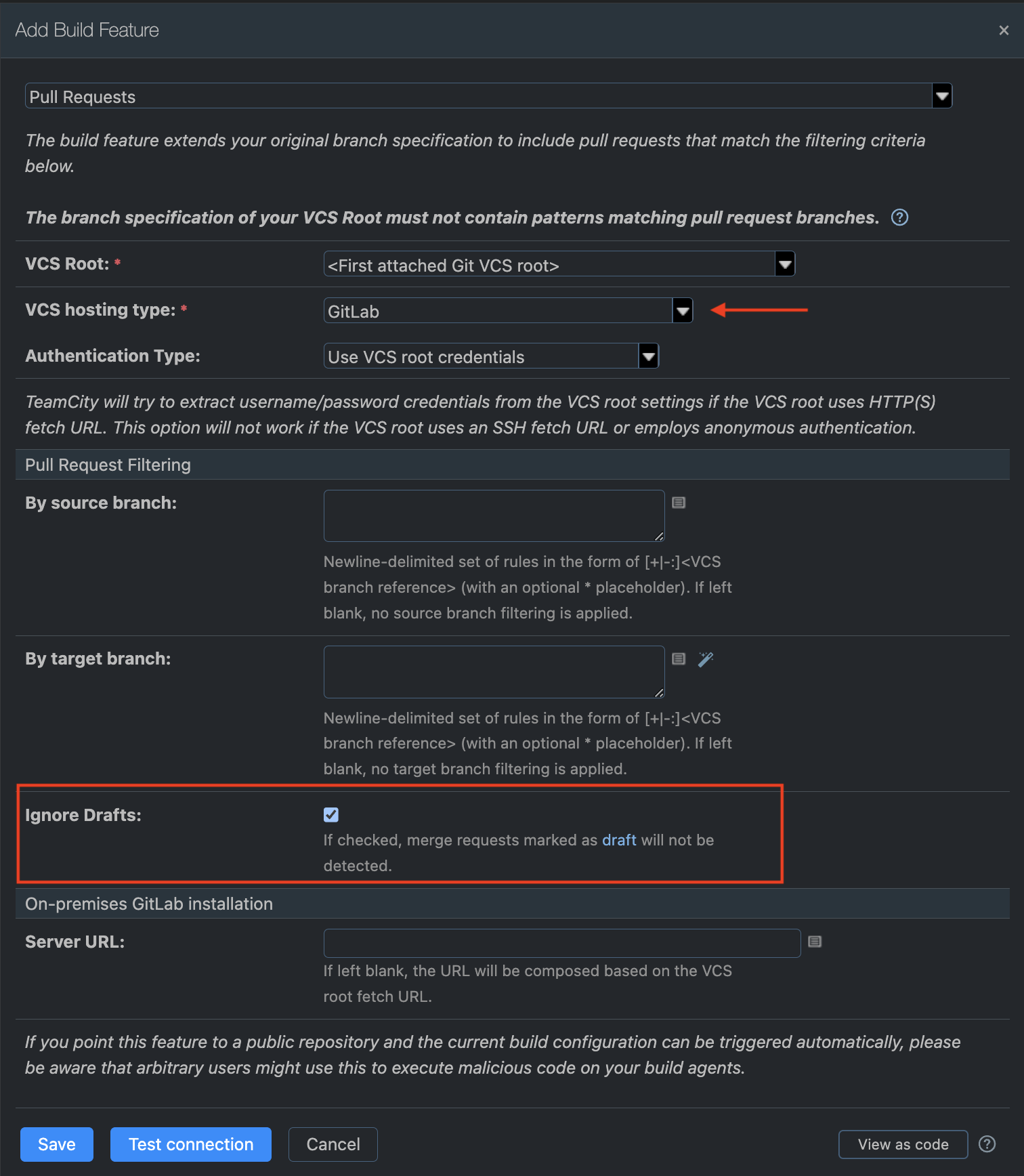
Commit Status Publishers and Pull Requests that target GitLab repositories can now use refreshable OAuth tokens to pass the authentication.
Supporting refreshable tokens for authentication
Commit Status Publishers and Pull Requests that target GitLab repositories can now use refreshable application tokens to pass the authentication.
Azure DevOps
TeamCity now supports refreshable OAuth tokens for Commit Status Publisher and Pull Requests build features for Azure DevOps.
Learn more in our documentation.
Bitbucket Cloud
With this release, we’re enhancing Bitbucket authentication in several ways.
In addition to app passwords and VCS Root credential authentication types, TeamCity also supports refreshable and permanent access tokens as an authentication method for the Pull Request Build Feature for Bitbucket Cloud.
Bitbucket Server / Data Center
The Pull Requests feature can now use refreshable OAuth tokens to access repositories on Bitbucket Server / Data Center.
Learn more from our documentation.
Enhanced Perforce Helix Swarm integration
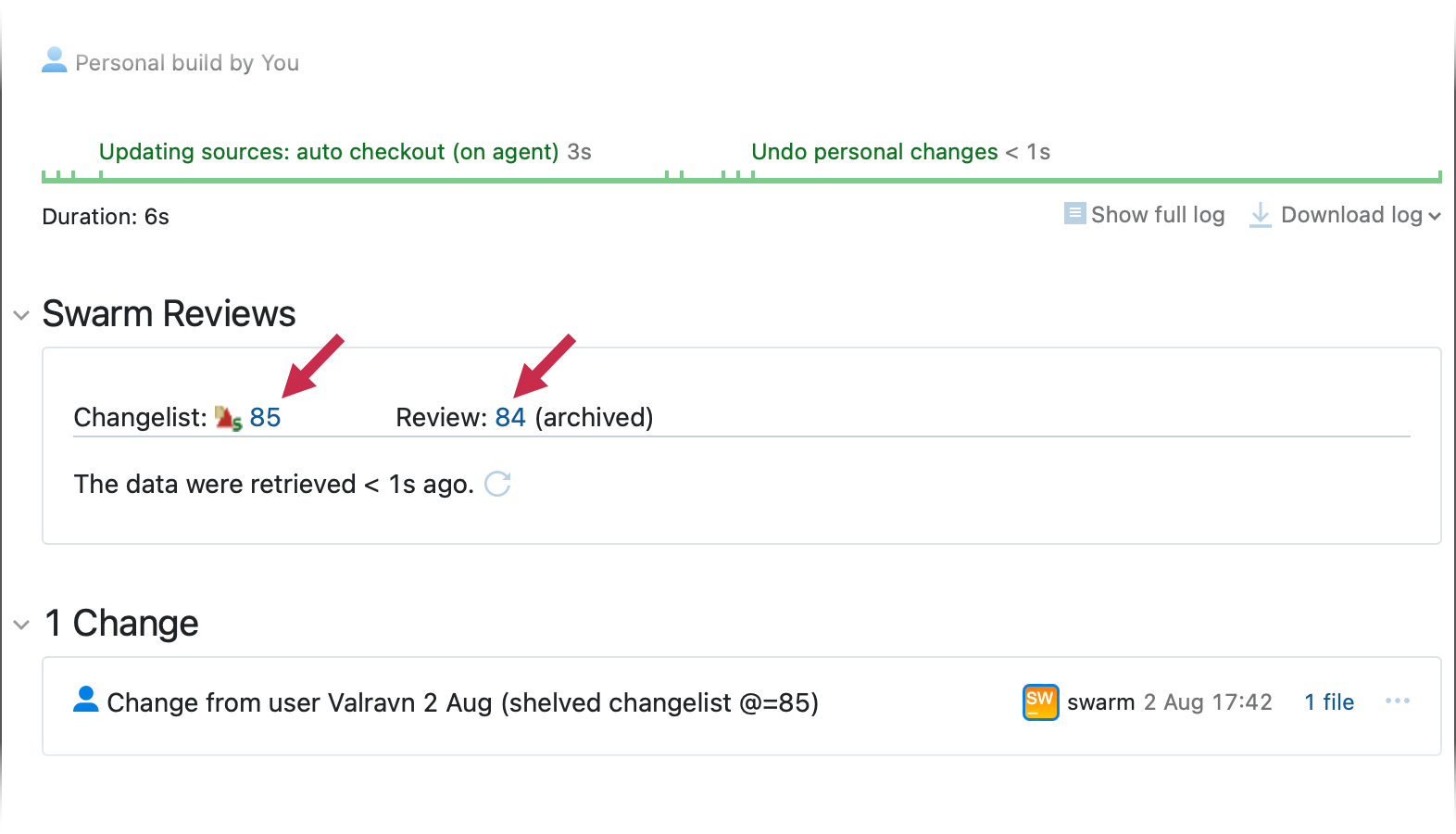
We’ve also improved the existing Swarm and TeamCity integration. The integration allows you to use TeamCity build statuses in Swarm and navigate from the TeamCity UI to the Swarm interface.
Starting from version 2023.11, the TeamCity Perforce Helix Swarm publisher for the Commit Status Publisher build feature can be integrated with custom workflows that already exist in your Swarm setup. In addition, the Commit Status Publisher no longer requires the credentials of users with administrator access.
Now, it’s possible to set up the integration without using Swarm administration-level credentials in TeamCity. The updated integration also allows including gates based on TeamCity checks into custom workflows.
Learn more in our documentation.
Favorite agent pools
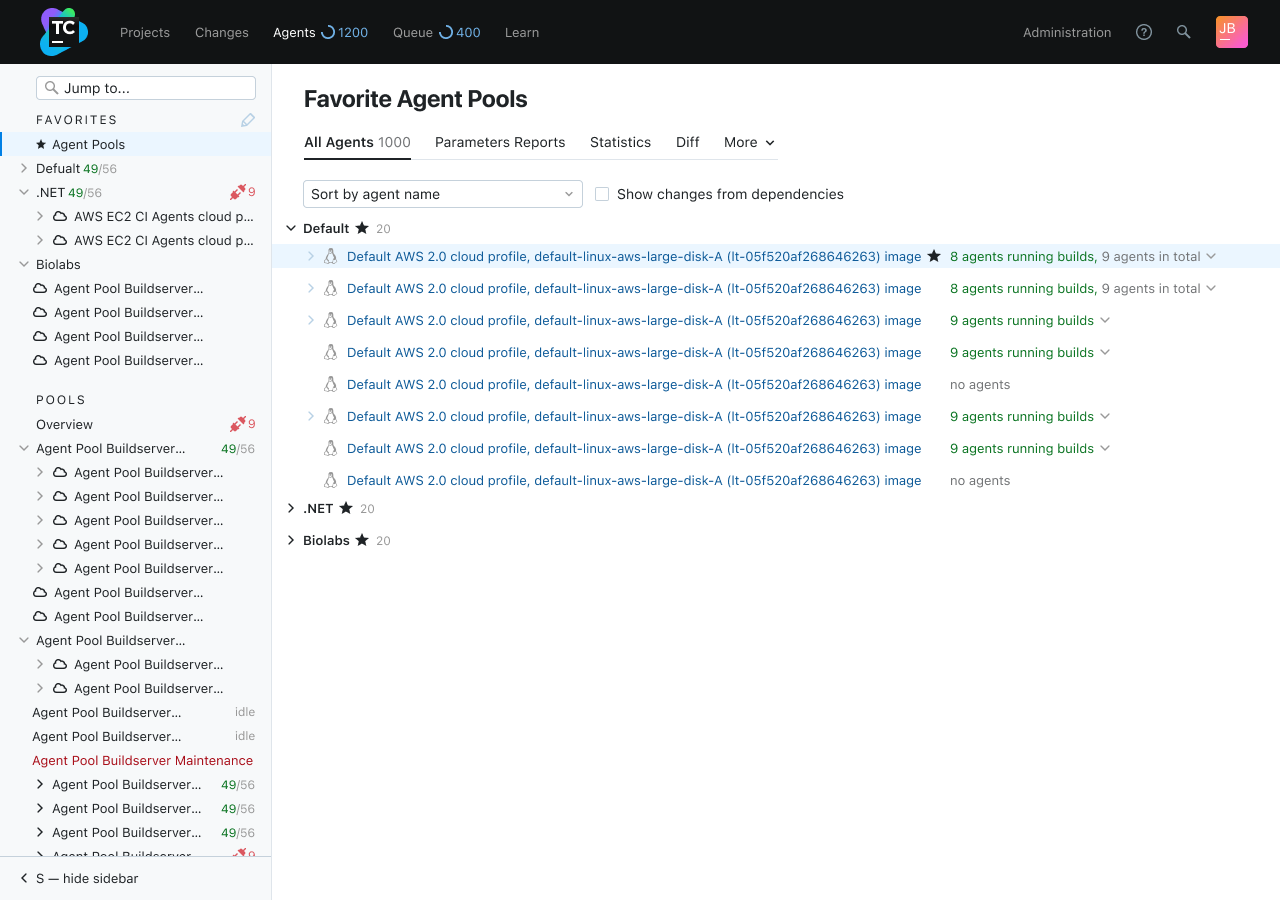
You can now mark certain agent pools as favorites and access them from a unified place. This comes in handy when you need to access the agent pools that you are responsible for.
Terminal power unleashed: Seamlessly access your agents via agent terminals
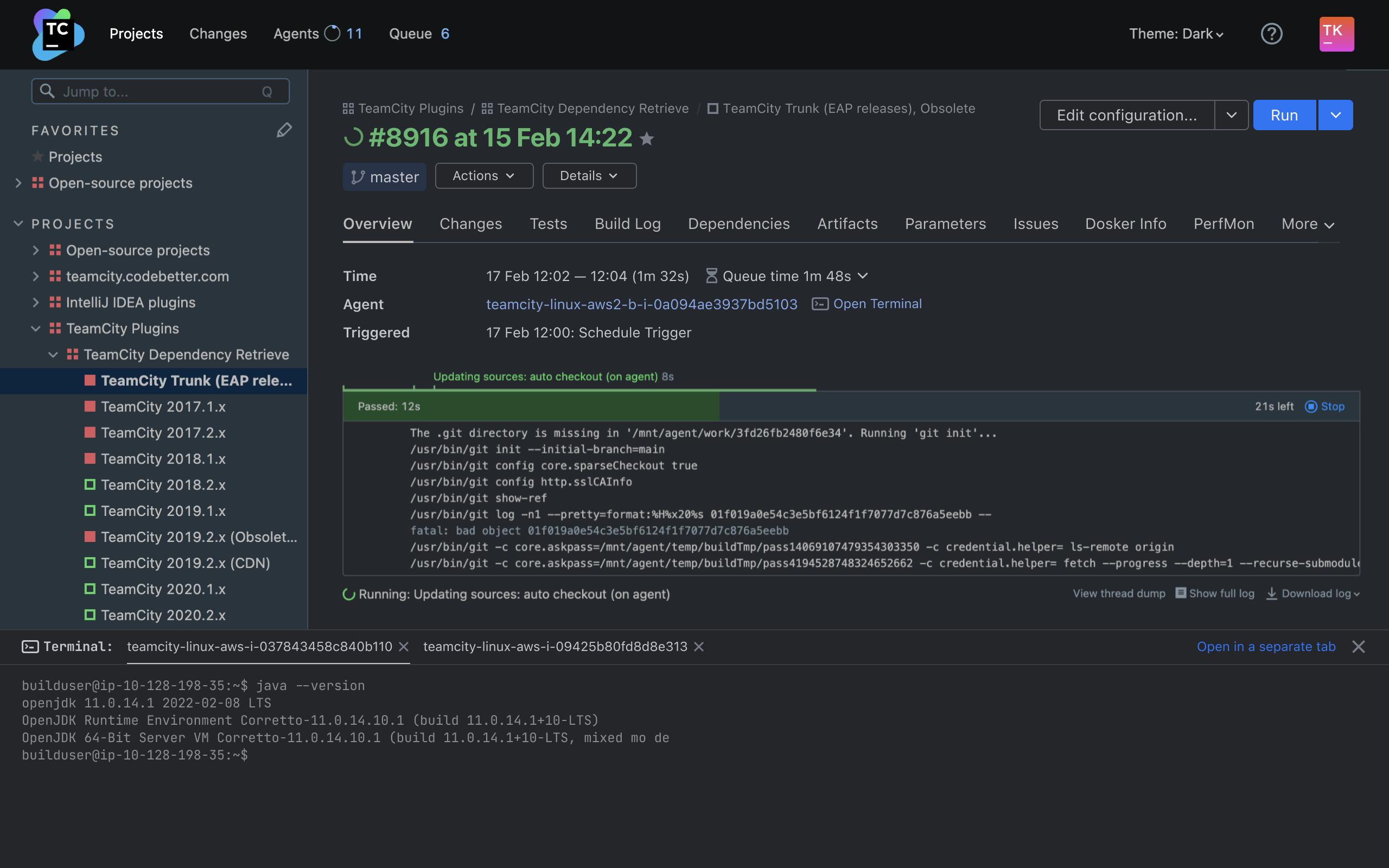
Agent terminal is a unique TeamCity feature that provides a convenient and quick way to get direct access to an agent machine by opening a remote terminal directly from the TeamCity UI. It is supported on Linux, Windows (with PowerShell), and macOS.
Starting from version 2023.11, you don’t have to switch tabs in order to open agent terminals – they open on the same page in the TeamCity UI.