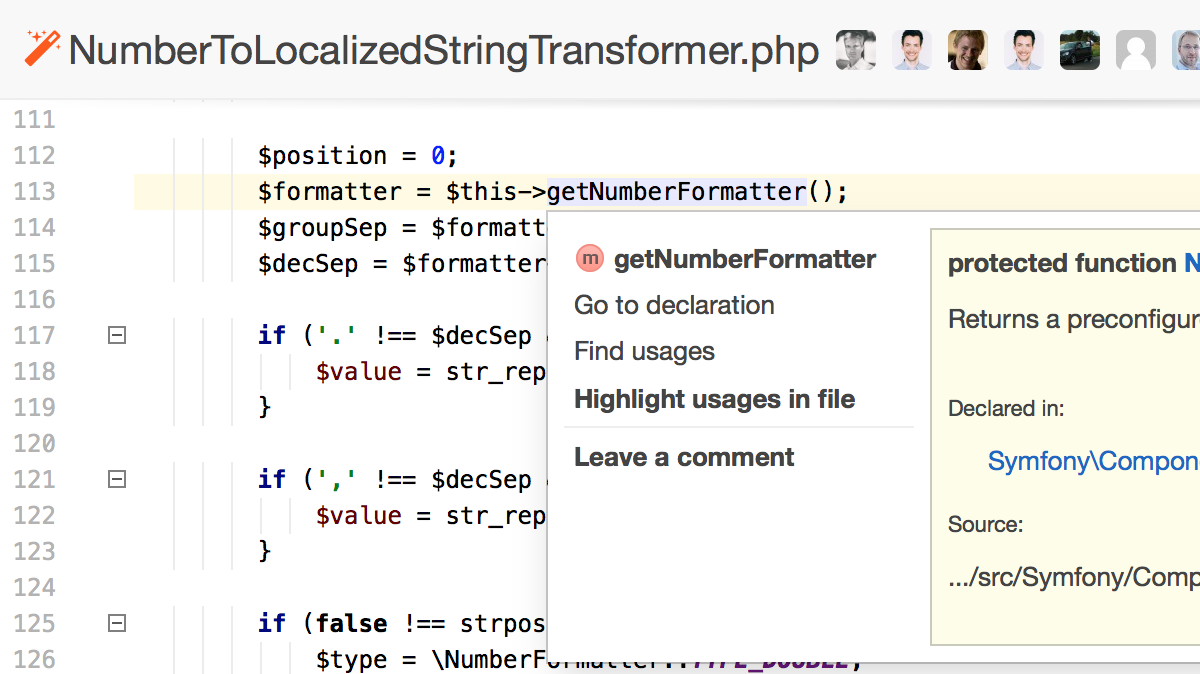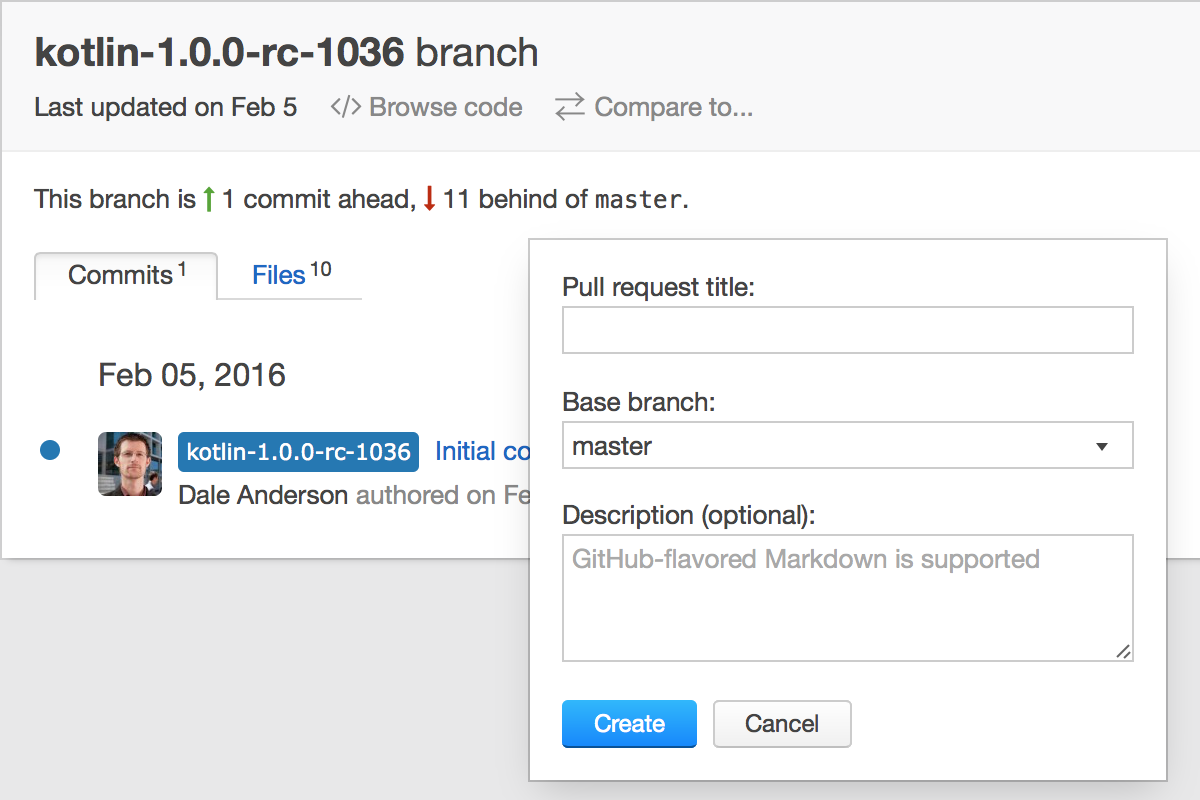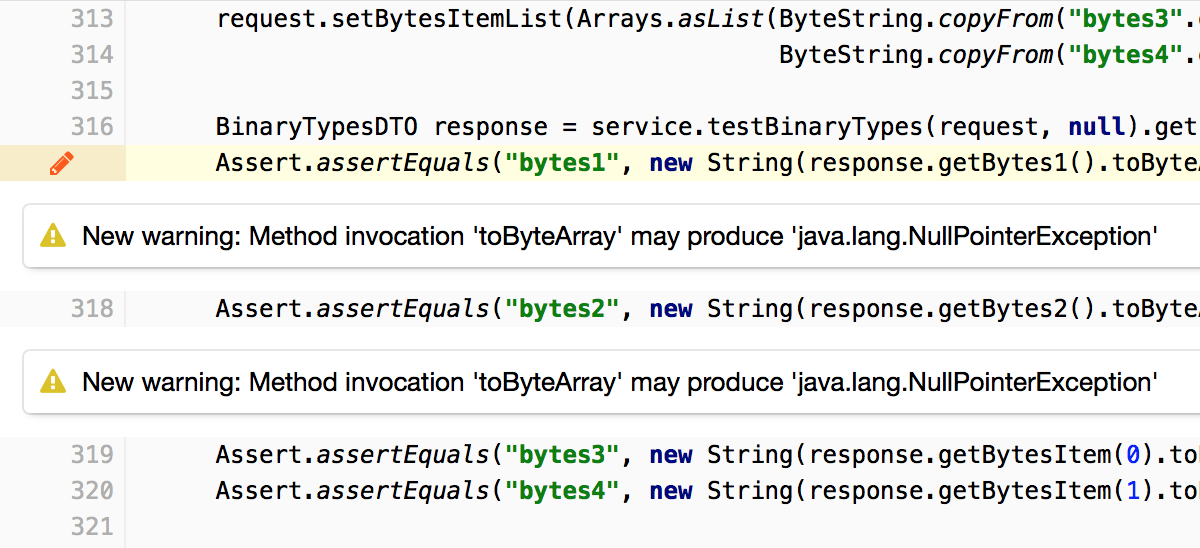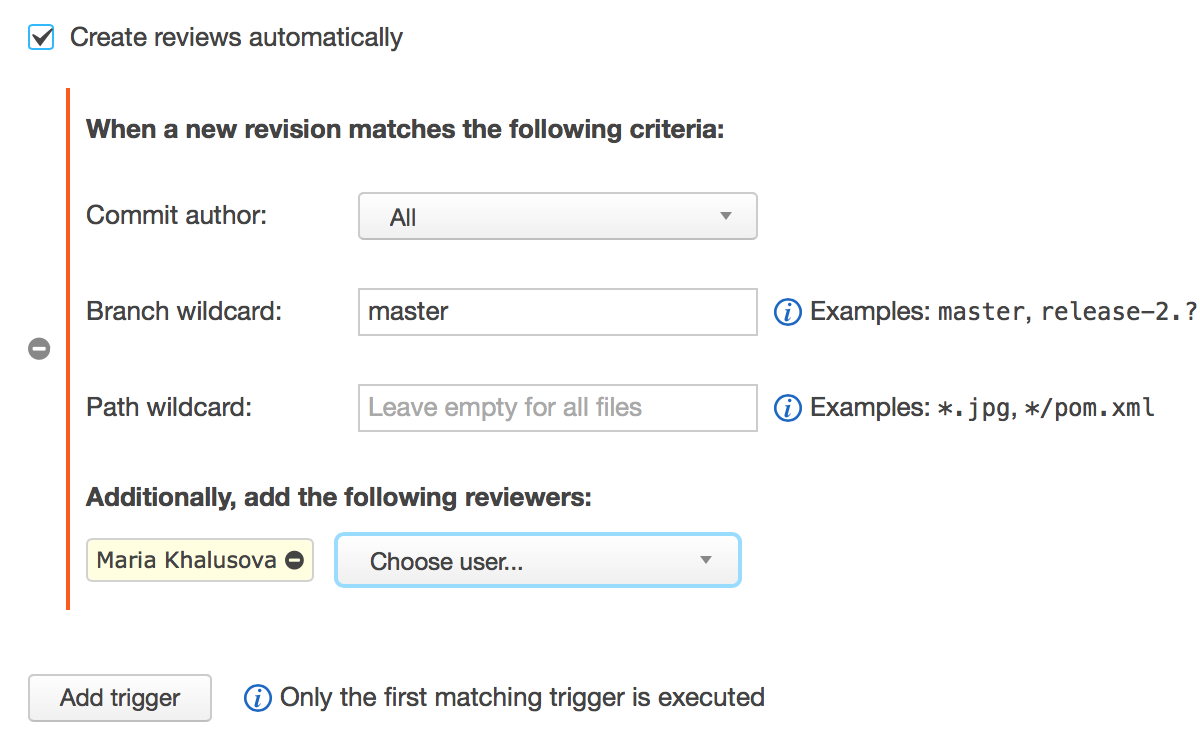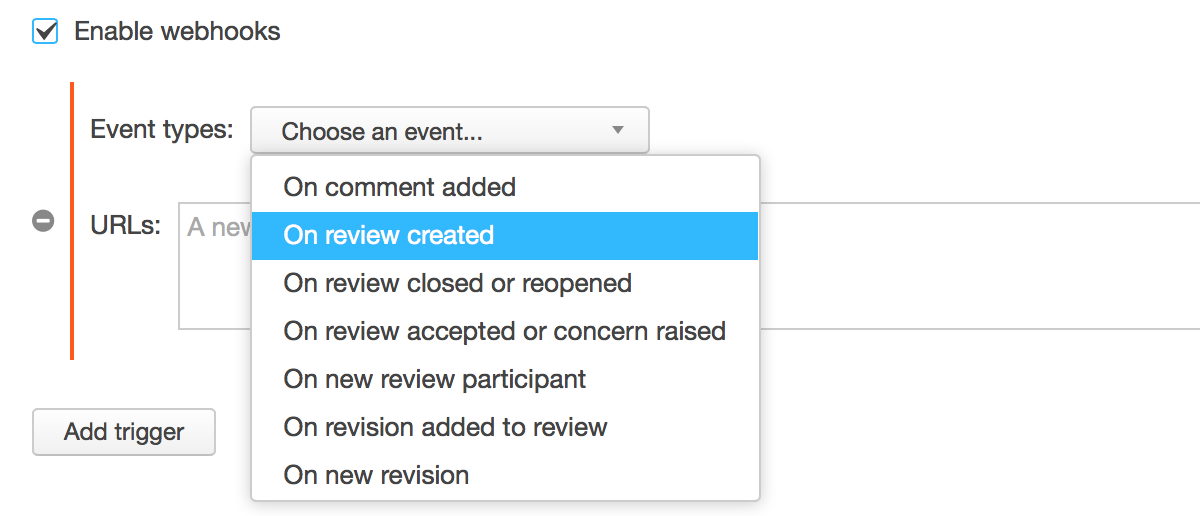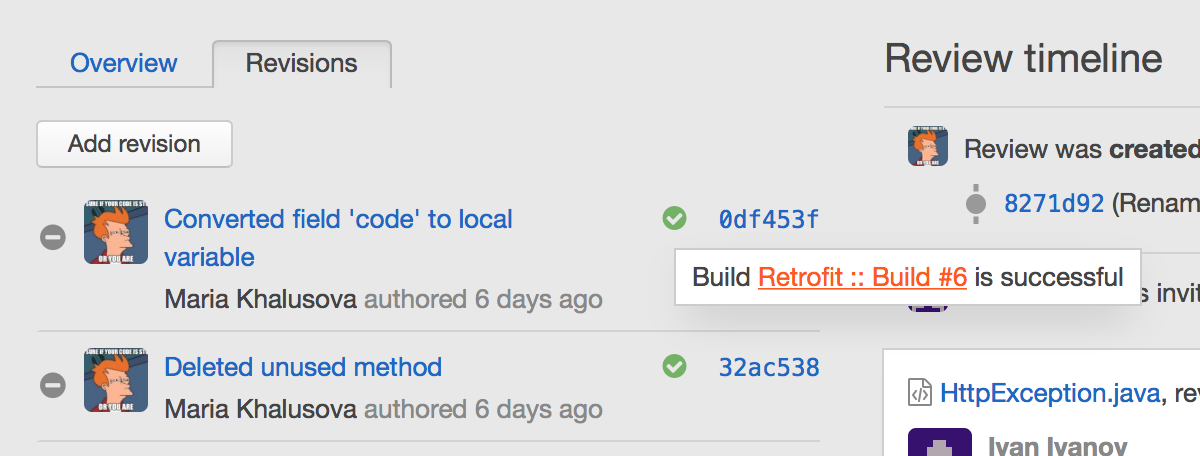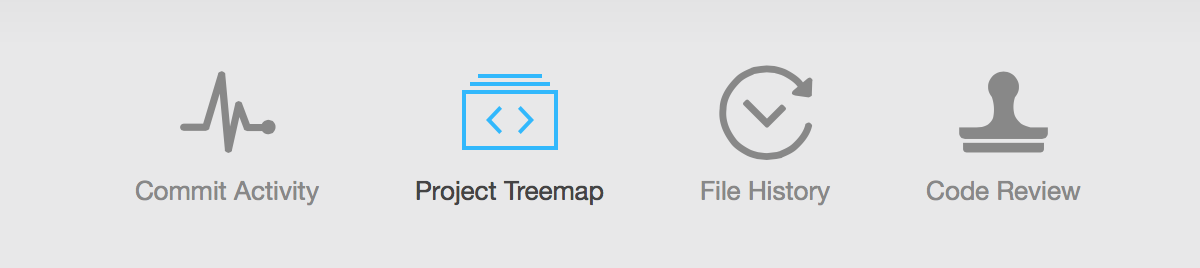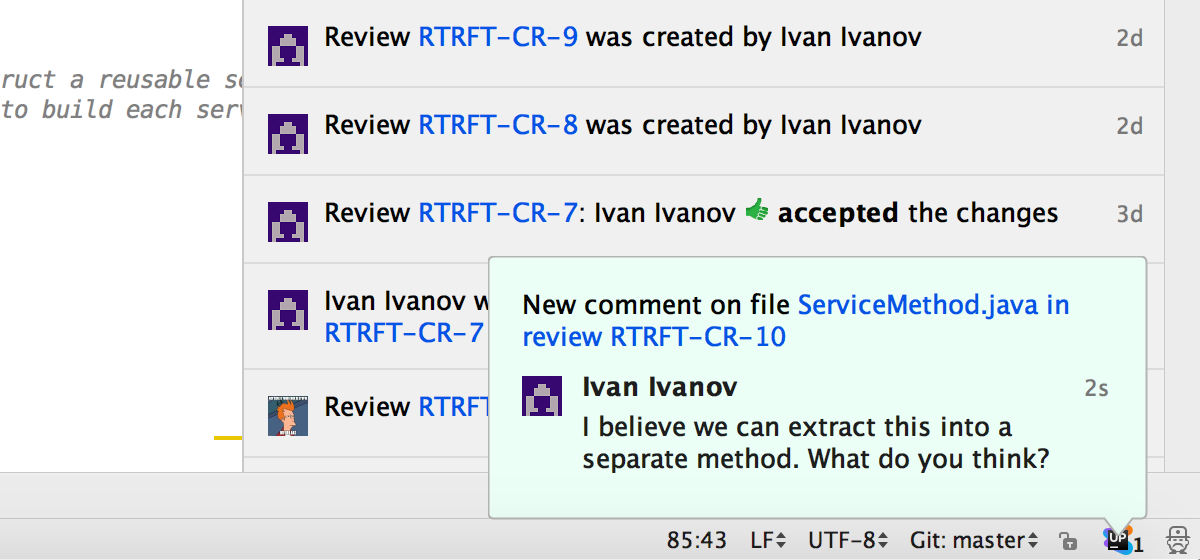This is the list of new features in Upsource 3.0. Upsource 3.5 is already available. Check out what's new for Upsource 3.5.
What's new in Upsource
Upsource 3.0: meet a one-of-a-kind Polyglot Code Review Tool, featuring code insight for PHP, JavaScript and Kotlin, GitHub integration, automated workflows, integration with CI servers and much more!