YouTrack Introduces Apps
You can now use apps to extend the functionality in YouTrack by adding new features, tools, and integrations that aren’t available out of the box. Apps help teams customize YouTrack to fit their specific needs, improving project management, reporting, and automation or integrating with other software tools.
AI-powered text-to-issue transformation lets you easily create new tasks out of any piece of text.
Apps
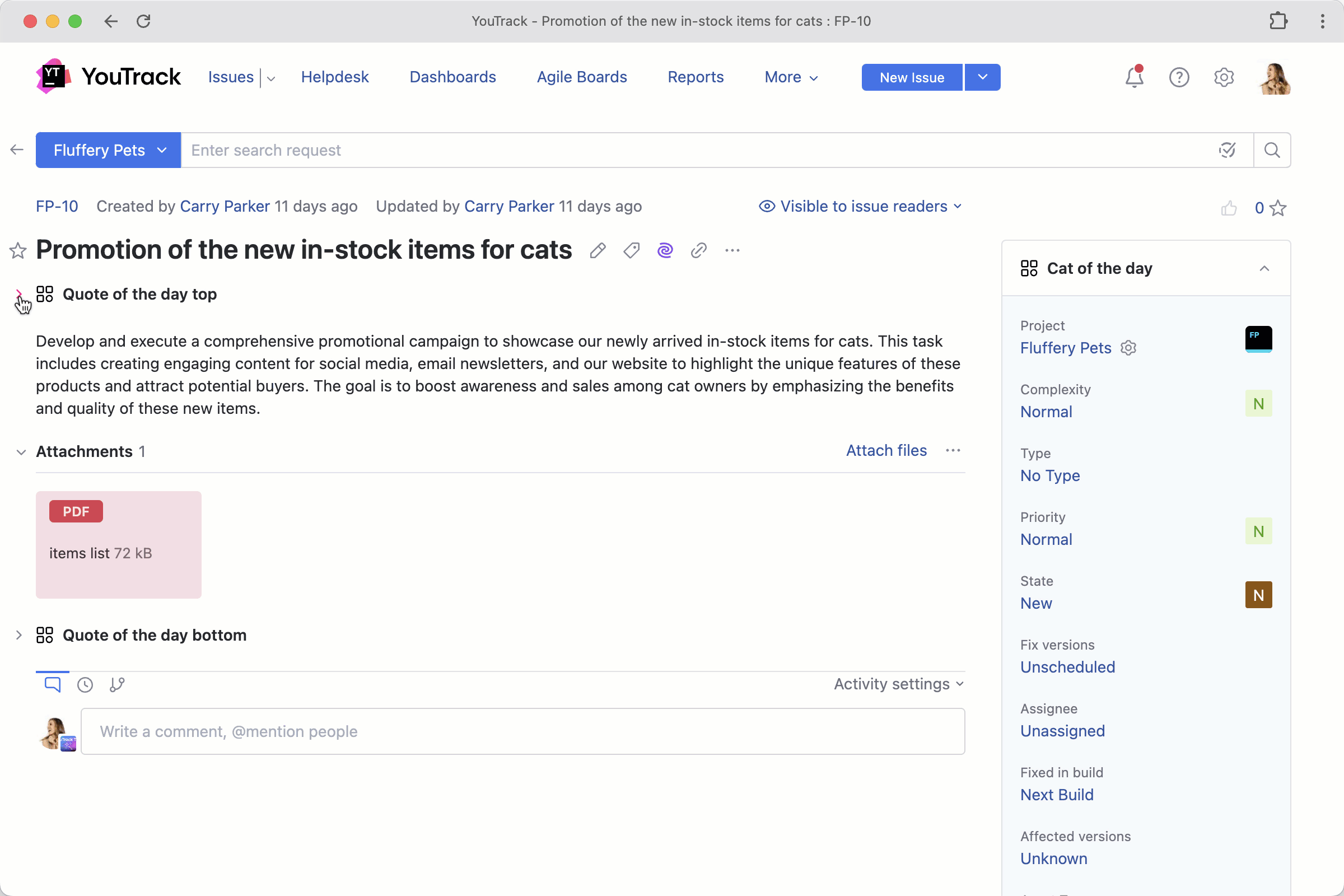
Use apps to extend YouTrack’s functionality
With this release, you can create your own apps or install external ones to support your team's workflow. Apps in YouTrack let you customize its appearance, add UI widgets, forms, and extra pages, implement complex automation with workflows, and enhance your work experience.
Where to get apps
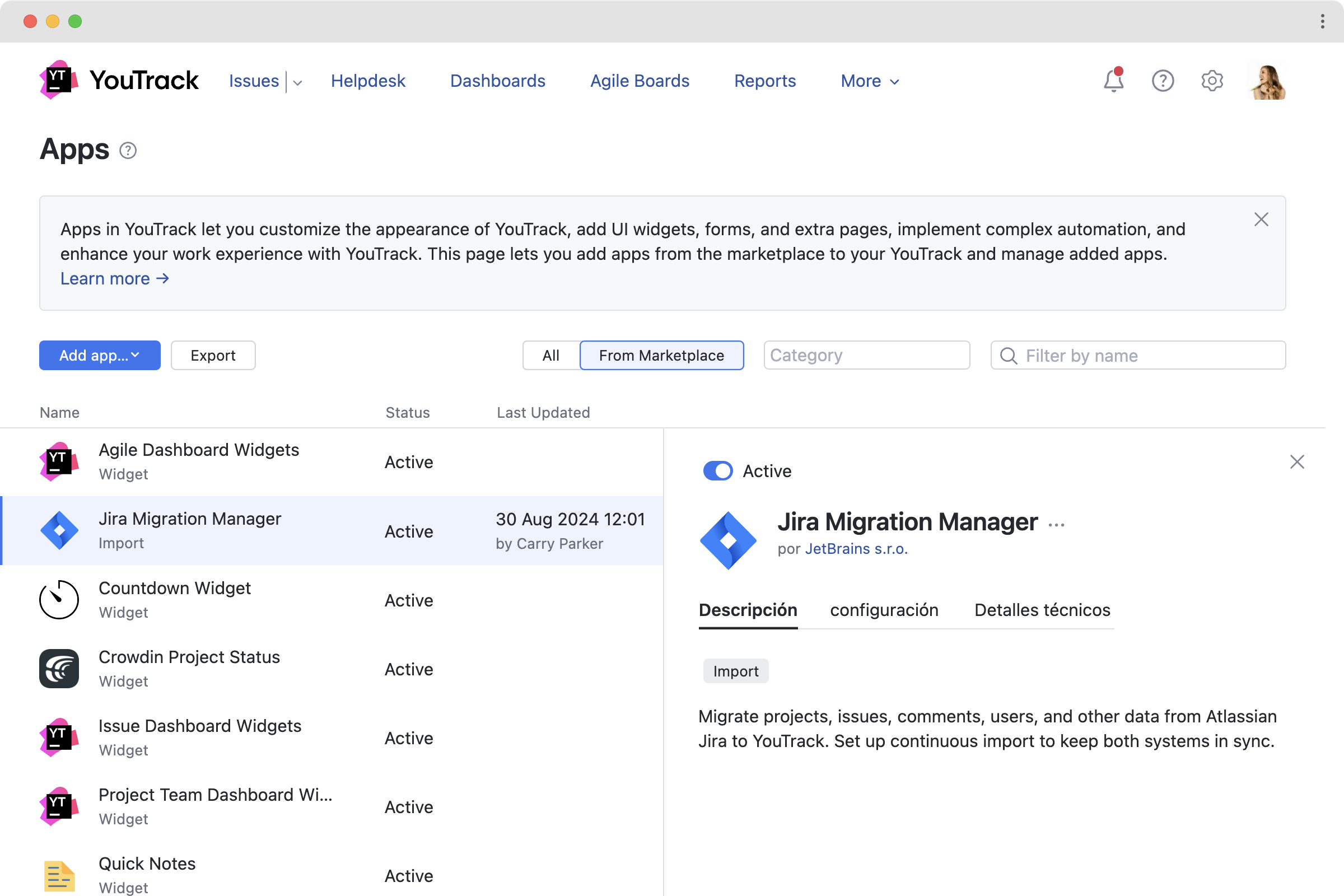
Use the preinstalled apps
You will find several preinstalled apps in YouTrack that import content from other systems and add some popular workflows and widgets to your dashboards.
Browse JetBrains Marketplace
Several other apps can already be downloaded for free from JetBrains Marketplace.
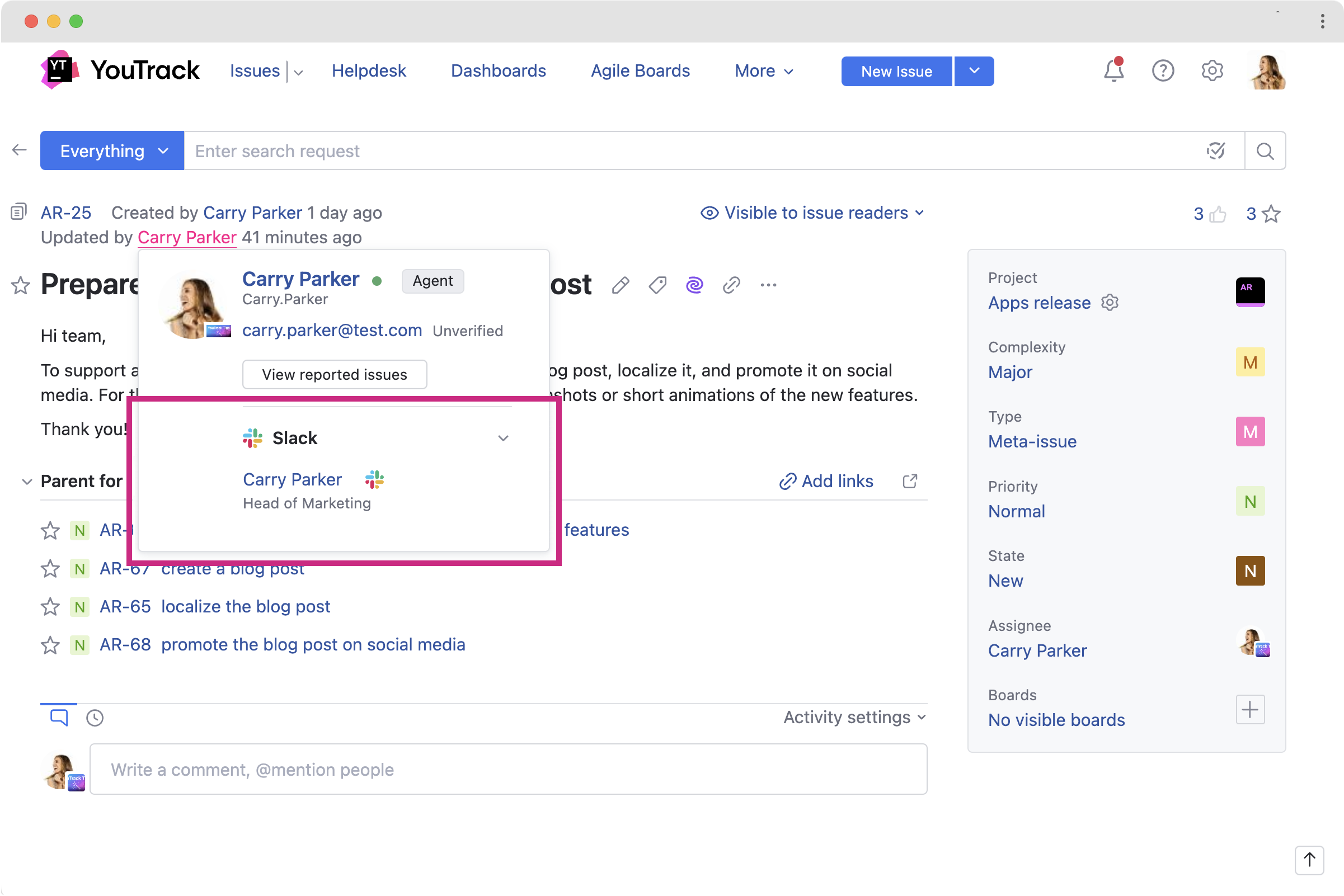
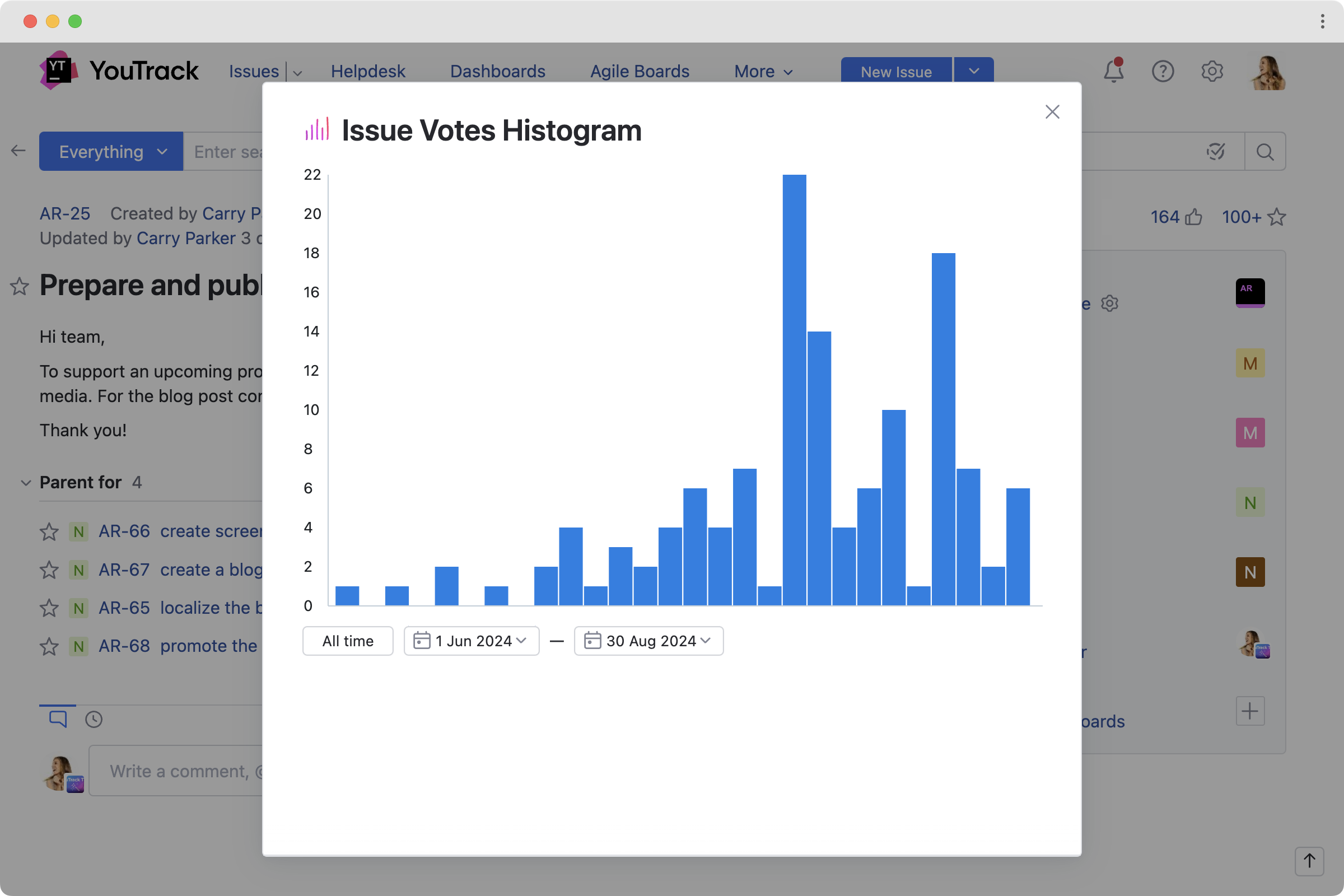
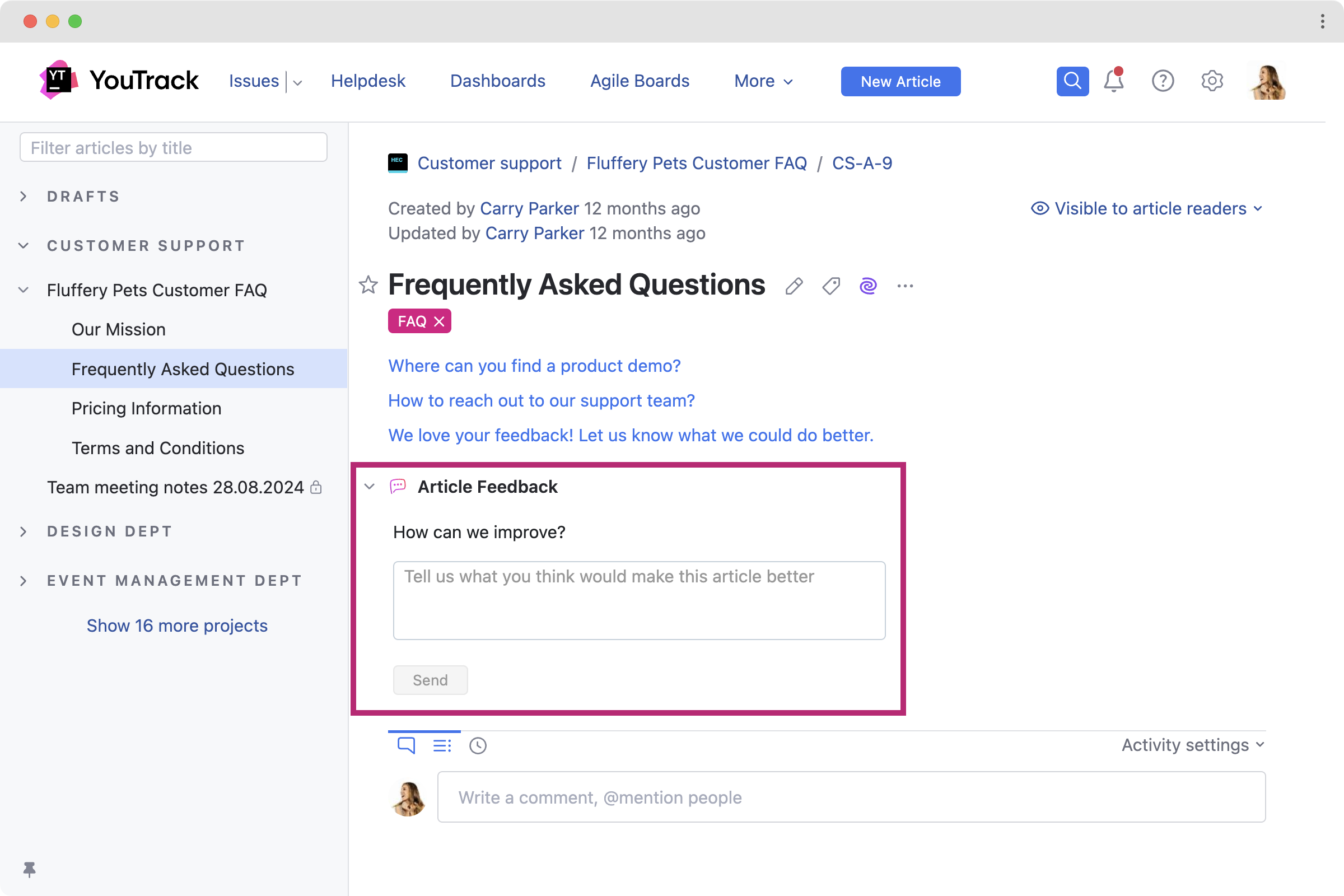
Slack User Status app
This app adds info and statuses from Slack profiles to YouTrack user cards.
Vote Histogram
Displays a visualization of voting activity over time for a specific issue.
Article Feedback app
The app collects feedback on articles published in the Knowledge Base.
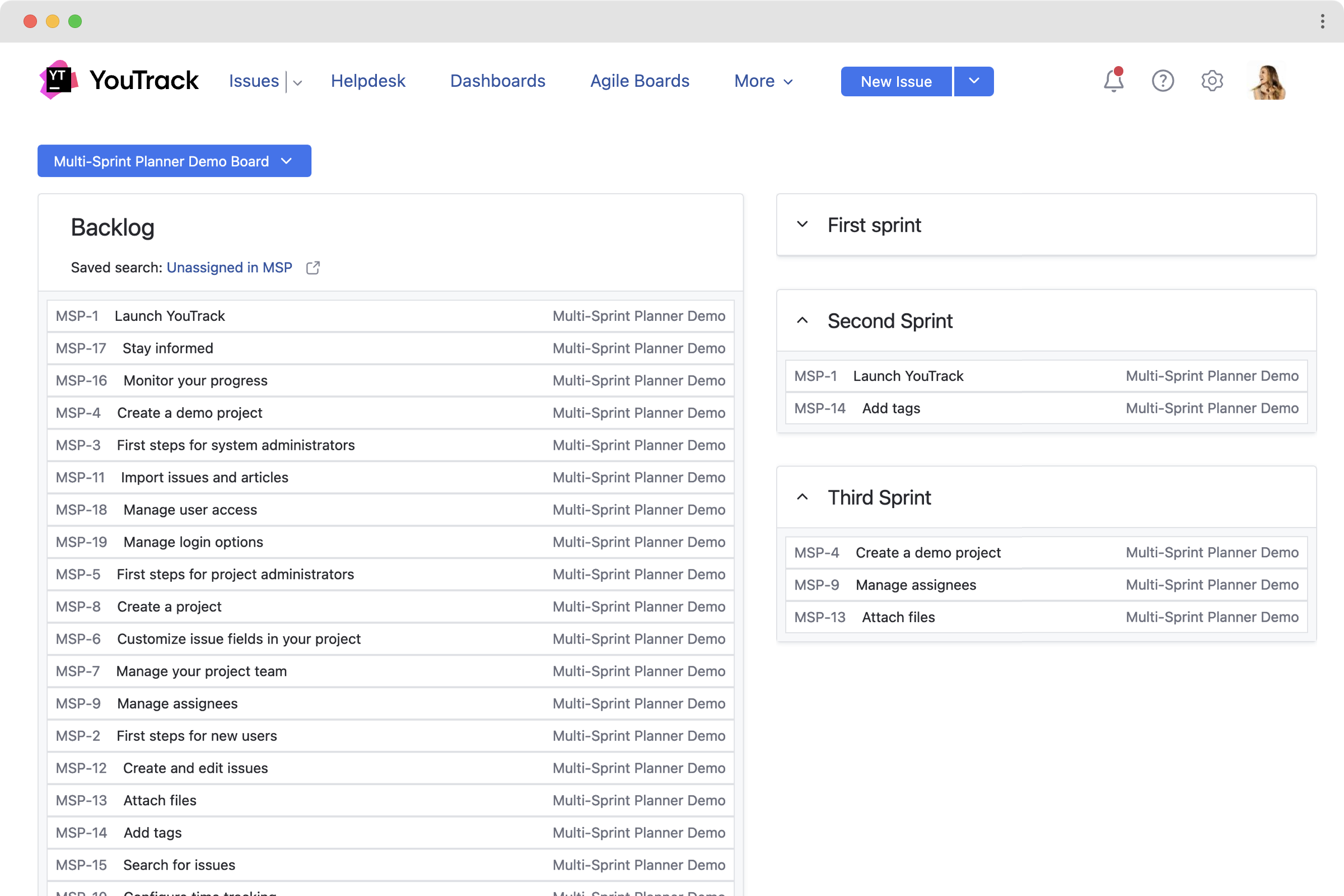
Multi-Sprint Planner for software developers by twenty20
This app helps software development teams working on scrum boards manage sprints and backlogs more easily. It adds a new section to YouTrack's main menu where multiple sprints can be viewed at once – one sprint per lane. With such a view, it's easier to structure the project into multiple sprints and better organize the development process.
Please feel free to check the app – it’s available in the JetBrains Marketplace for free.
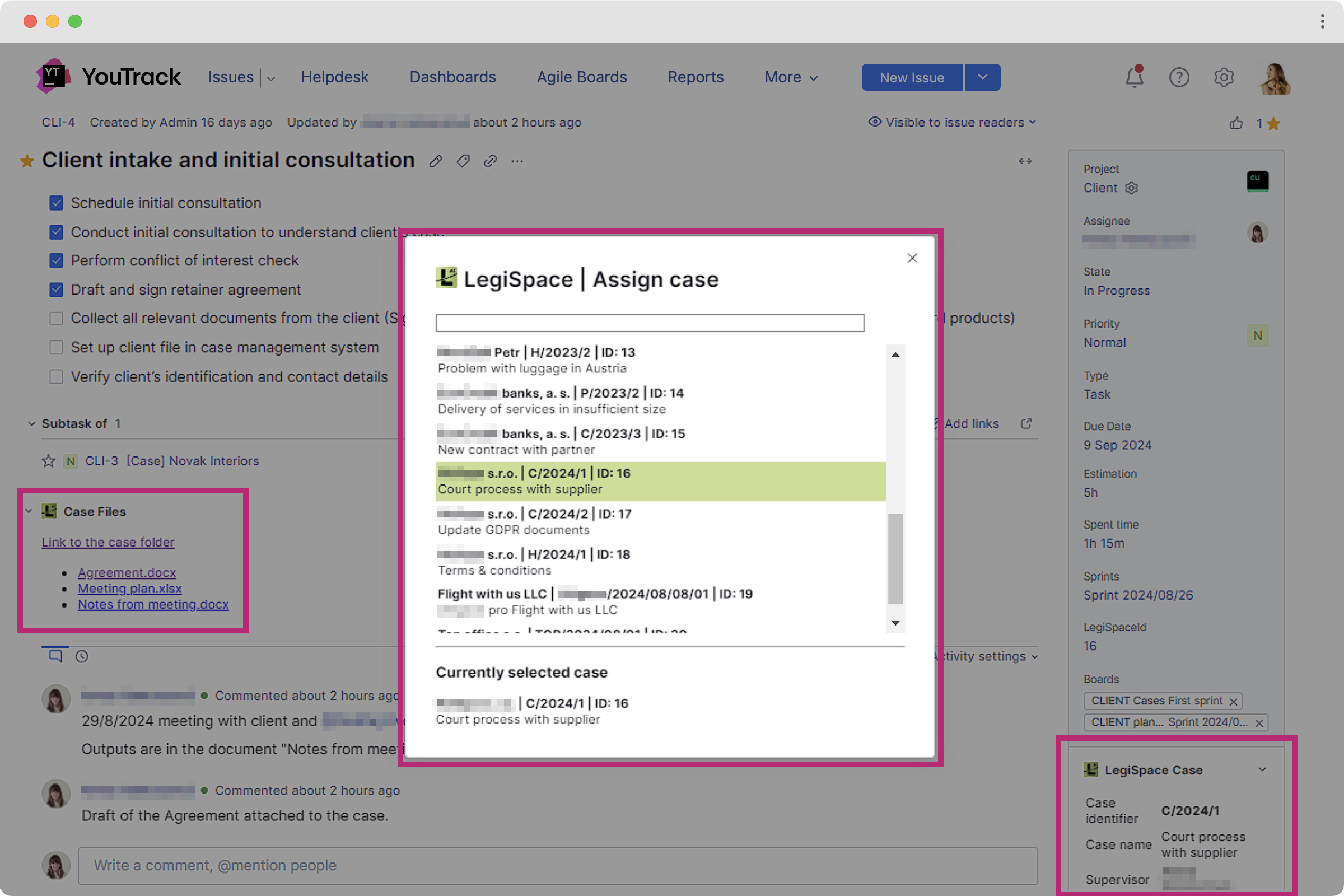
Extension for YouTrack for legal teams by AgiLawyer
For the needs of legal teams, YouTrack consulting partner AgiLawyer recommends integrating YouTrack with LegiSpace, a platform that centralizes information and seamlessly connects with multiple other tools. This powerful combination simplifies daily operations by streamlining legal management processes, such as client case management, reporting of billable hours, invoicing, and many more, all enhanced by the LegiSpace app within YouTrack. The Legispace app connects the YouTrack task to the customer profile and the cases and documents in the Legispace app.
If you're interested in expanding YouTrack's capabilities for your legal needs, reach out to the AgiLawyer team for a demo to see how customization can benefit you.
Everyone has the opportunity to publish apps they’ve created to JetBrains Marketplace, and we hope that the collection of apps will continue to grow. For now, all the apps in JetBrains Marketplace are available for free. We’re working on adding an option to publish paid apps so you can profit from your custom solutions.
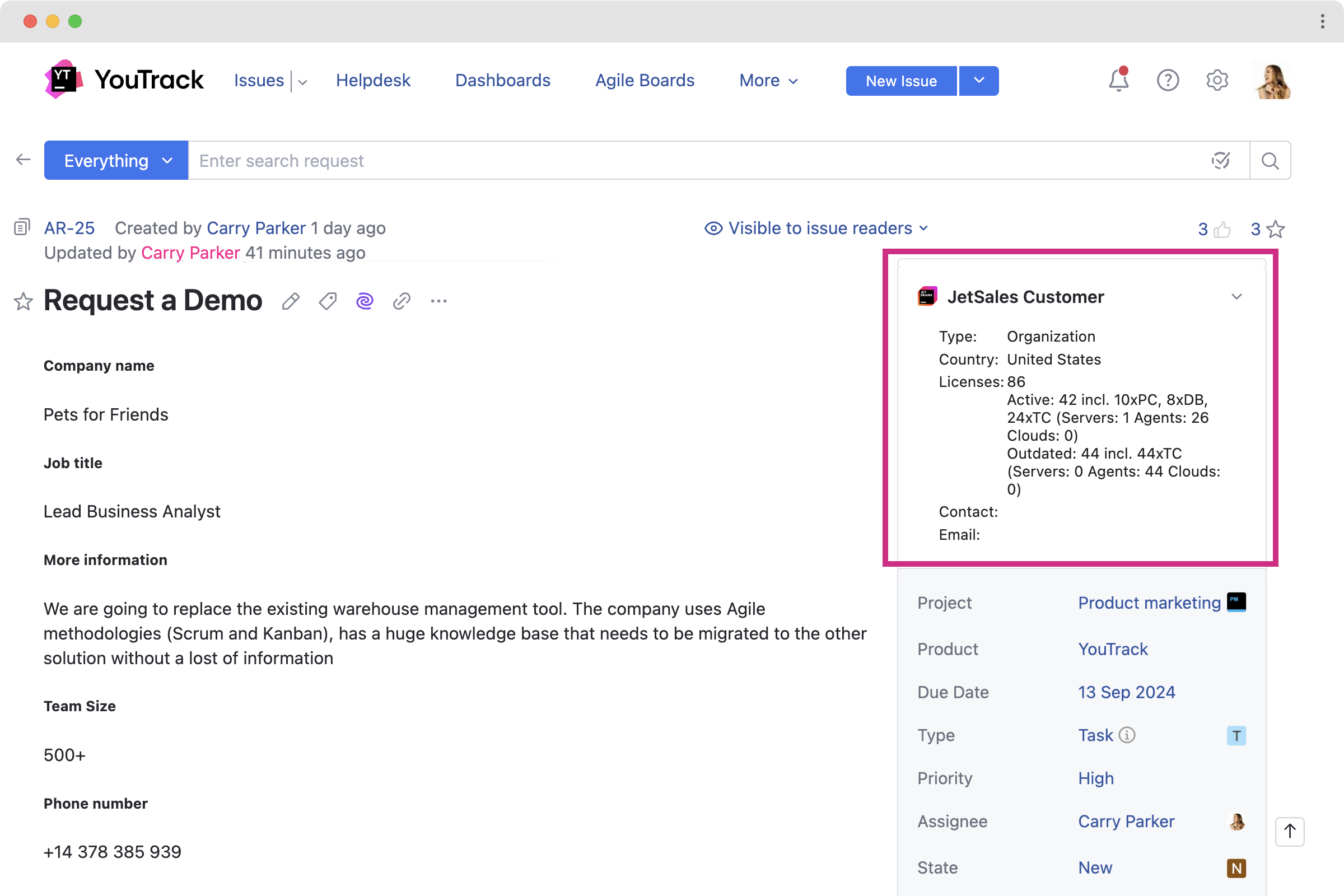
Create your own apps
You can create an app to address your team’s needs, for example, to integrate YouTrack with an internal company system. You can also get in touch with one of our consulting partners to have them create an app for you. These apps can be downloaded directly to your YouTrack.
Text-to-Issue Transformation

This new AI-powered feature allows you to easily create new tasks from pieces of text. An AI action lets you scan selected text for possible action items. You can then select the items you want to transform into issues and create them all at once. Additional options let you use the selected text to create new issues.
Generic VCS integrations
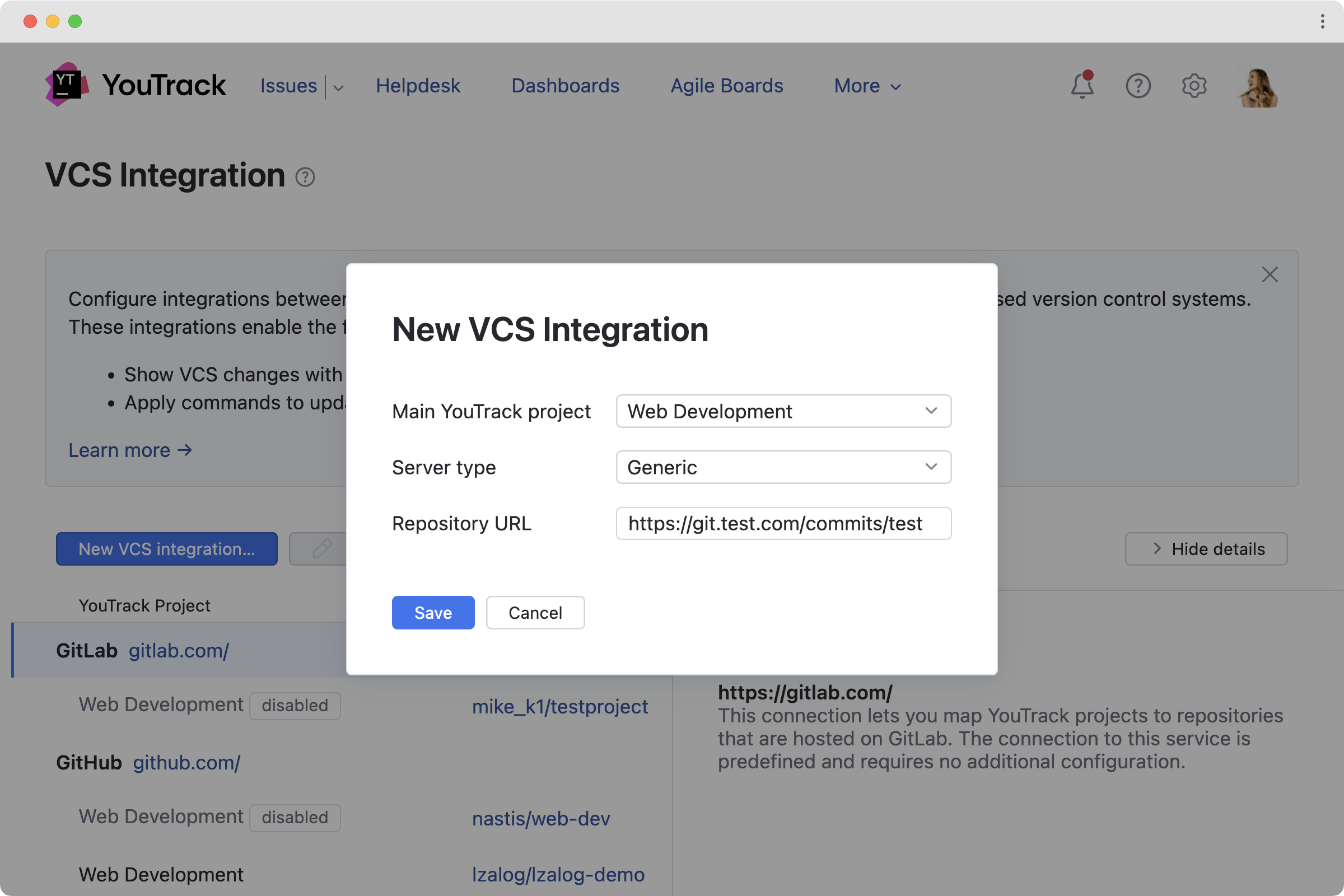
YouTrack now lets you set up integrations with version control systems that aren’t included in our predefined list of supported services. This allows you to manually attach commits to issues in YouTrack or add links programmatically using webhooks.
Other enhancements
Several pages in the application have been tidied up and polished, including dashboards, the project list, and the workflow administration page.