YouTrack Introduces Helpdesk Projects
YouTrack Helpdesk allows you to support your external customers or maintain a service desk for internal users. Helpdesk in YouTrack streamlines the experience for your support agents and enables working with tickets from an unlimited number of reporters – your customers.
Other improvements in YouTrack include a Knowledge Base update, featuring tags and a more powerful search for your internal users and customers visiting a public Knowledge Base.
Helpdesk projects
With this new type of project in YouTrack, your support agents get the essentials to organize your support or service desk processes. Whether it’s your external or internal customers, YouTrack Helpdesk supports unlimited reporters. To send requests, your customers can now use email or a customizable form that can be a part of any web page or portal. Your team members save the time and effort of switching between contexts as the support tickets are easily managed alongside other projects in your organization.
Knowledge Base improvements

Searching in the Knowledge Base is now easier and more powerful. You can use filters or queries to find precisely what you want. Additionally, tags are now available, not only for tasks, but also for articles in the Knowledge Base. You can filter articles by tags and share the search result with your colleagues via a direct link. For article authors, YouTrack now suggests similar articles already available in the Knowledge Base, so you can see what information is already documented on that subject and organize similar articles together.
Zendesk integration update

The integration between Zendesk and YouTrack helps keep customer communication synced between both tools.
When a new ticket appears in Zendesk, the integration creates a new ticket in YouTrack. The ticket in YouTrack has a link to the corresponding ticket in Zendesk. Ticket updates are synced both ways: changes from YouTrack are synced to Zendesk, and vice versa.
Miro boards and Google Drive video support
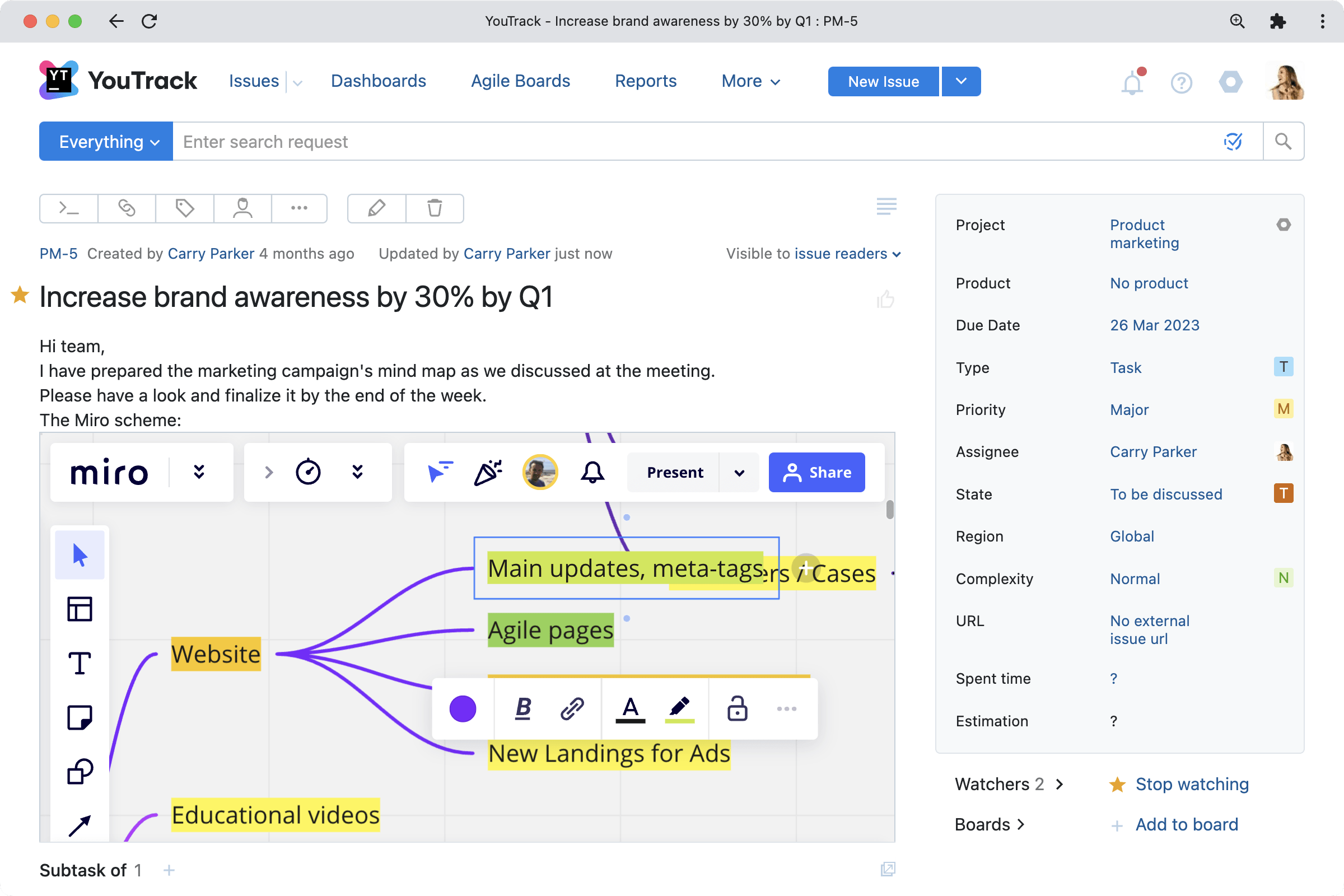
You can now embed Miro boards or videos stored on Google Drive in both your tasks and articles in Knowledge Base, and work with the embedded content without ever leaving YouTrack.
Other enhancements
Design update
While we’re gradually improving the look and feel and experience for all YouTrack users, we’re introducing the changes step by step. This helps ensure the overall experience for your team is smooth and does not require any extra learning effort.
Mailbox integration improvement
We have improved both performance and reliability when working with emails to make sure your mailbox integrations and communication with your customers in Helpdesk projects work effectively. For YouTrack administrators, we’ve added a view to check the status of the mailbox integration and control the flow of processed emails.