YouTrack Adds More Flexibility for Helpdesk Projects
Support teams working with several helpdesk projects for multiple customers or products can now restrict any helpdesk projects to predefined groups of reporters and manage their tickets privately. Beyond this, we’ve also added the ability for agents to edit ticket summaries.
YouTrack Helpdesk enhancements
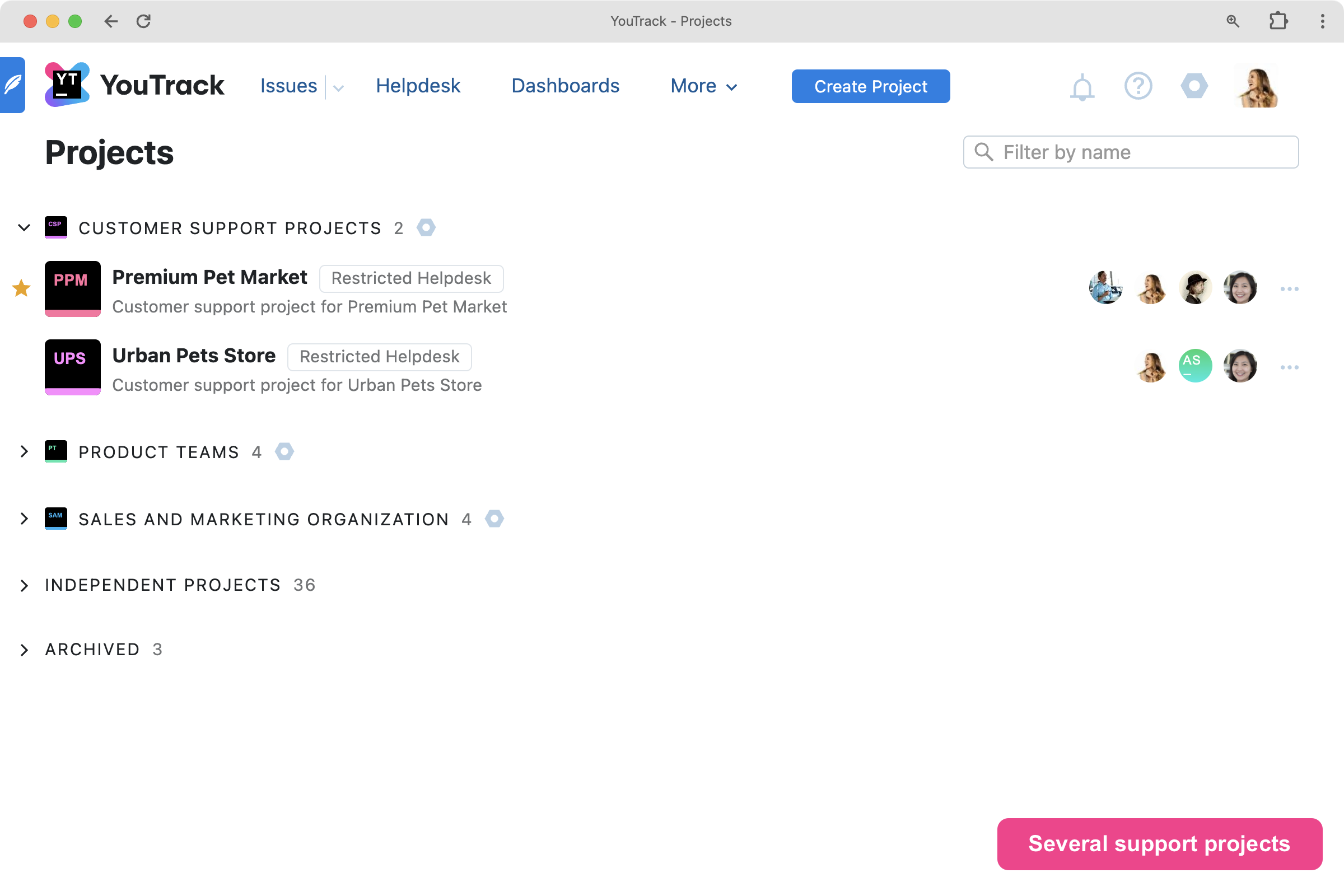
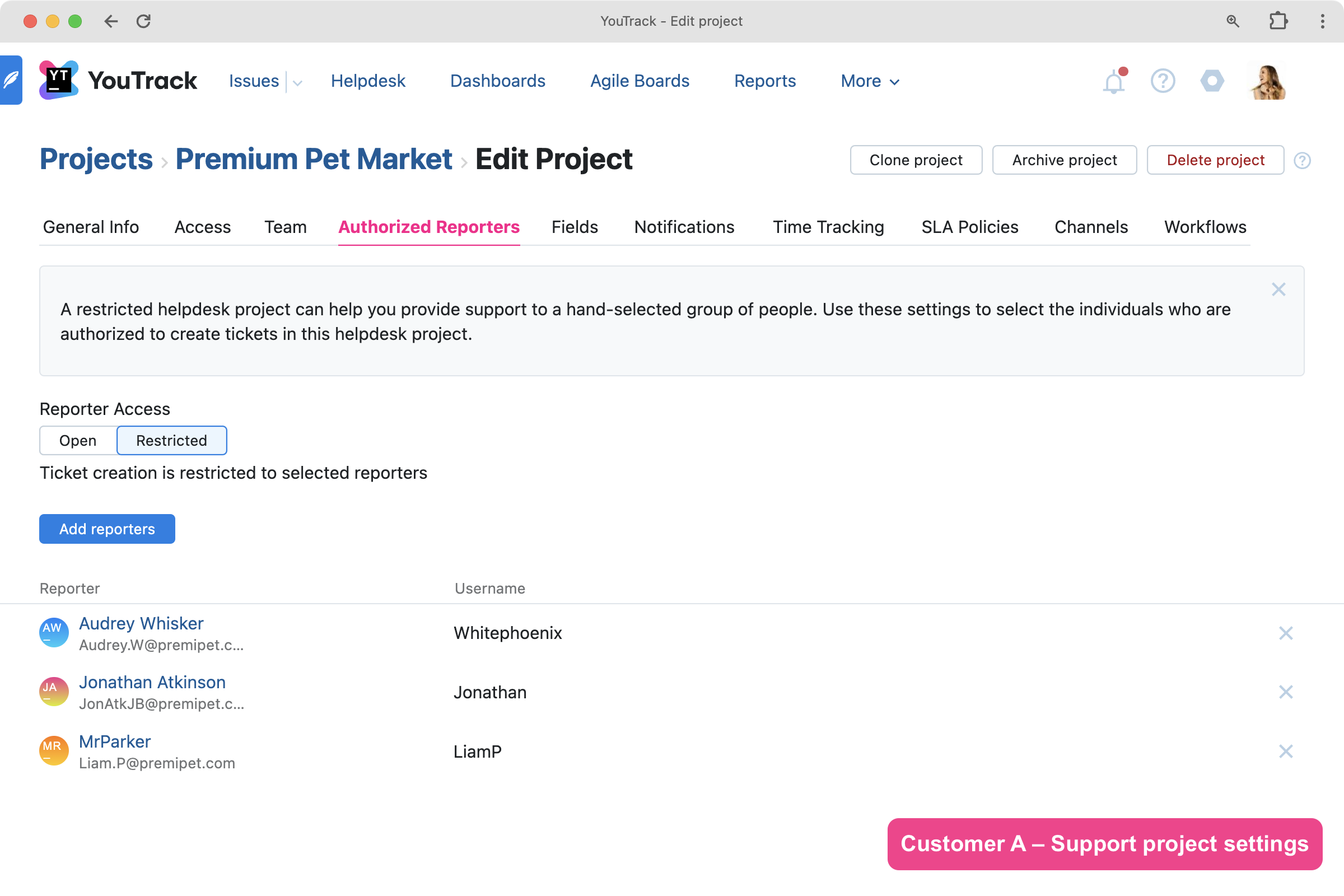
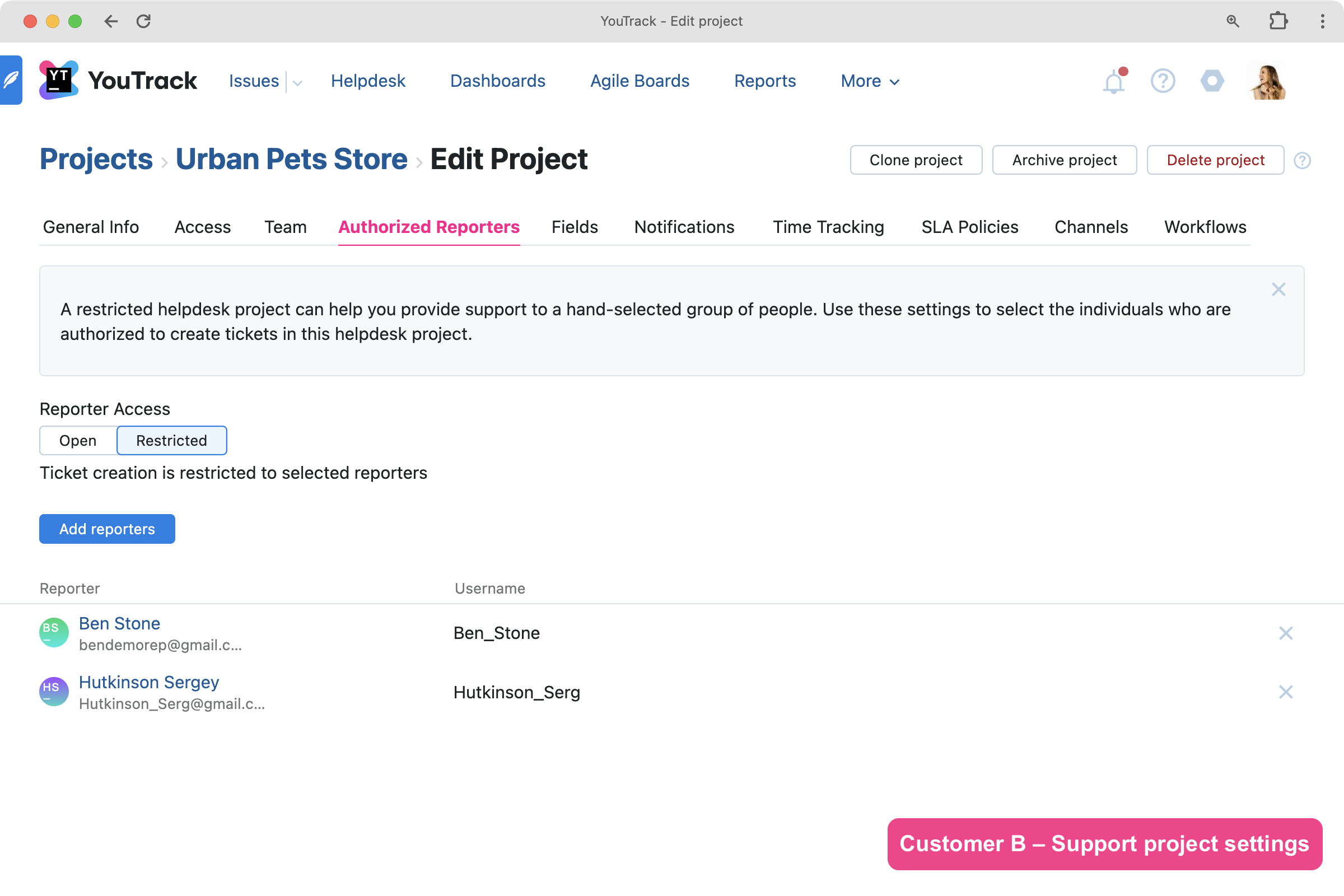
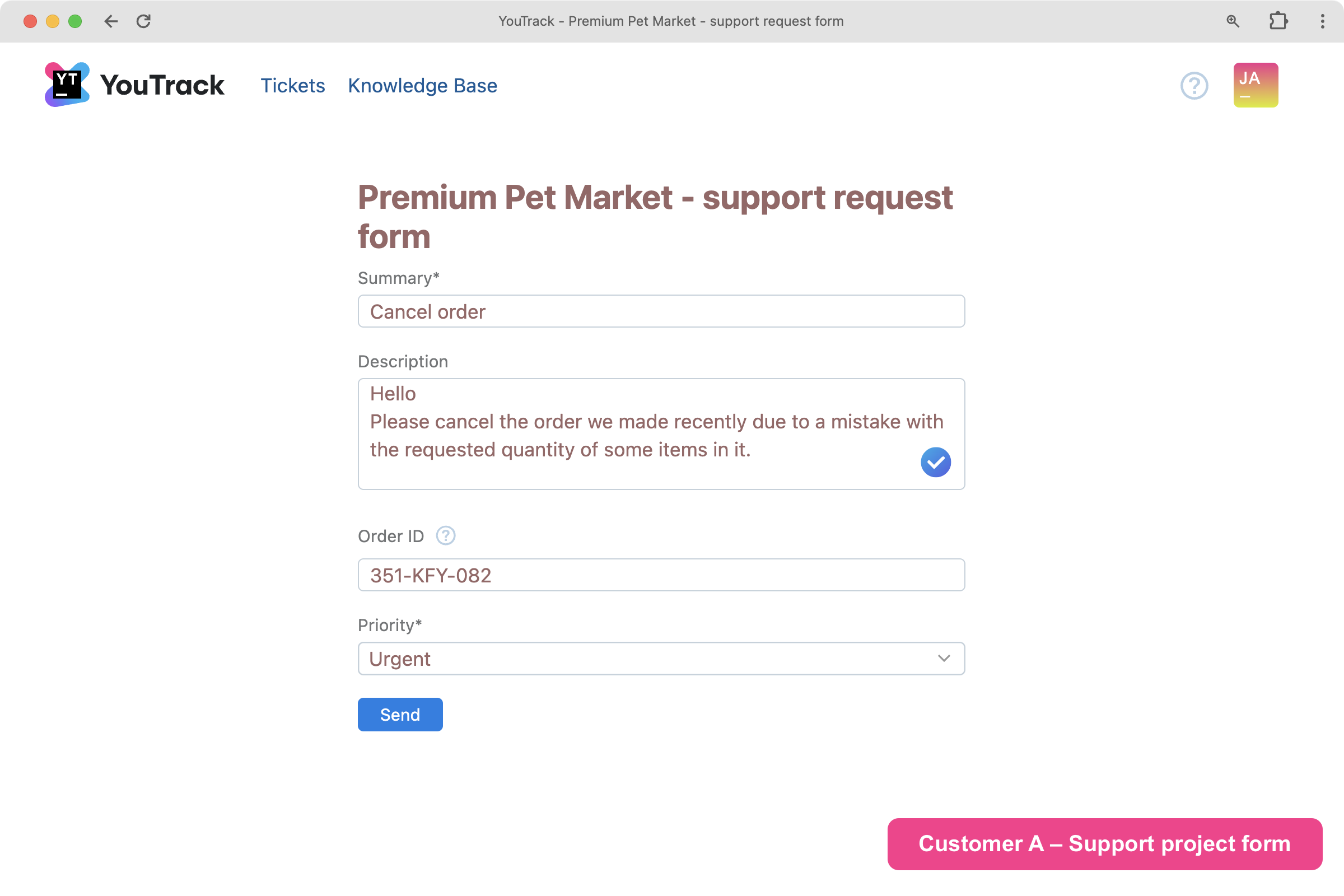
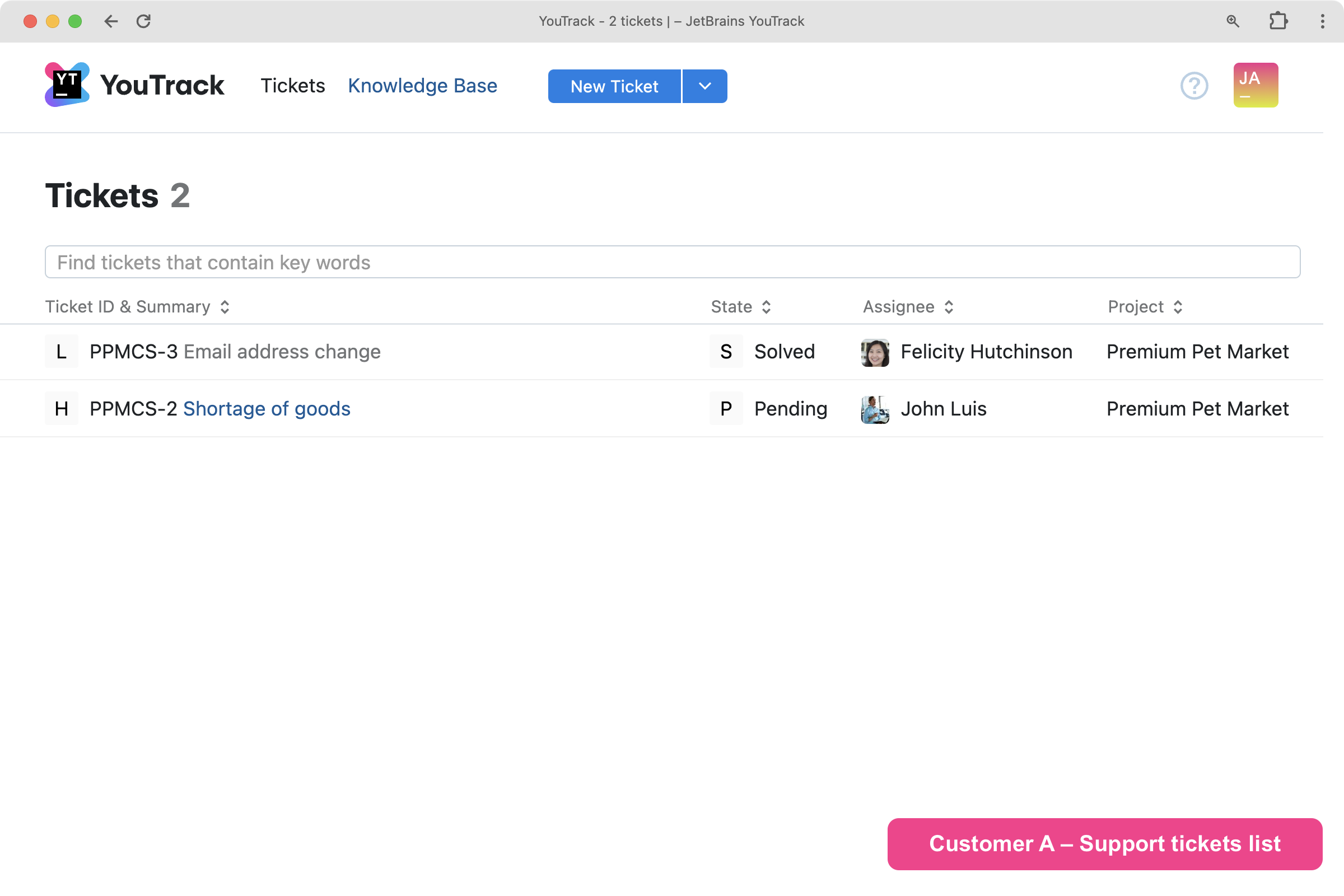
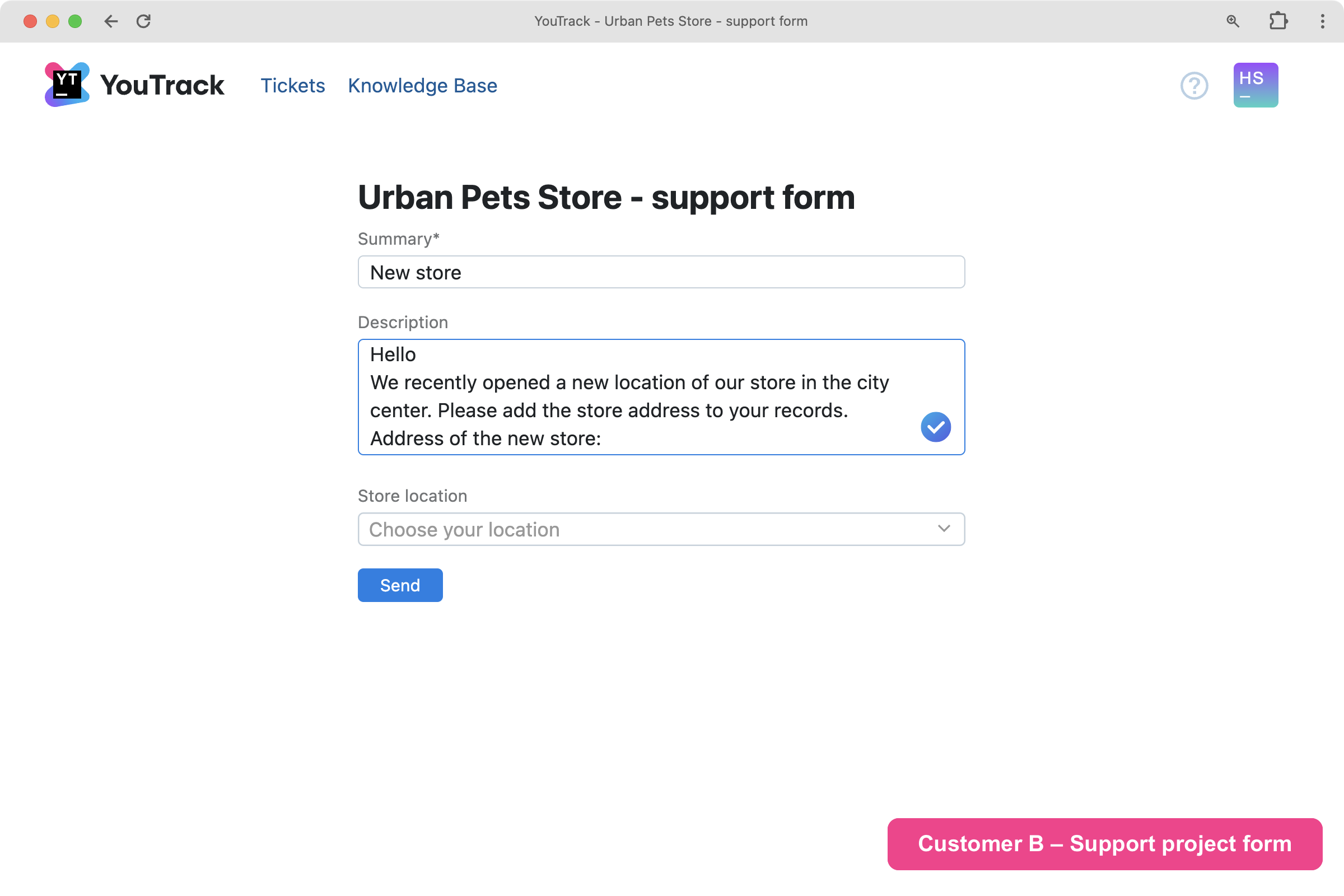
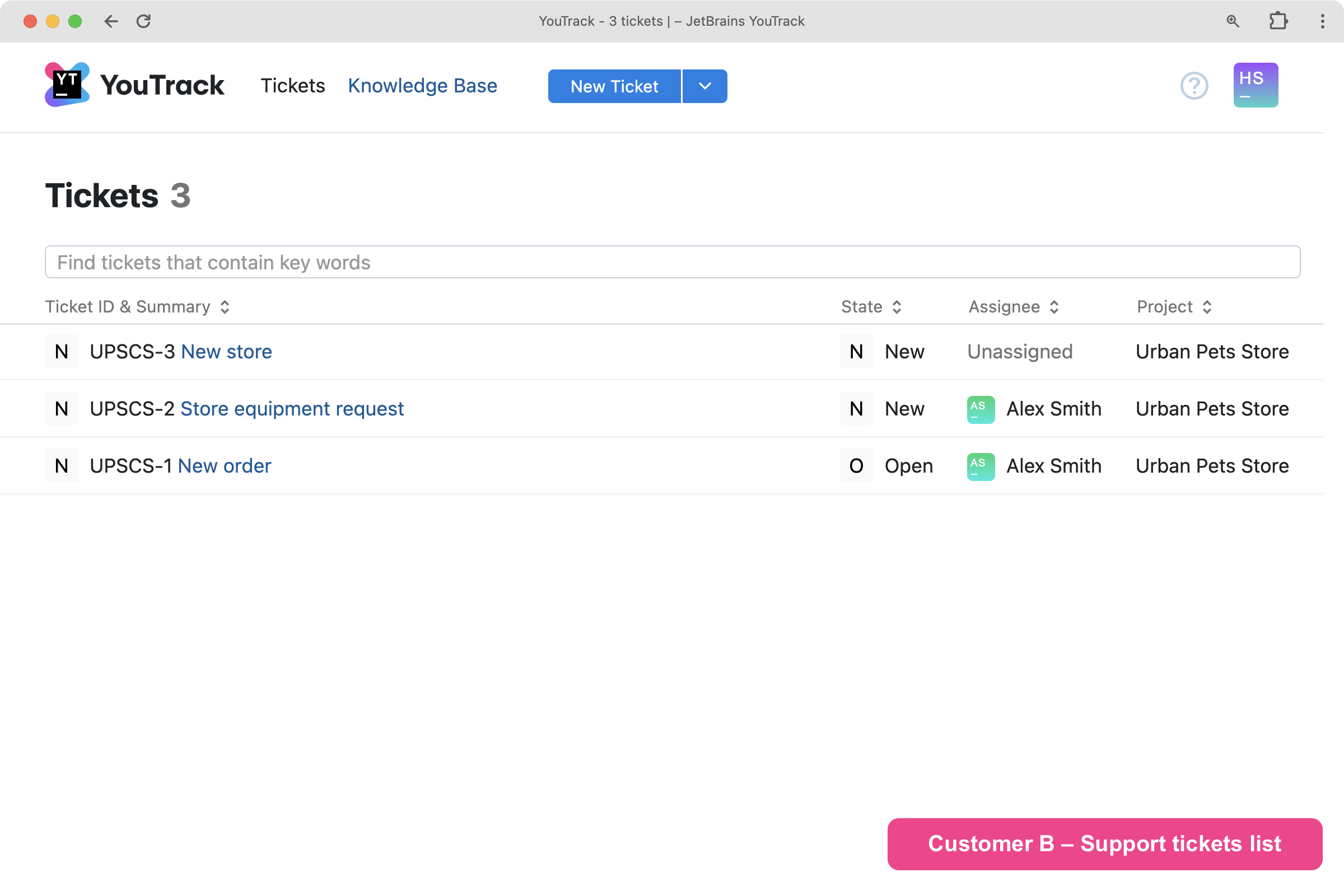

Restricted helpdesk projects
You can now restrict each of your helpdesk projects to be visible only to specific reporters. This means that your reporters from one project won’t have access to tickets, online ticket submission forms, and Knowledge Base articles from helpdesk projects that you’ve restricted to another group of reporters. This feature was introduced for support teams that use the same YouTrack instance to handle several helpdesk projects, including managing support for various products or customer organizations.

Editable ticket summary
When a ticket is received in YouTrack, a summary is created using the ticket submission form or email topic. Agents now have the ability to edit the ticket summary to make it more readily understandable and easier to review at a later date.
Recovery options for deleted content
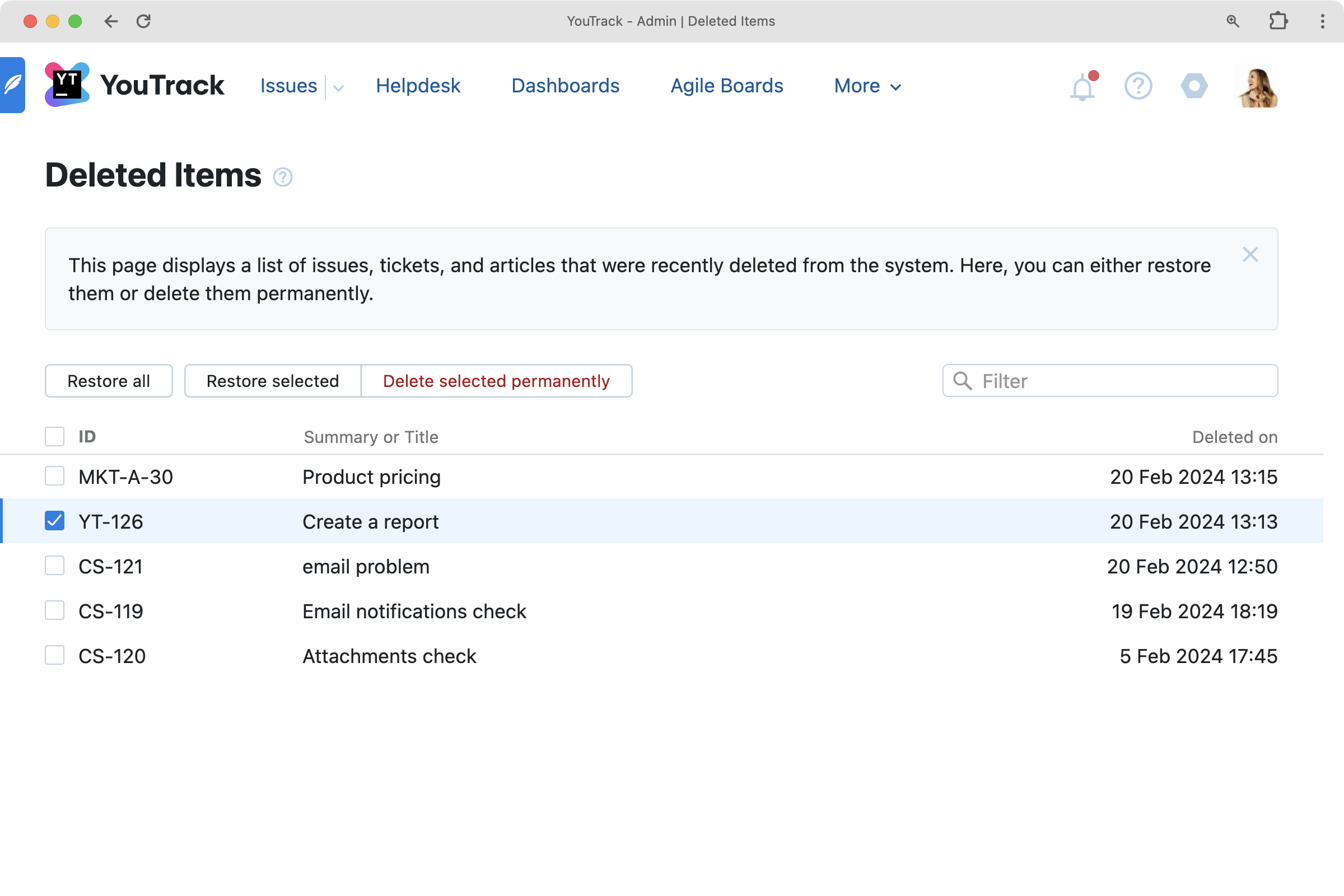
Sometimes important issues, tickets, or articles are deleted unintentionally. Your administrators can now easily recover them – anytime within two weeks of their deletion. What’s more, if you deleted the items on purpose, you can now permanently remove them to free up storage space. You can also stay updated on what items were deleted or restored simply by checking the notifications and activity stream.
Drag and drop functionality for attachments

Working with attachments in YouTrack just got faster. You can now drag and drop attachments directly from a YouTrack tab open in Google Chrome or another Chromium-based browser to email drafts, folders, or other programs – without the need to download them first. This click-saving feature could make things much easier for teams that work with a lot of documents.