Extract parameter
Last modified: 25 July 2022The Extract Parameter refactoring is used to add a new parameter to a function declaration and to update the function calls accordingly.
Extract Parameter uses either the default type value or the value with which the variable is initialized.
The following demo illustrates the usage of the Extract parameter refactoring, as well as Extract function, Extract lambda parameter, and Live templates:
Extract a parameter
Place the caret inside an expression or variable declaration to be replaced by a parameter.
Press Ctrl+Alt+P or select Refactor | Extract | Parameter from the main menu or the context menu.
If several expressions are detected for the current caret position, select the required one from the list:
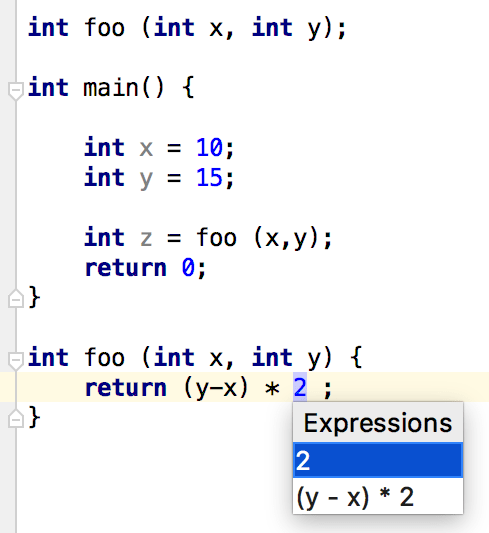
In the dialog that opens:
Specify the parameter name in the Name field.
If more than one occurrence of the expression is found within the function body, you can choose to replace only the selected occurrence or all the found occurrences with the references to the new parameter. Use the Replace all occurrences checkbox to specify your intention.
Preview and apply the changes.
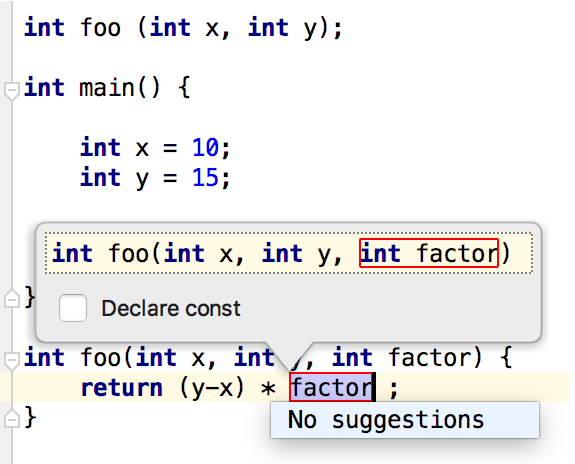
Examples
Before | After |
|---|---|
| |
Before | After |
|---|---|
| |
Before | After |
|---|---|
| |
Before | After |
|---|---|
| |
Thanks for your feedback!