Hexadecimal view
For numerical variables of integer types, you can examine hexadecimal representation instead or alongside the original formatting.
Hex view for integer types is available for both GDB and LLDB debuggers on all platforms, including the remote debug case and WSL.
Enable hex view
Go to .
Set the Show integers as hex values checkbox and choose to have the hex values displayed instead or alongside the original view:
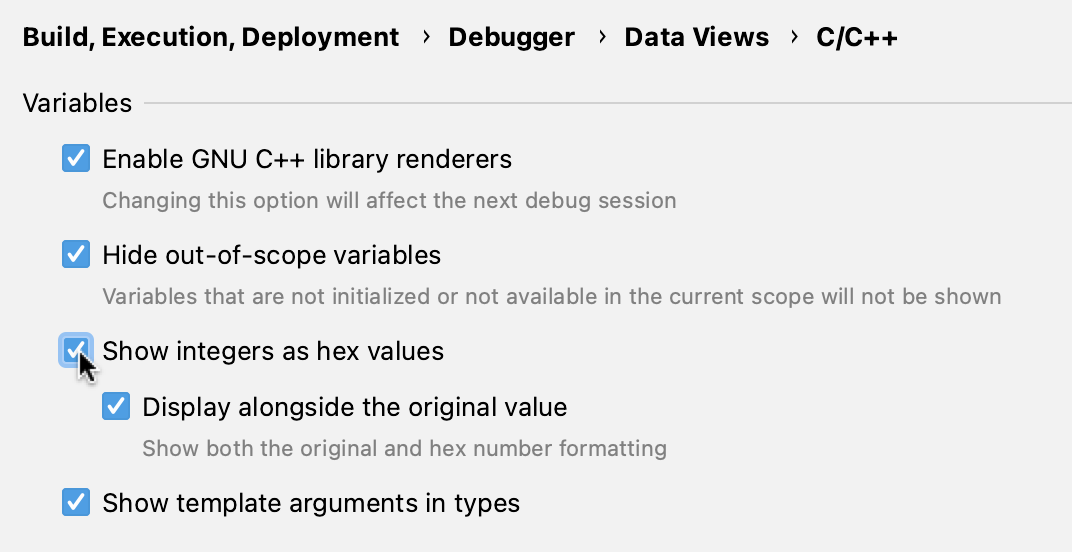
Now the hexadecimal formatting is shown both in the Variables pane of the Debug tool window and in the editor's inline variables view:
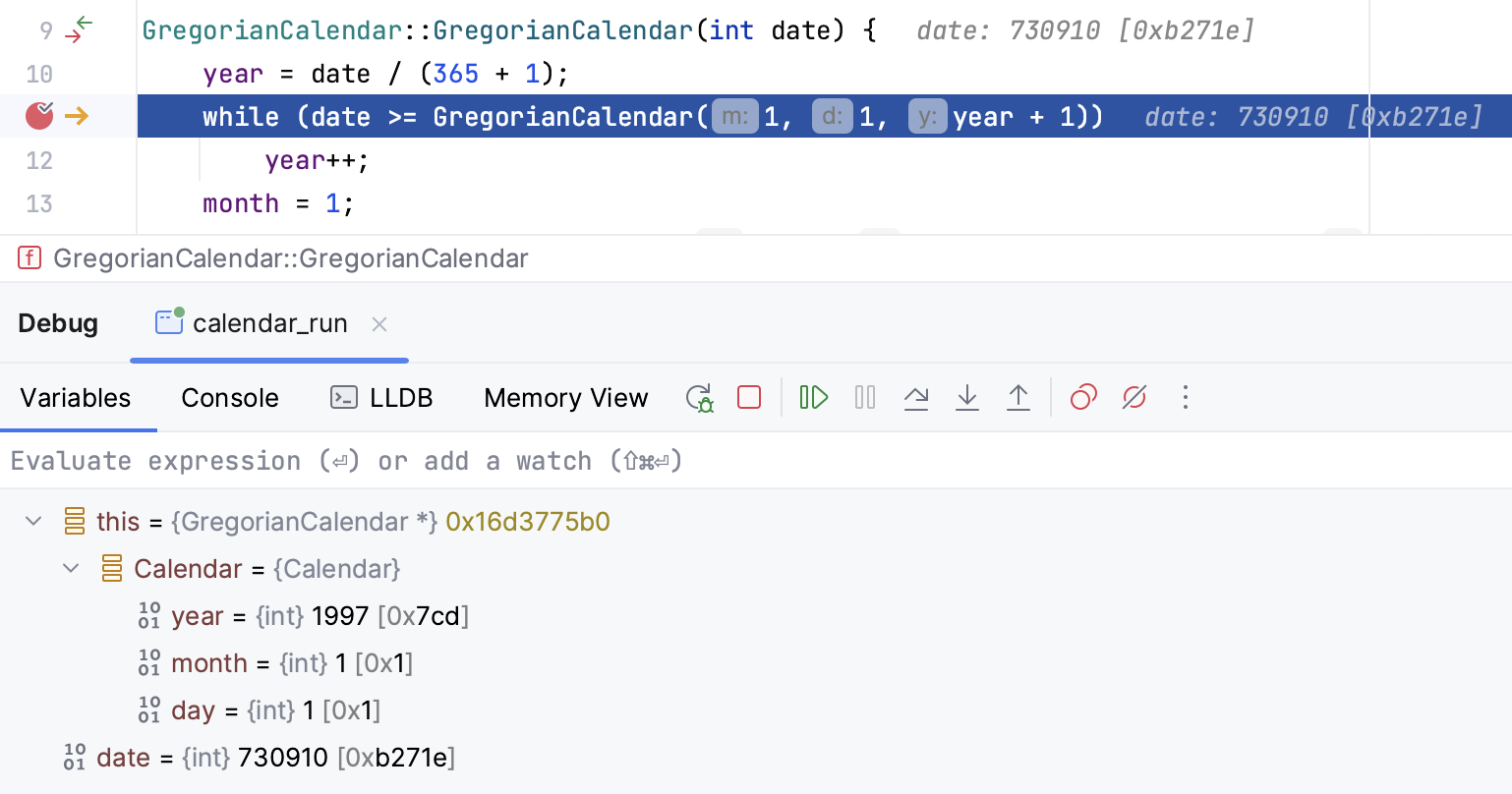
11 February 2024