Installation
 | Quick Installation Deploy CodeCanvas in 10 minutes using AWS CloudFormation:
|
CodeCanvas is designed for on-premises deployment in Kubernetes clusters. The minimum supported Kubernetes version is 1.29.
Supported cloud providers
Currently, you can install CodeCanvas on Kubernetes clusters hosted in:
Amazon EKS (Elastic Kubernetes Service)
Azure AKS (Azure Kubernetes Service)
Google GKE (Google Kubernetes Engine)
Installation on other Kubernetes platforms, including self-hosted clusters, is also possible. However, these environments differ widely in network setup, DNS, load balancing, autoscaling, storage, and more. Because of this, we can't provide generic installation instructions – each setup is unique and may require custom integration.
If you're considering installation to a custom Kubernetes setup, please contact our support team to discuss your options.
Overview
CodeCanvas supports several installation types depending on your goals and team setup.
Quickest way to evaluate CodeCanvas
Use the AWS CloudFormation installation if you want to try CodeCanvas with minimal setup. It creates all components in a single EKS cluster using a simple web wizard in less than 10 minutes.
Evaluation in your existing cluster
Use the single-cluster installation via a Helm chart if you want to evaluate CodeCanvas in a Kubernetes cluster you already have, or if you're on a cloud provider other than AWS (e.g., Azure AKS or Google GKE). It's suitable for small-scale or proof-of-concept setups and can be later extended by connecting a separate cluster for dev environments.
Production use
Use the multi-cluster installation via a Helm chart when running in production or across regions. The CodeCanvas application and dev environments are deployed to separate clusters, enabling better scalability and team distribution.
The table below summarizes the available installation options for each supported cloud provider.
Cloud provider | Installation type | Description |
|---|---|---|
| Single-cluster |
Very easy. All components in a single cluster. Installation via a simple web wizard. |
All components in a single cluster. Installation via Helm chart configuration. Requires manual setup. | ||
Multi-cluster |
CodeCanvas application and dev environment infrastructure in separate clusters. Application is installed via Helm. Dev environment infrastructure is configured via the UI and deployment scripts. | |
| Single-cluster |
All components in a single cluster. Installation via Helm chart configuration. Requires manual setup. |
Multi-cluster |
CodeCanvas application and dev environment infrastructure in separate clusters. Application is installed via Helm. Dev environment infrastructure is configured via the UI and deployment scripts. | |
| Single-cluster |
All components in a single cluster. Installation via Helm chart configuration. Requires manual setup. |
Multi-cluster |
CodeCanvas application and dev environment infrastructure in separate clusters. Application is installed via Helm. Dev environment infrastructure is configured via the UI and deployment scripts. |
Before you proceed
Before you proceed with CodeCanvas installation, we strongly recommend that you read about the CodeCanvas architecture. This will help you understand the main CodeCanvas components and the requirements for your future installation.
Installation types
You can install CodeCanvas in two ways, depending on your infrastructure and scalability needs.
Single-cluster installation
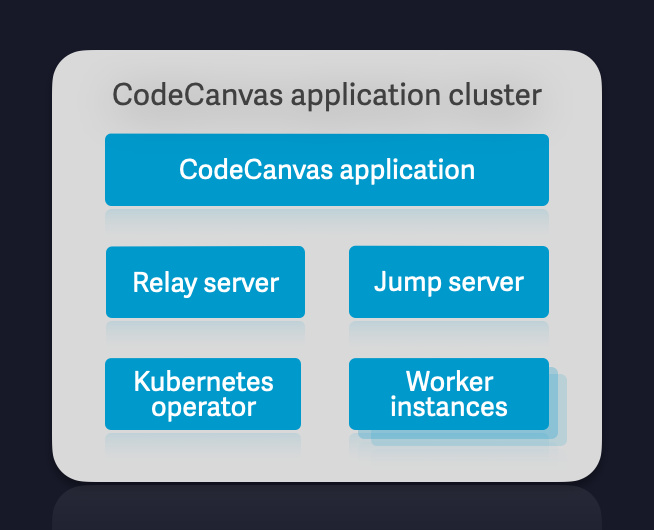
Best for | Pros | Cons |
|---|---|---|
|
|
|
(*) Important! A single-cluster installation doesn't limit future expansion. As your organization grows, you can add additional dev environment clusters in different regions or availability zones. This allows you to transition into a multi-cluster installation, where dev environments run across multiple clusters while still being managed by the central CodeCanvas application.
Multi-cluster installation
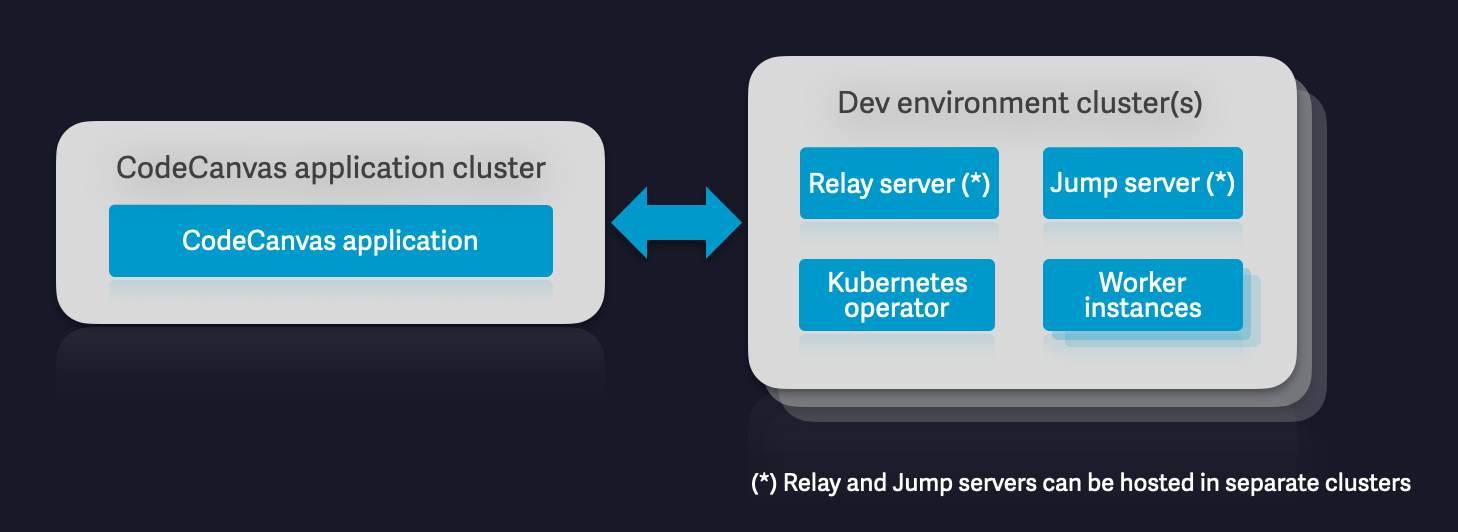
Best for | Pros | Cons |
|---|---|---|
|
|
|
Limitations
CodeCanvas components require certificates for secure communication with each other over HTTPS. Currently, CodeCanvas doesn't support certificates issued by a custom Certificate Authority (CA).