HTTP API
note
HTTP API is still in development. Some API endpoints may not be available yet.
CodeCanvas HTTP API lets you programmatically work with CodeCanvas resources like dev environments, templates, users, and so on. For details on performing particular API requests, use the API Playground. To authenticate your requests, create a service account.
API Playground is a built-in tool that lets you:
Explore the CodeCanvas API endpoints.
Create API requests in various formats (cURL, IDEA HTTP, JavaScript).
Execute API requests on behalf of a user and see the responses.
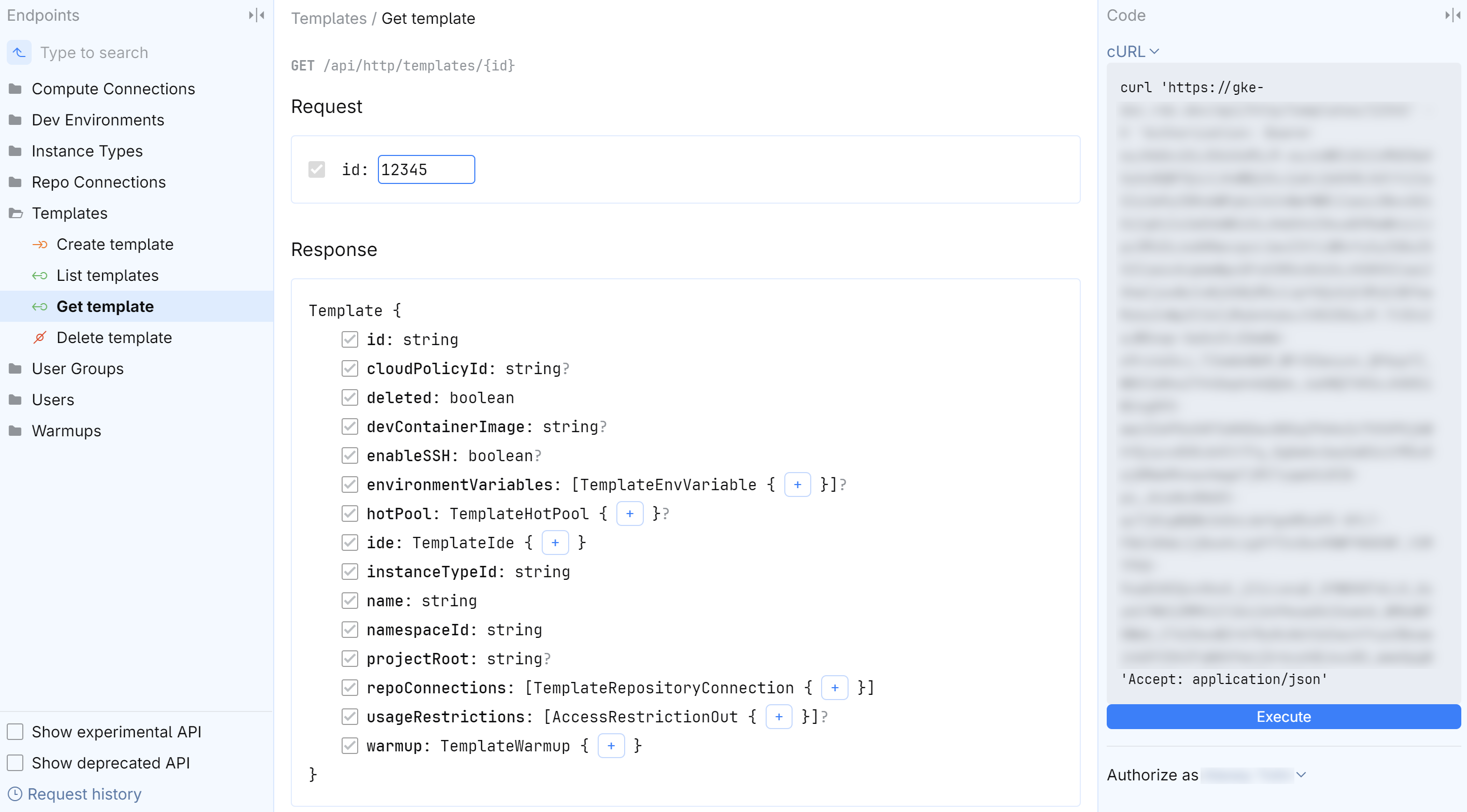
In the header navigation, select Administration, then in the sidebar menu, select API Playground.
Service accounts are special accounts that are used to access CodeCanvas resources programmatically. If you have a script or an application that interacts with CodeCanvas, use a service account to authenticate your requests on behalf of the application. When creating the account, you specify main application settings: an authorization flow, required permissions, the application's endpoints, and others.
In the header navigation, select Administration, then in the sidebar menu, select API Playground.
Click New service account.
Specify:
A unique account Name.
An Email address.
Click Create.
Click Go to settings and specify other settings: account permissions, authorization flow, application endpoint, and so on.