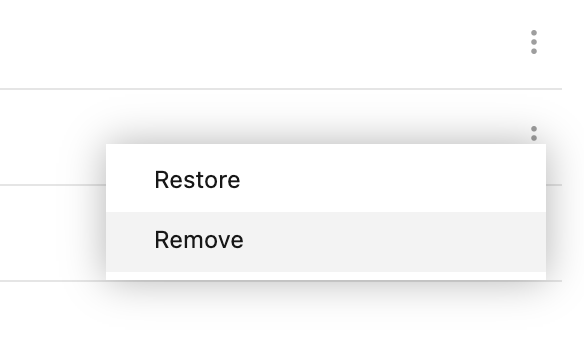Trashed items
Instead of deleting a notebook or a folder, you move it to Trash. You can later decide what to do to each trashed item:
Restore to its original location
Remove permanently from the Datalore file system
Access trashed items
Select Trash from the menu on the left side of the Home page.
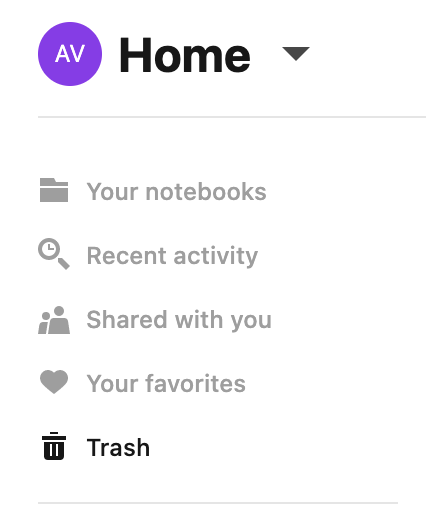
(Optional) Click a trashed notebook to view it in the editor.
Restore a trashed item
By restoring a trashed item, you move it back to the location from which it was deleted.
Right-click the trashed item that you want to restore. Alternatively, you can click the vertical ellipsis icon for the respective item.
Select Restore.
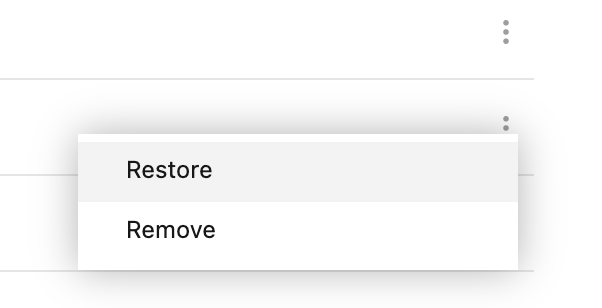
Remove a trashed item
By removing a trashed item, you delete it permanently from the Datalore file system.
Right-click the trashed item that you want to restore. Alternatively, you can click the vertical ellipsis icon for the respective item.
Select Remove.