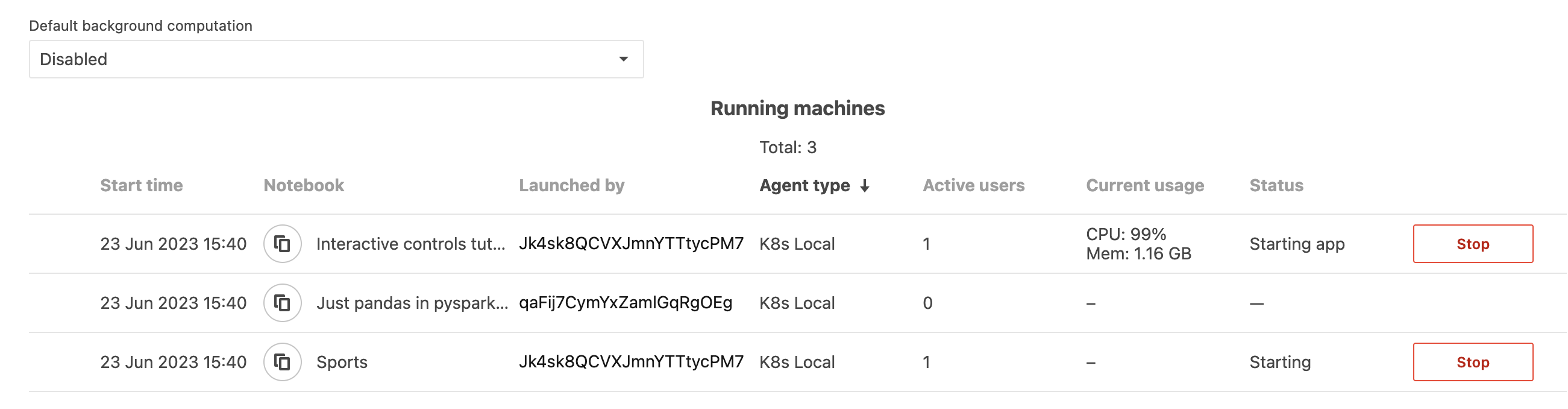Computations
Use the Computations menu of the Admin panel to set up default background computation for all notebooks with the instance and manage and manage running machings.
Set up default background computation for all notebooks
As a Datalore Enterprise admin, you can set up default background computation for all existing and new notebooks within the Datalore instance.
Click the avatar in the upper-right corner of the screen.
Select Admin panel from the expanded list.
Onn the Admin panel, select Computation.
Under Default background computation, click the arrow icon to expand the list of options.
Select the required option.
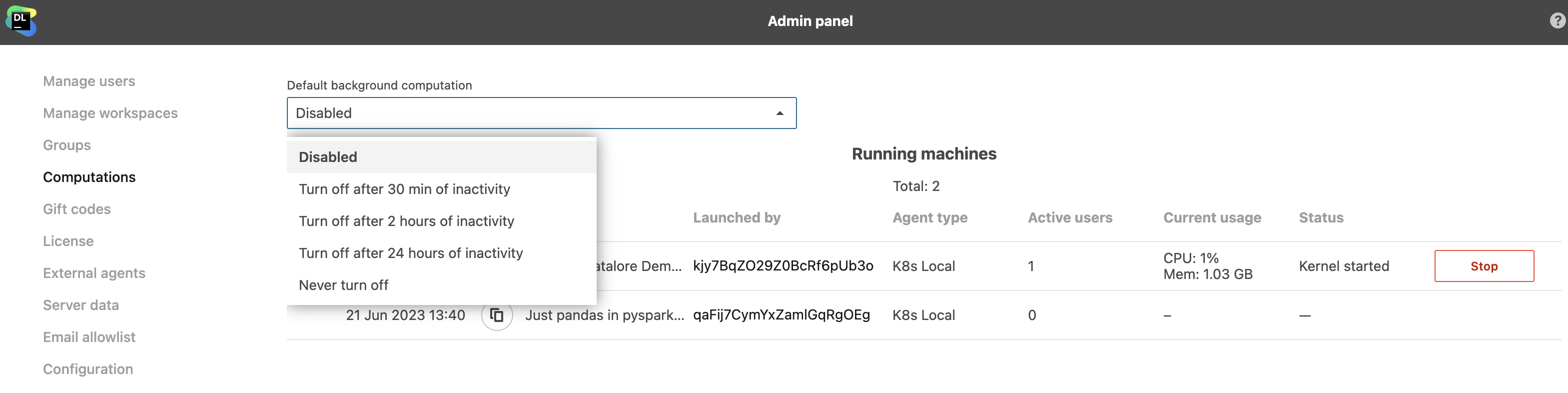
Manage running machines
Under Running machines, you can view all machines currently running by all manageable users.
Sort the list of machines by clicking the respective column header.
To copy the notebook identifier for a specific computation, click the copy icon in the respective Notebook column. You can use the identifier to explore your logs.
To view and manage the user who launched a specific computation, click the user ID in the Launched by column. This will forward you to the detailed user view in Manager users.
To stop a machine, click the Stop button for the respective computation.