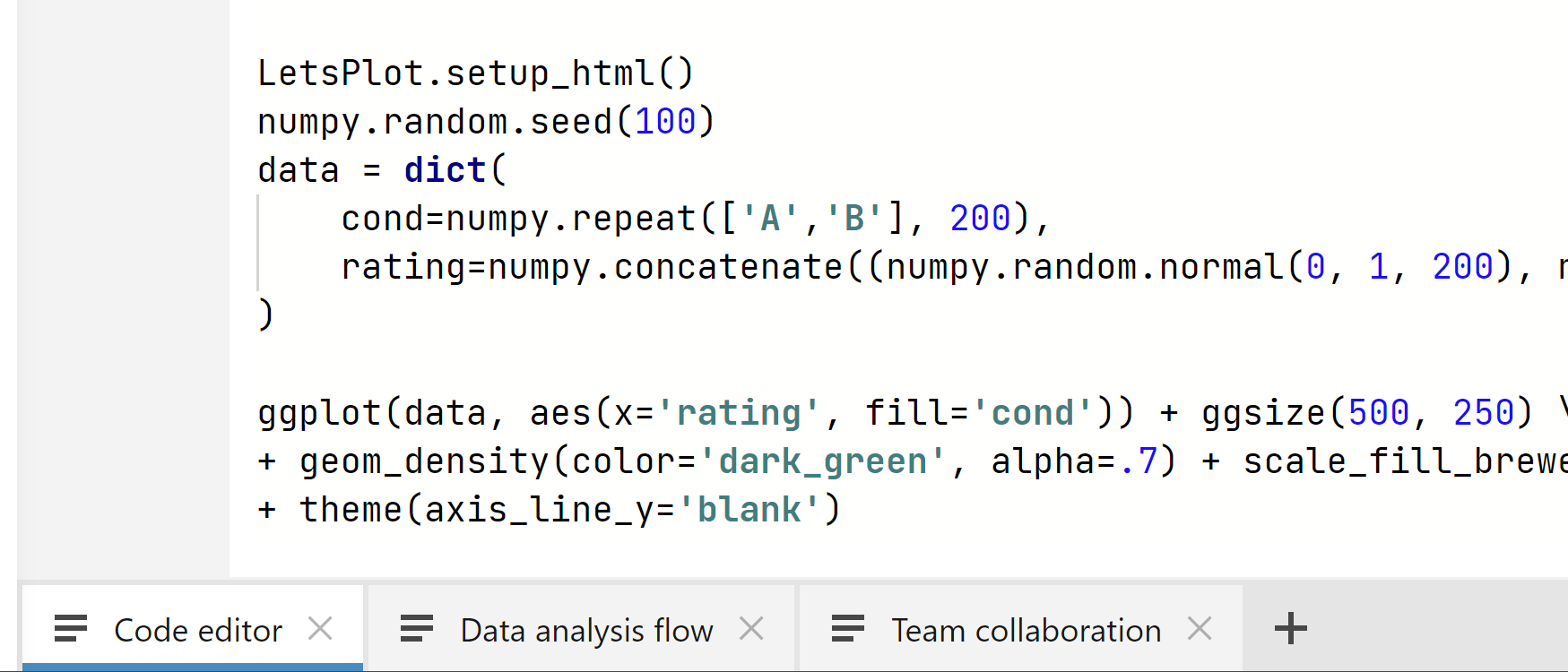Notebook structure
In Datalore, a notebook is a sequence of cells in a linear order presented on one or several worksheets.
Cells
A cell is basic structural unit of a notebook created for a specific purpose and edited by specific rules. You can use the following types of cells in Datalore notebooks:
Code cells: used for coding in the programming language selected for the notebook
Markdown cells: used to provide explanatory or descriptive texts to your code
Interactive control cells (slider, dropdown, text): used to customize the output without manually changing the code
Chart cells: used to build charts based on DataFrames without coding
When you create a notebook and open it in the Datalore editor, it is one empty code cell. This is where you start your work on the notebook. As you complete this cell, you will add and edit the next one, and so on.
This is how a Python code cell looks with its output displayed:
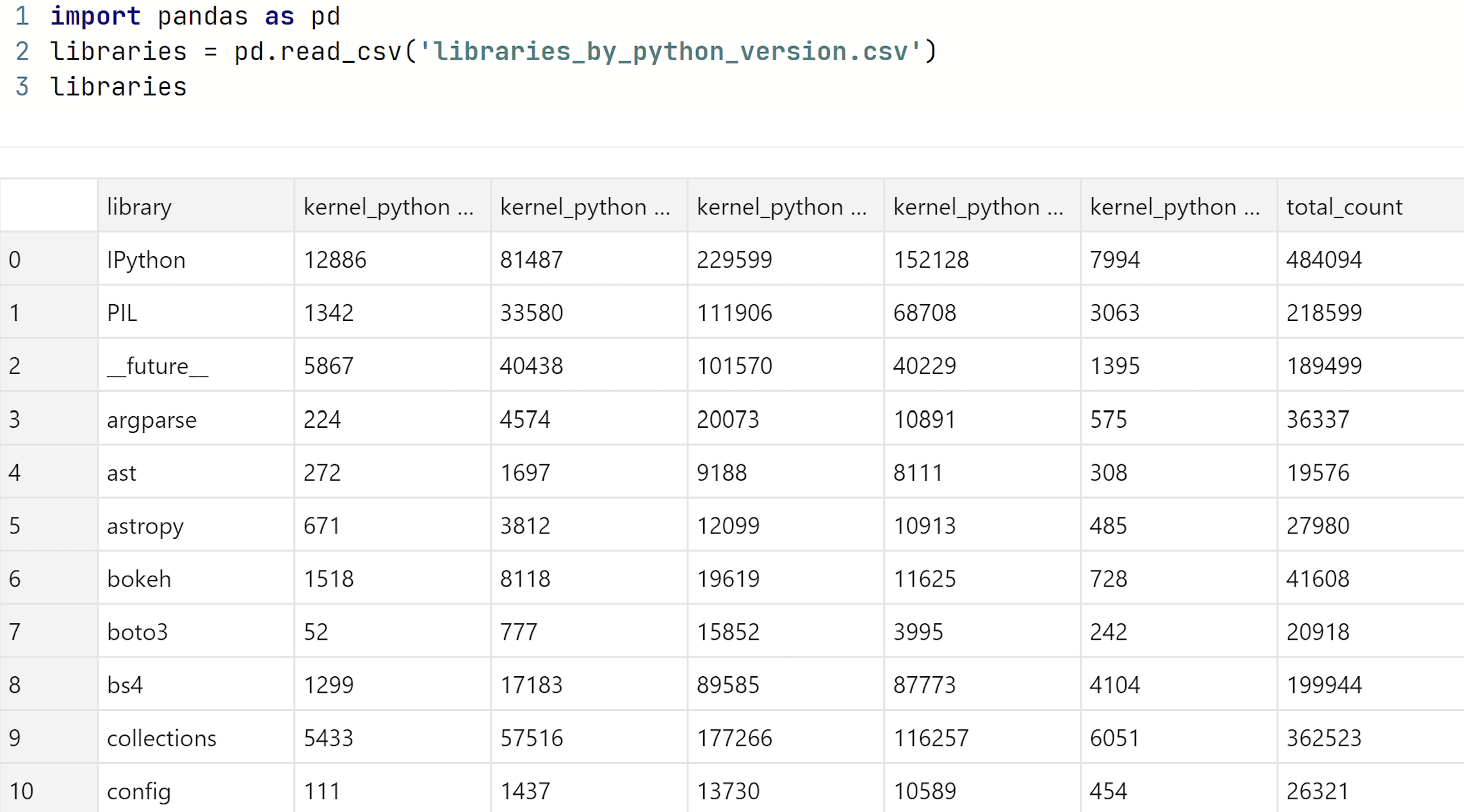
A Markdown cell with its output looks like this:
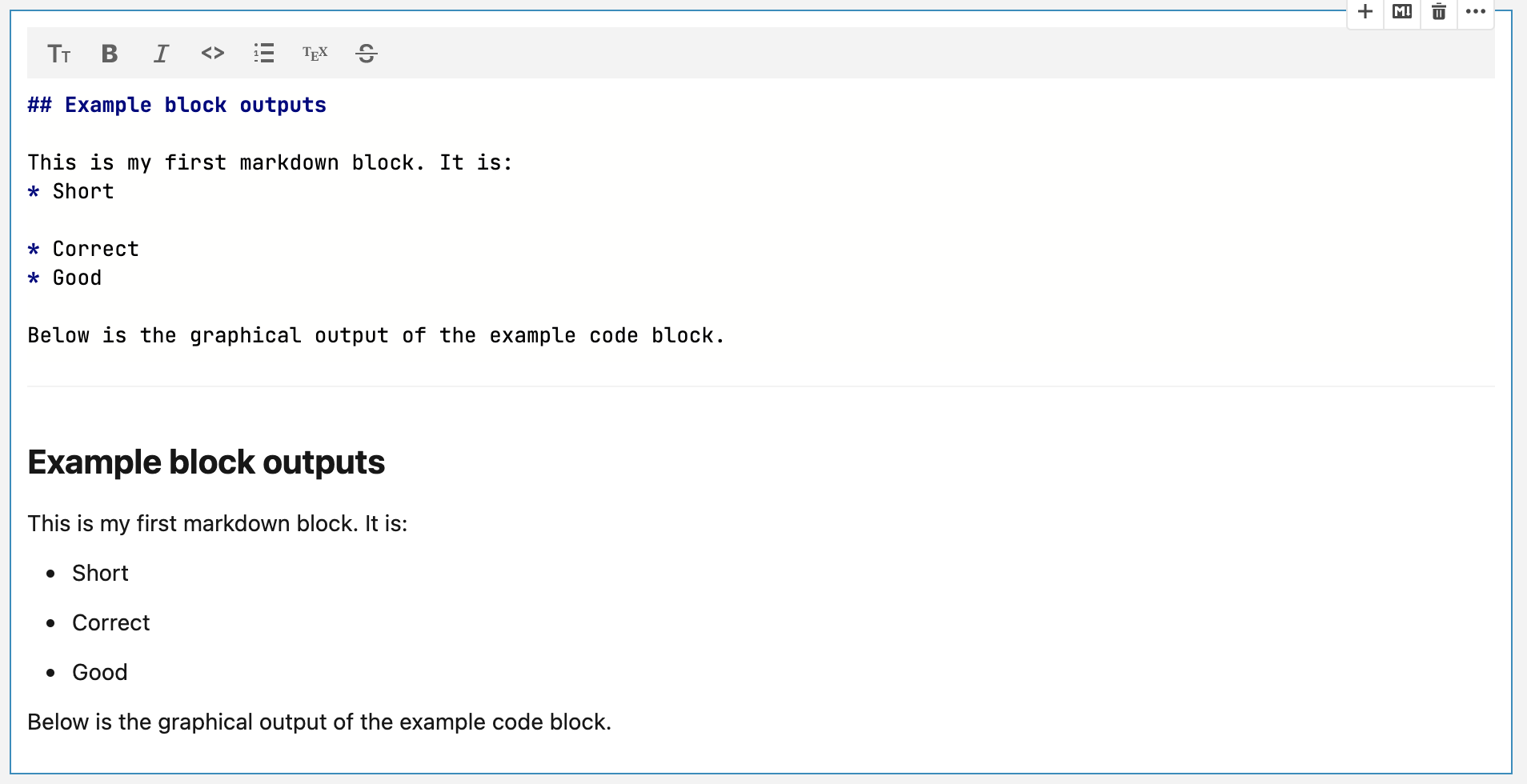
Worksheets
By default, every notebook is presented on one worksheet. This means you can see all your work on one scrollable page. If your notebook is big enough and has a large amount of data, you may want to organize its content into multiple worksheets. To create a new worksheet, click the + icon in the lower left corner of the editor.
All worksheets in a notebook share the same files, and newly created worksheets inherit the environment of those created earlier. For example, the notebook shown below consists of three worksheets: Code editor, Data analysis flow, and Team collaboration.