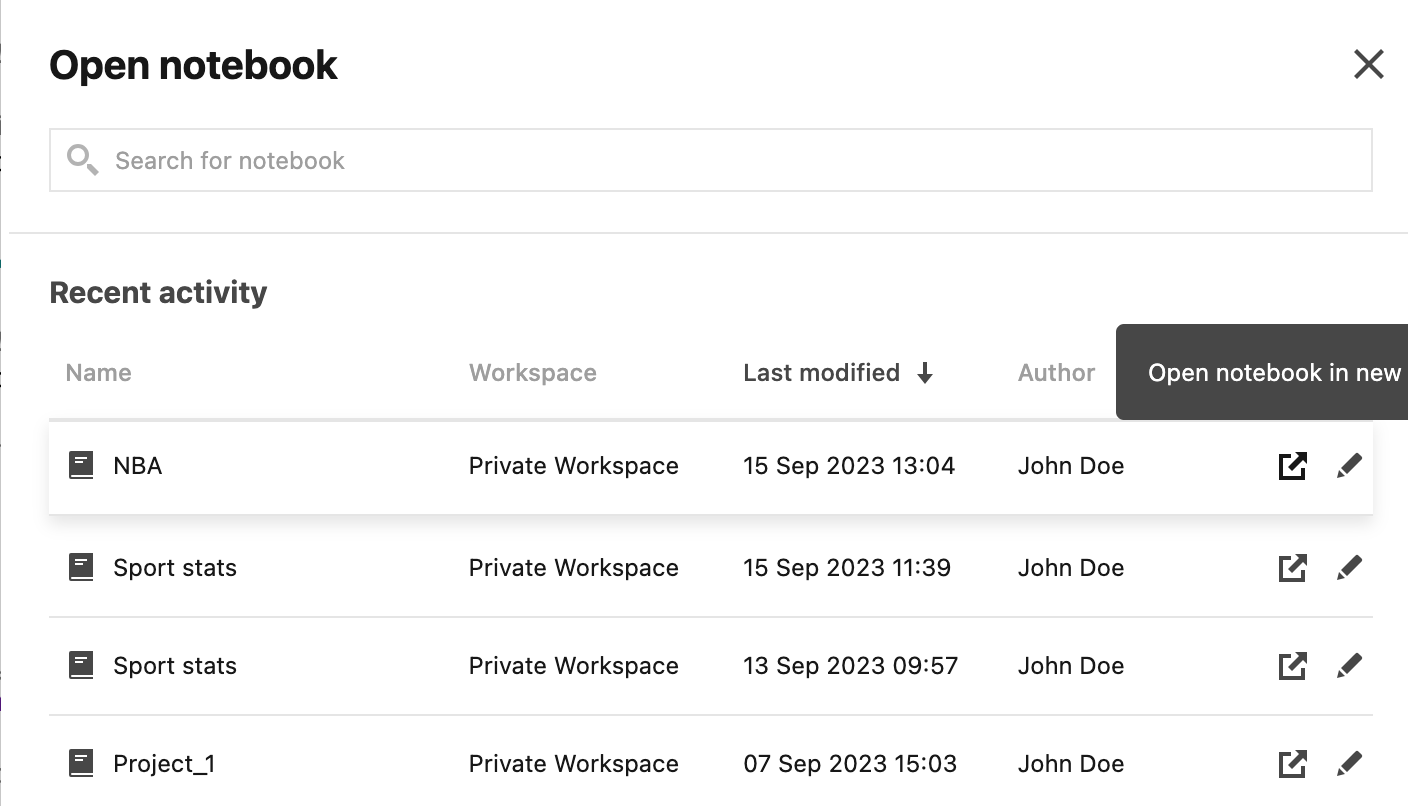Open a notebook
You can open a notebook from the Home page or from the editor (when another notebook is open).
Open a notebook from the Home page
From the notebook list
Go the notebook list in your workspace.
To go back to the notebook list from another workspace interface, select Your notebooks (for Home) or Notebooks (for any other workspace).
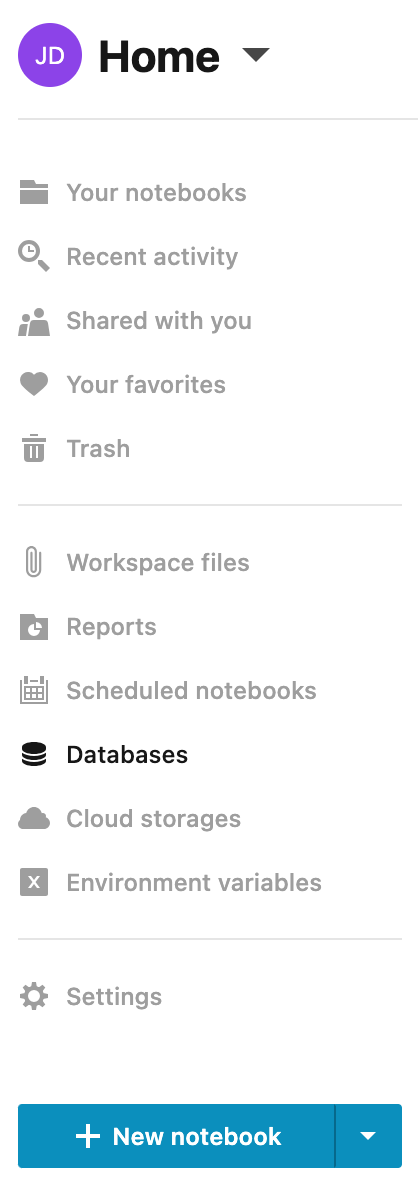
(Optional) On the notebook list, click the folder containing the notebook.
Click the notebook to open it in the editor.
From search results
Use the search option to find the required notebook.
From the search results, click the notebook to open it in the editor.
Open a notebook from the editor
You can open another notebook when you're already in the editor.
Select from the main menu.
In the Open notebook dialog, find the required notebook in one of the following ways:
Search the Recent activity list.
Use the search field at the top of the dialog and find the notebook among the search results.
Open the notebook in the current or a new tab by clicking the respective icon at the right end of the notebook row.