Export a workspace
Export a workspace by downloading it as a .zip file.
Click the Settings icon for the workspace you want to download. The icon is always visible if you expanded the workspace to view its contents. Alternatively, you can hover over a collapsed workspace to make the icon appear.
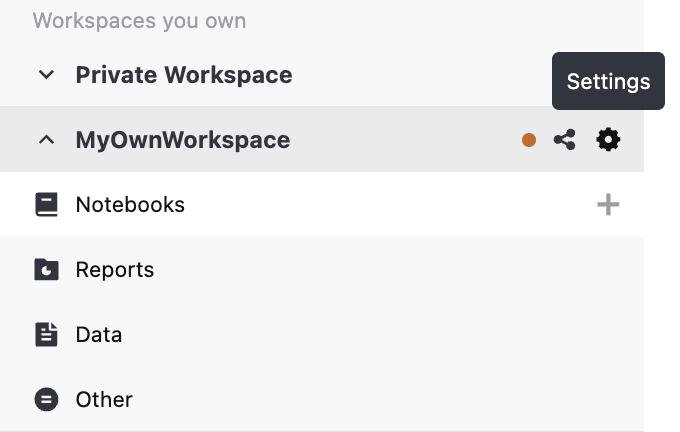
In the Settings dialog, click the Download workspace as .zip button.
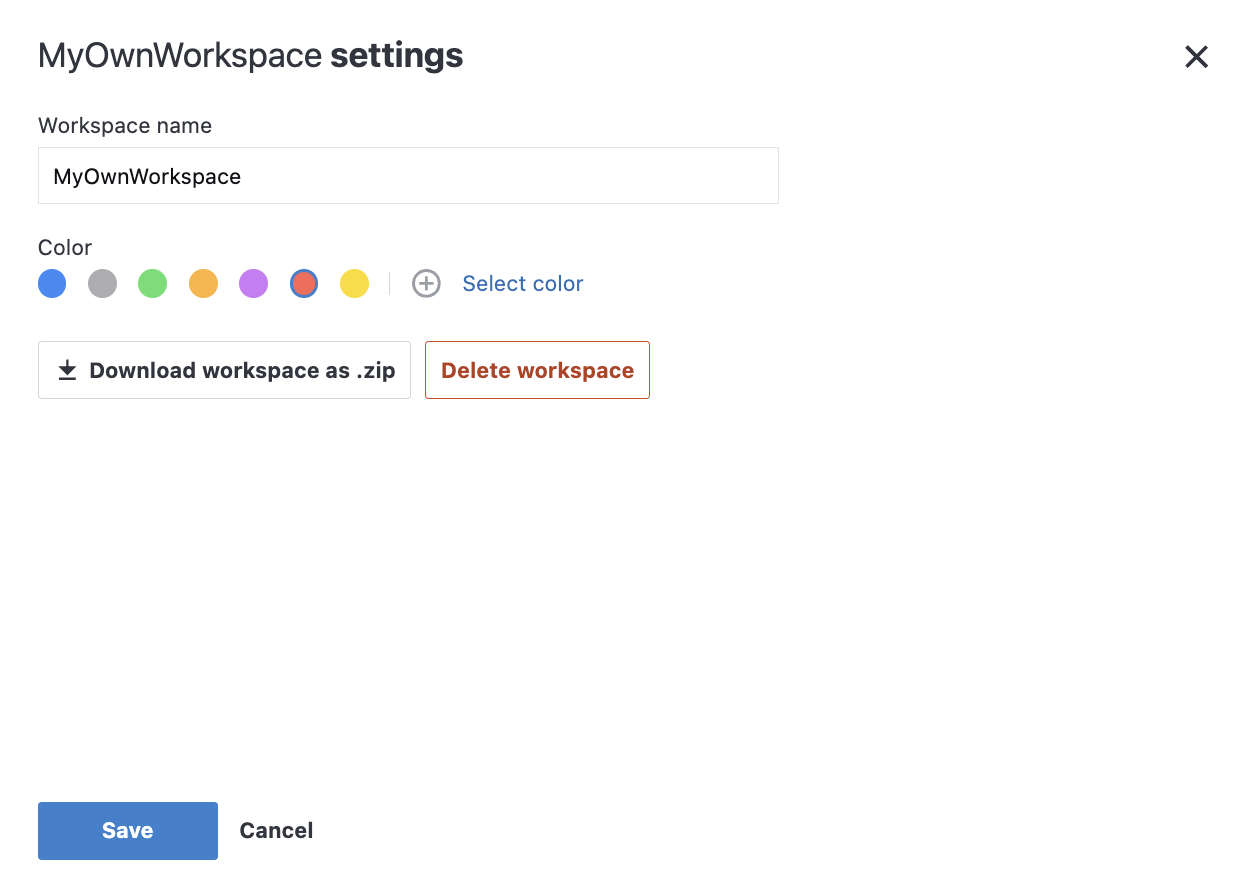
In the confirmation window, click the Delete button.
Last modified: 25 June 2024