Inspect This
This command is a shortcut to dotPeek's code exploration and inspection features:
You can invoke this command from the Assembly Explorer, File Structure window, and other tool windows. Depending on the context, this shortcut helps you access all code-exploration features available in that context.
View contextually available code exploration features
Place the caret at a symbol in the code viewer or select the symbol in a tool window.
Press Control+Shift+Alt+A
The Inspect This list appears.
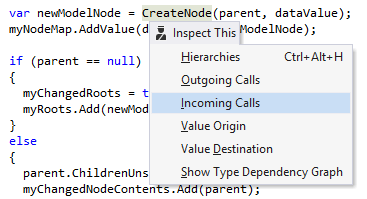
Choose an item from the list and click it or press Enter.
23 September 2024