Symbols
File types
To view the list of file types recognized by GoLand, in the Settings/Preferences dialog Ctrl+Alt+S, go to . If a file in your project is marked with the icon, it indicates that GoLand can't recognize it. In this case, you can register and configure a new file type.
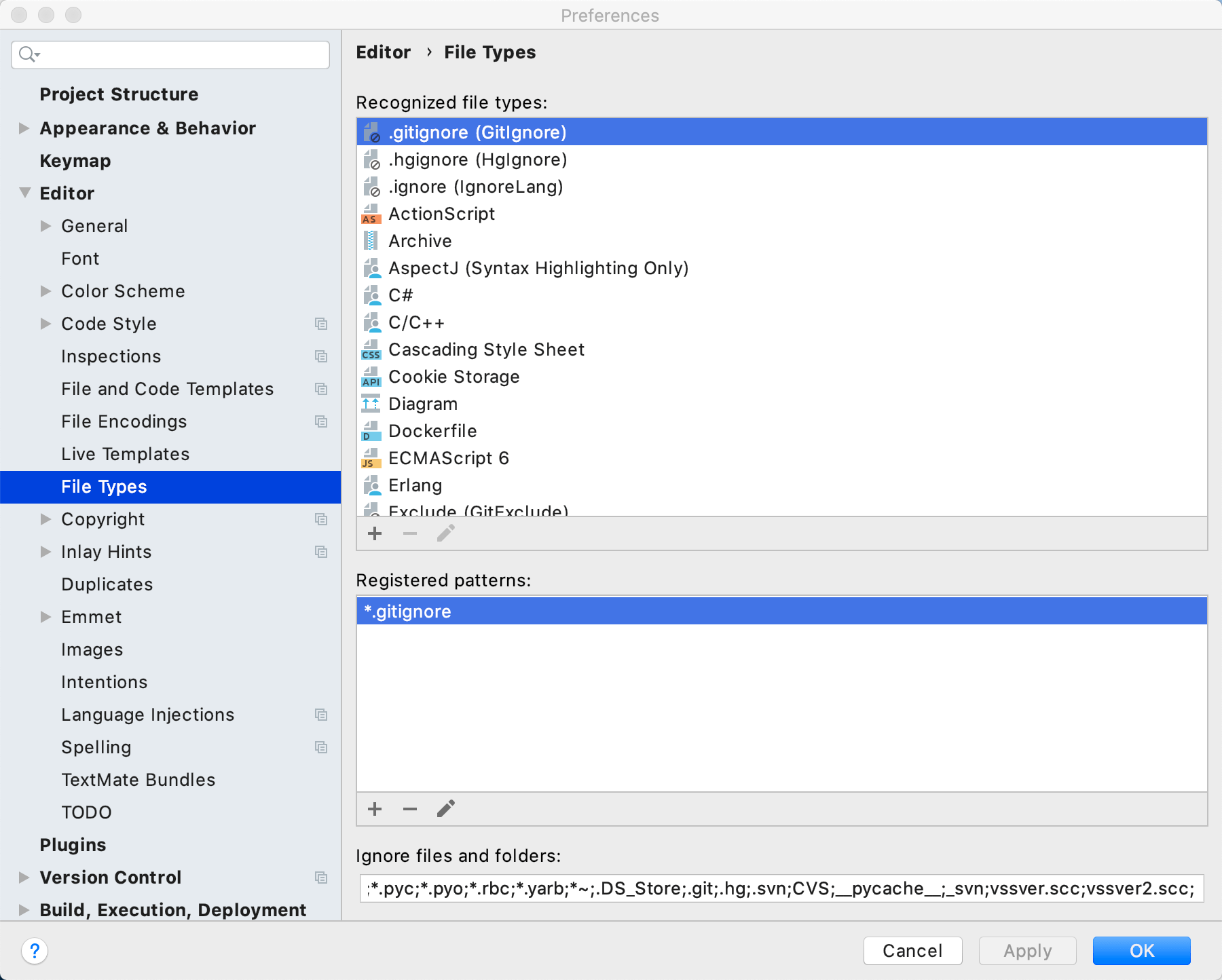
Common
| Icon | Description |
|---|---|
| Go file | |
| Go template | |
| Project structure | |
| Directory | |
| Module | |
| Group of modules | |
| Source root | |
| Test root | |
| Excluded root | |
Identifier icons of the Structure tool window
| Icon | Description |
|---|---|
| Interfaces | |
| Fields that belong to a type | |
| Functions | |
| Methods | |
| Types | |
| Variables | |
| Constants |
Data Sources
| Icon | Description |
|---|---|
| Access Method | |
| Aggregate | |
| Alias Type | |
| Argument | |
| Body | |
| Check | |
| Cluster | |
| Collation | |
| Collection Type | |
Column. For more information about column icon combinations, see Possible icon combinations for columns. | |
| Data File | |
| Database | |
| Read-only status | |
| DDL data source | |
| Default | |
| Exception | |
| Extension | |
| External Schema | |
| Foreign Data Wrapper | |
| Foreign Key | |
| Foreign Table | |
| Index | |
| Key | |
| Materialized Log | |
| Materialized View | |
| Object Attribute | |
| Object Type | |
| Operator | |
| Package | |
| Projection | |
Read-only data sources | |
| Role | |
| Routine | |
| Rule | |
| Scheduled Event | |
| Schema | |
| Sequence | |
| Server | |
| Stored procedure or function | |
| Synonym | |
| Table | |
| Table Type | |
| Tablespace | |
| Trigger | |
| User | |
| User Mapping | |
| Variable | |
| View | |
| Virtual Table |
Last modified: 17 June 2021