Release notes
Last modified: 06 July 2022This section lists functionality added to GoLand in the current release. To view release notes for other GoLand versions, click the version switcher on the help site and select the version that you need.
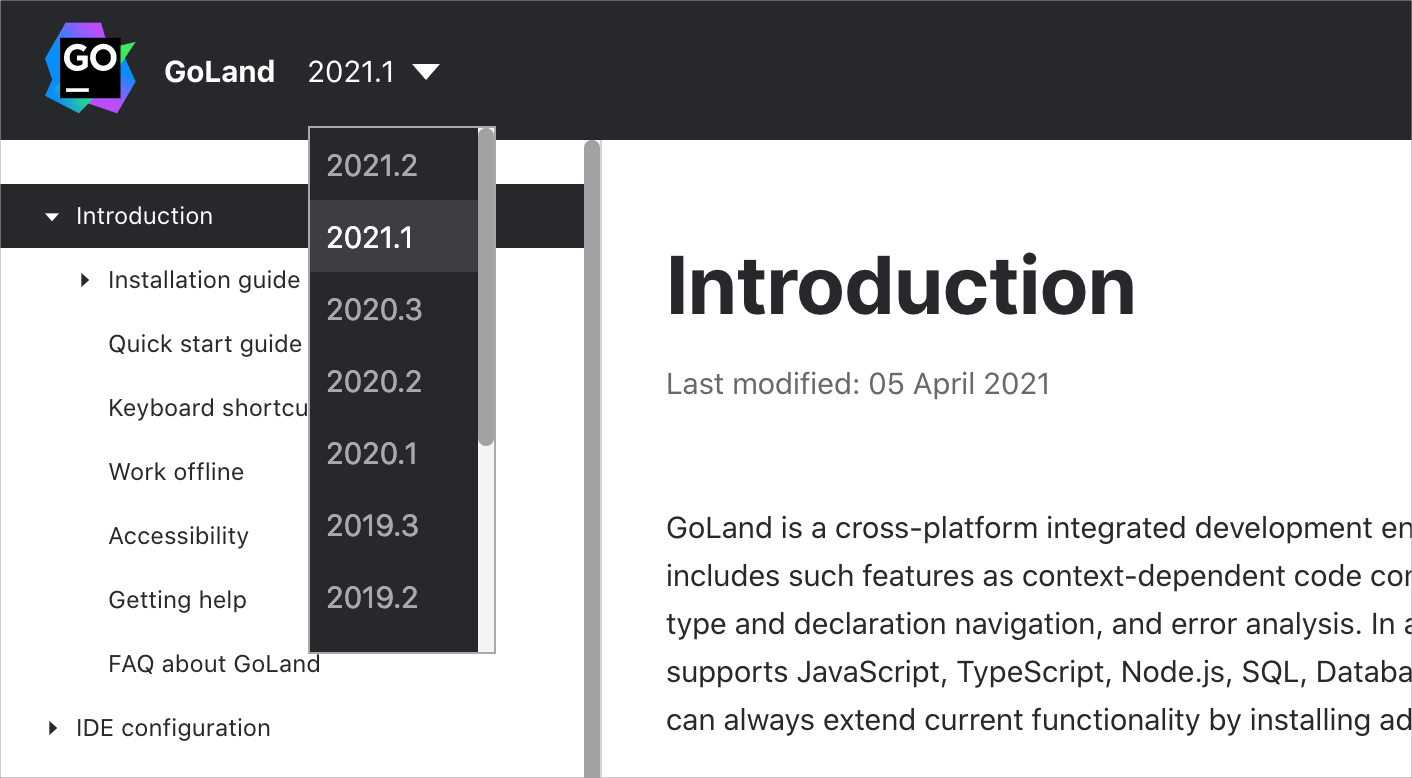
Generics: support for the go:linkname directive
The go:linkname compiler directive is now supported. The Missing function body false-positive error has been fixed.
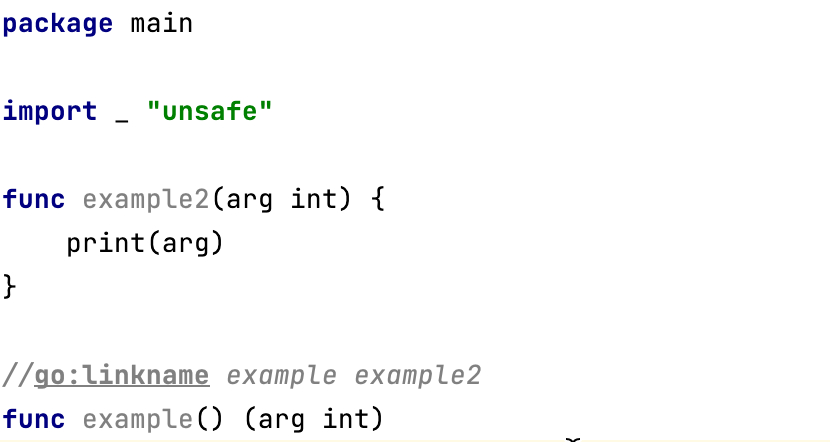
Go support: fuzz testing
If you click the green triangle icon in the gutter next to your fuzz test, you will see different options for running the test. If the test fails, the failing seed corpus entry will be written to a file and placed in your package directory in the testdata folder.
The path to this file will also appear in the console as a clickable link. If you click the link, the file will be opened in the IDE, and you will see a green triangle icon at the top of the file. Clicking on this icon will run go test with the failing seed corpus entry.
Go support: loong64 in the Arch list
Go 1.19 is introducing a new loong64 architecture.
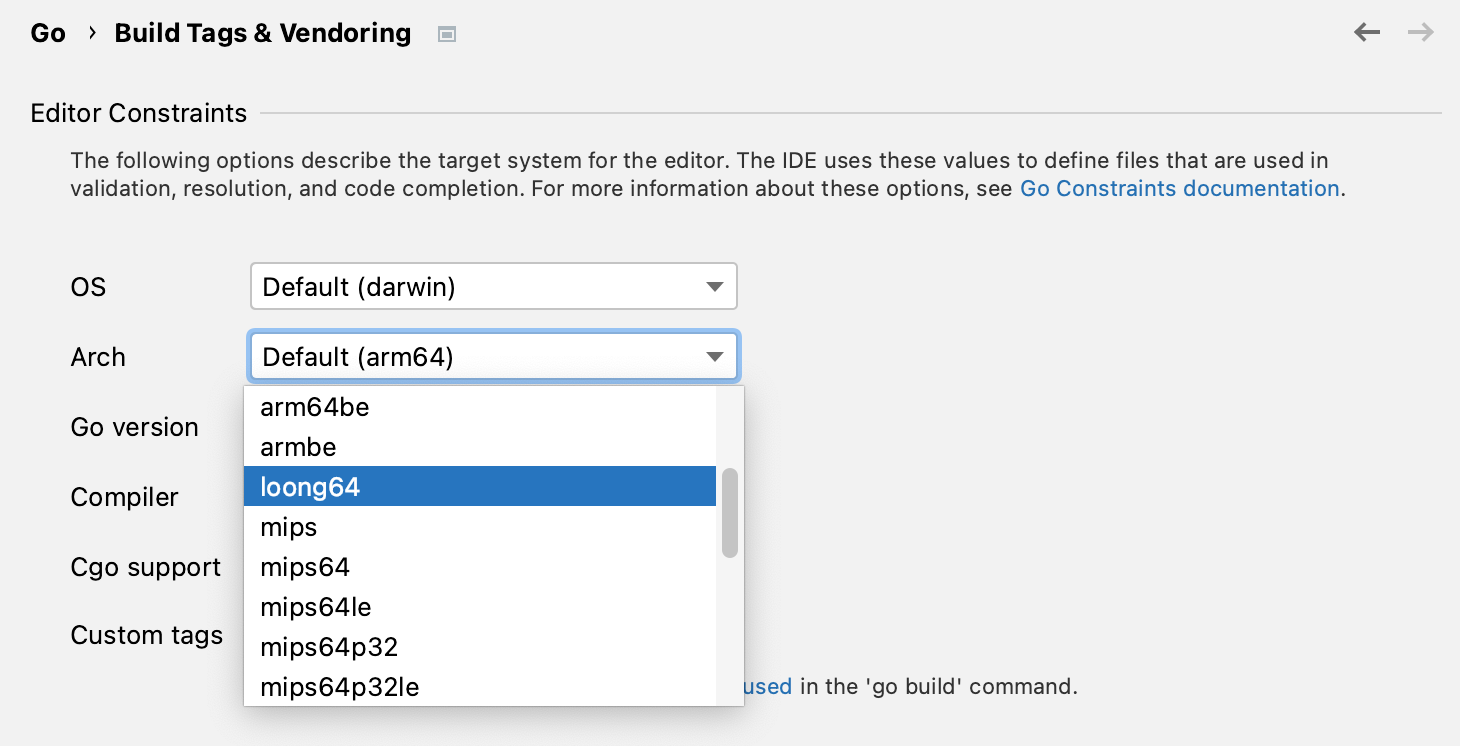
Go support: support of Append, Appendln, and Appendf
Go 1.19 introduces three new functions to the fmt package: Append, Appendln, and Appendf.
GoLand identifies formatting verbs inside strings in Appendf functions.
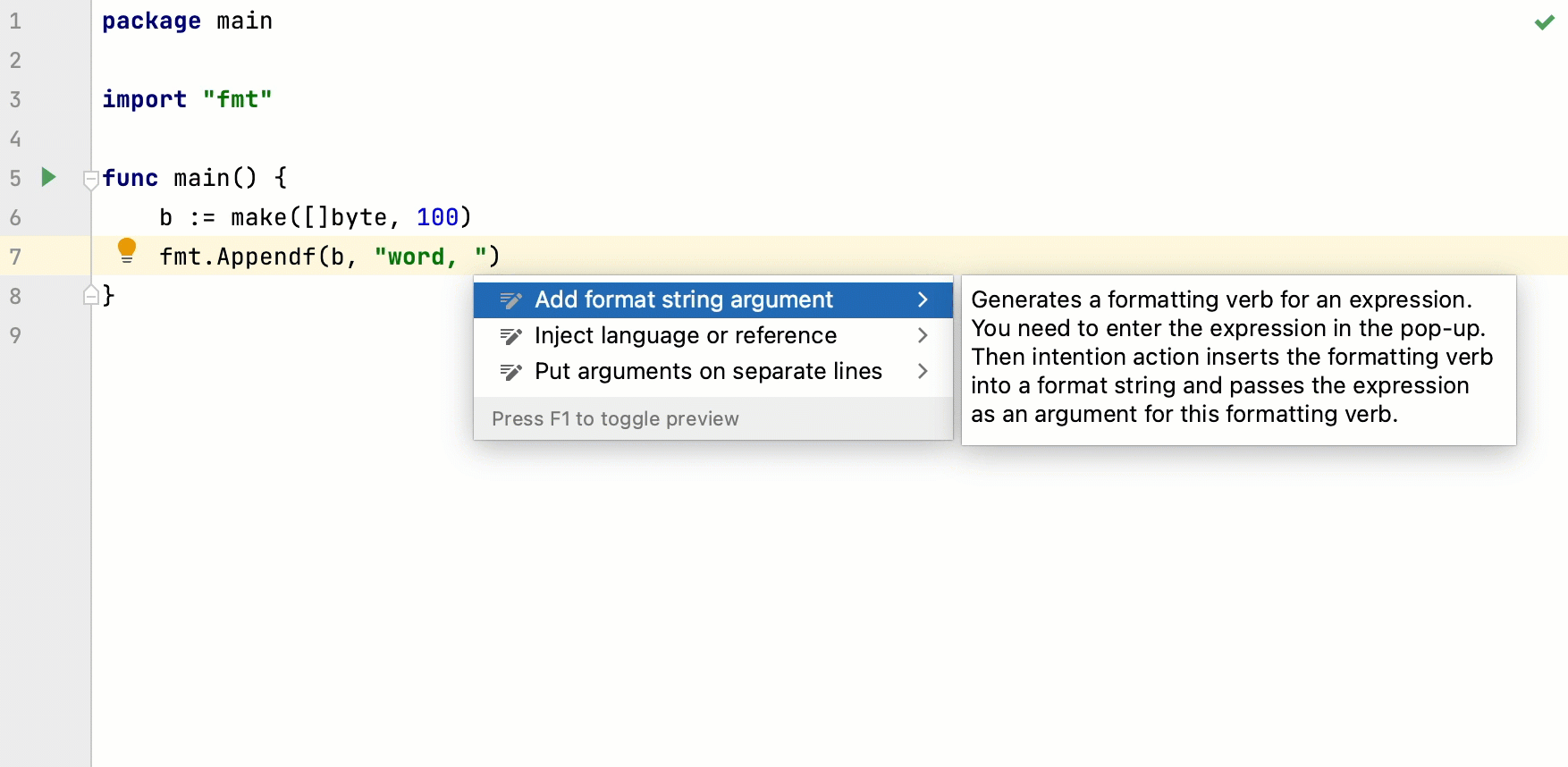
Performance optimization: stop scanning ~/go/pkg/mod/cache
When you work in GoLand, the IDE scans GOMODCACHE (~GOMODCACHE includes a cache subdirectory that contains some metadata and other information that is not needed for GoLand to work correctly.
We decided to stop scanning the cache subdirectory. This folder can be fairly large, and we hope that excluding it from the scan will improve performance.
Build constraints: support for the unix build constraint
GoLand now supports the new unix build tag that matches any Unix or Unix-like system.
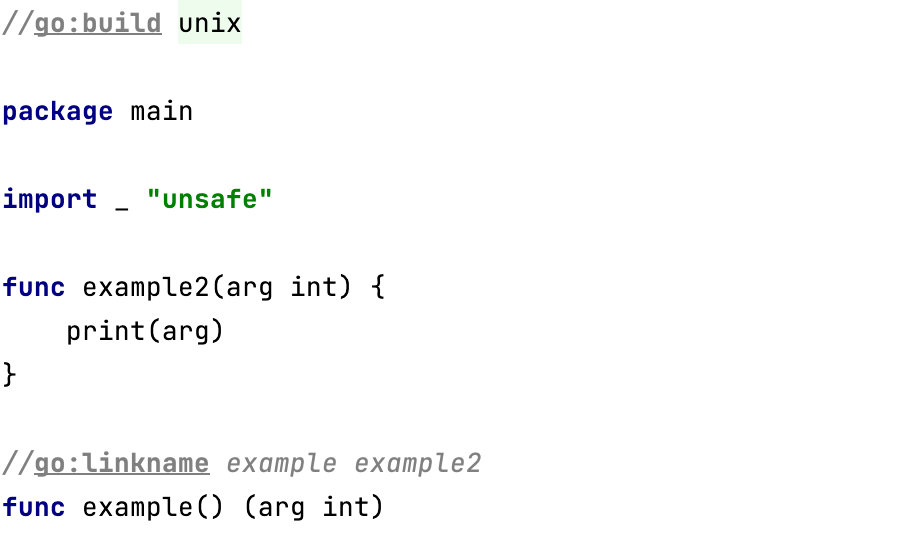
Quick documentation: new documentation-related features
The following quick documentation features were implemented:
Tooltips for Go keywords.

Documentation for channel types.
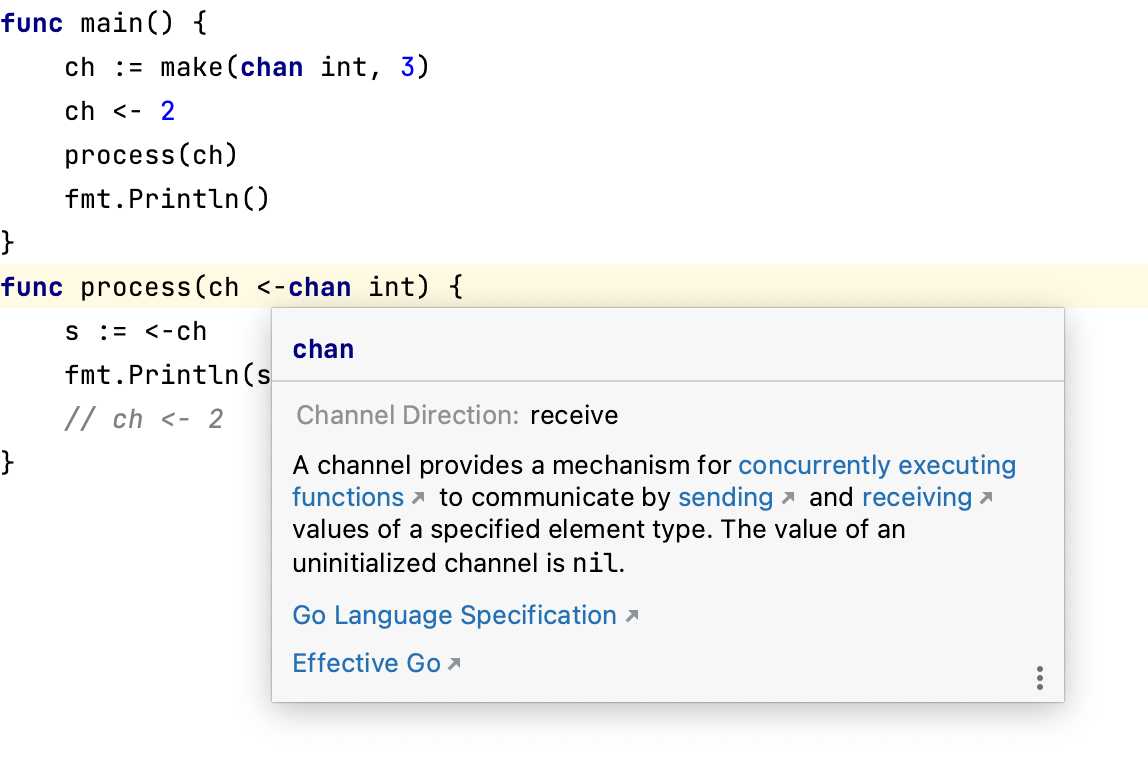
Report methods on both value and pointer receivers.

Improved quick documentation for iota.

Additional information when you initialize maps, arrays, slices, and structs.
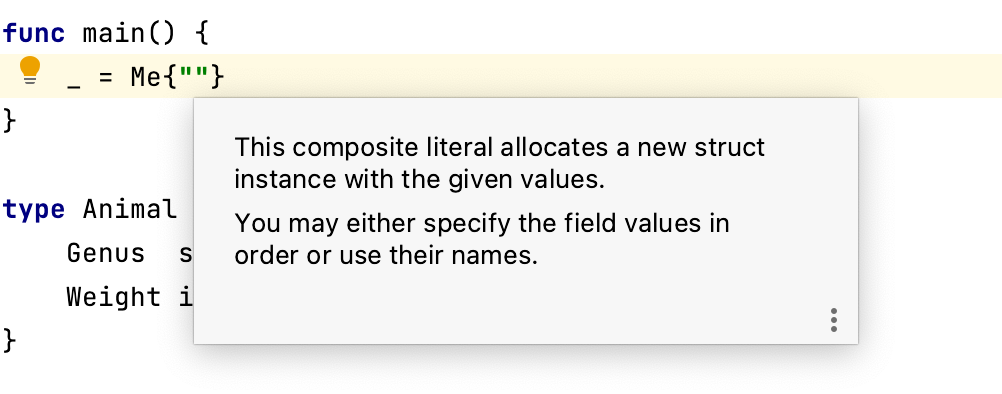
Documentation for type assertions.
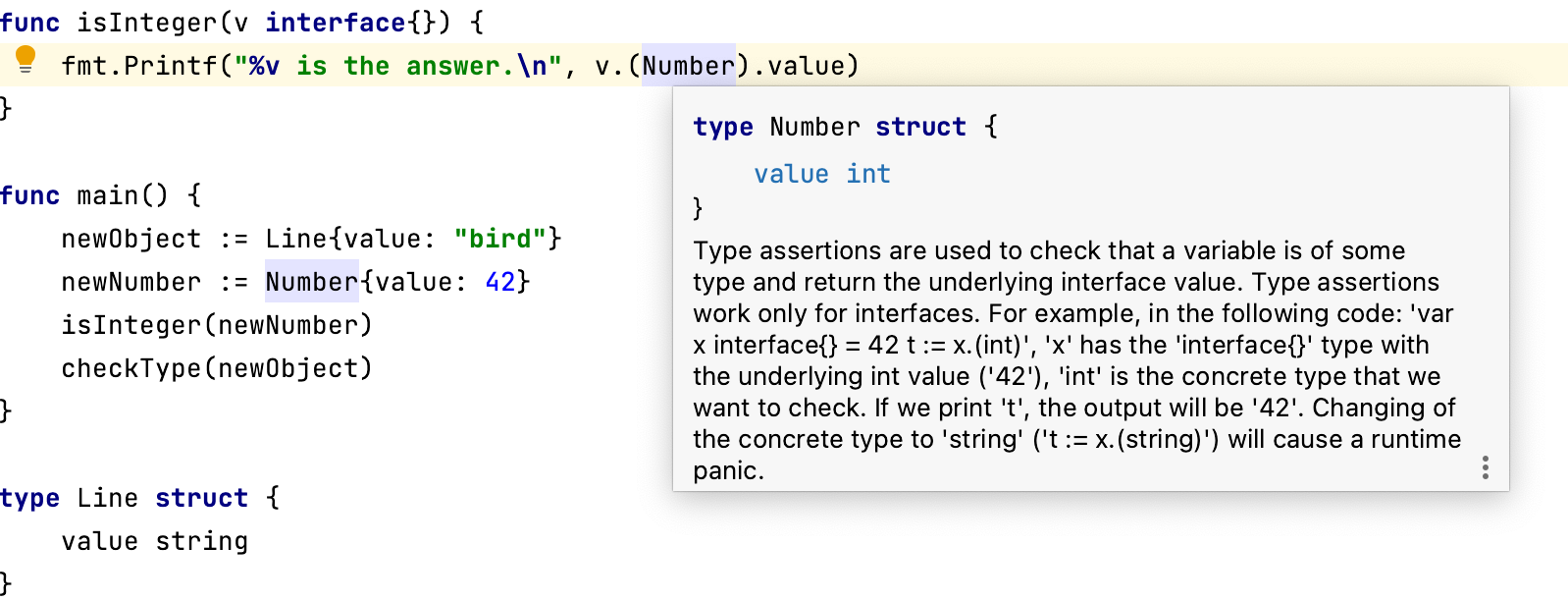
Documentation for blank identifiers.

Documentation about empty interfaces.

Documentation about type aliasing and type definition.
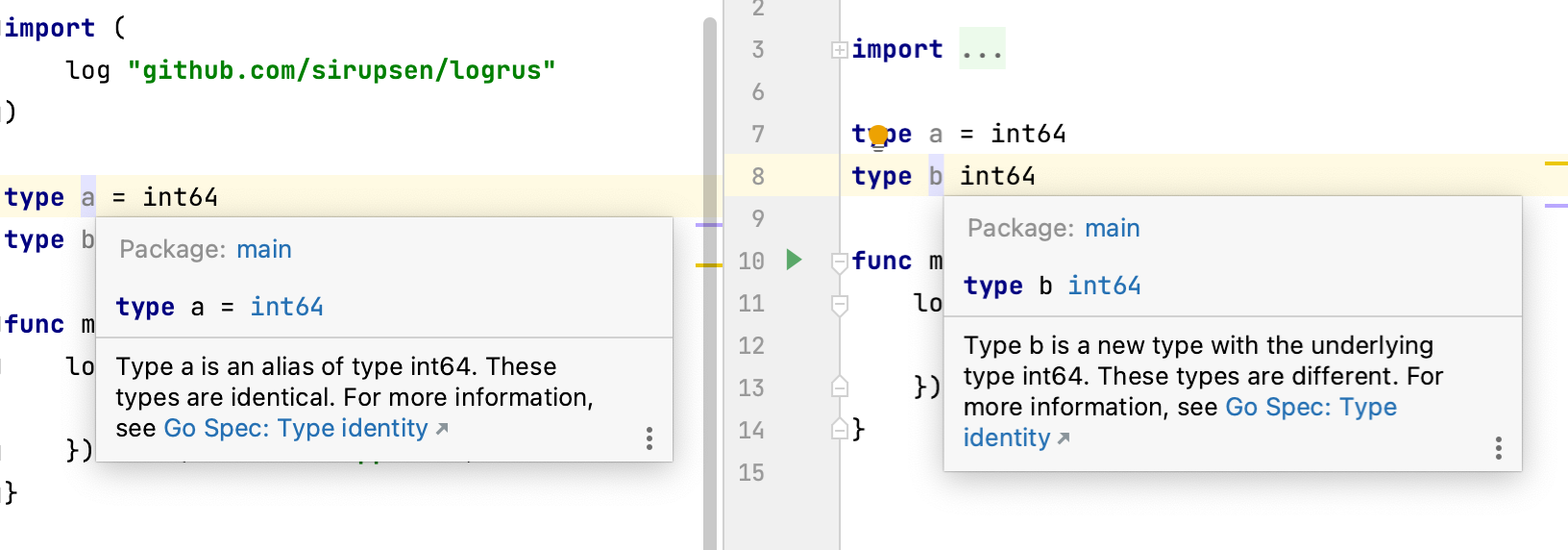
Generics: improvements
The following inspections were introduced:
Report unused type parameters.
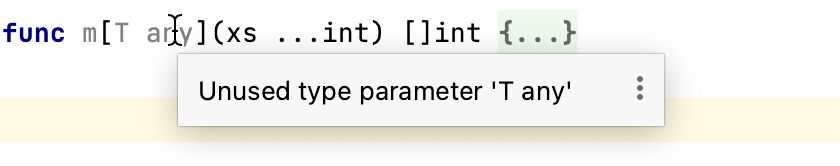
Quick-fix to delete a type parameter with an empty parameter list.
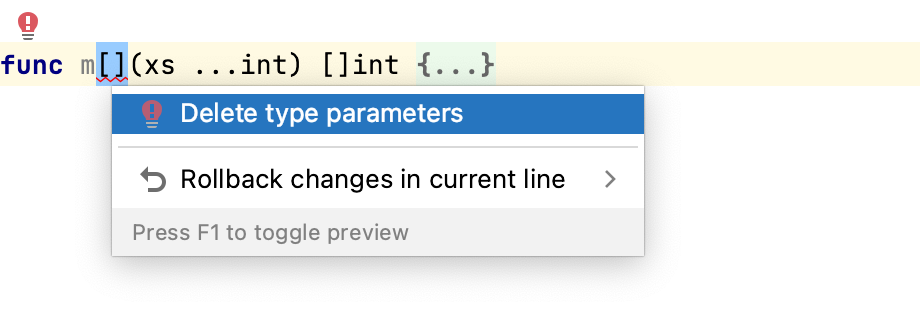
Report union of interfaces with methods. For more information about this limitation, see the issue #45346 in the golang repository on github.com.

Completion for a type parameter when typing a method’s receiver.

Report usage of a type parameter as a constraint.
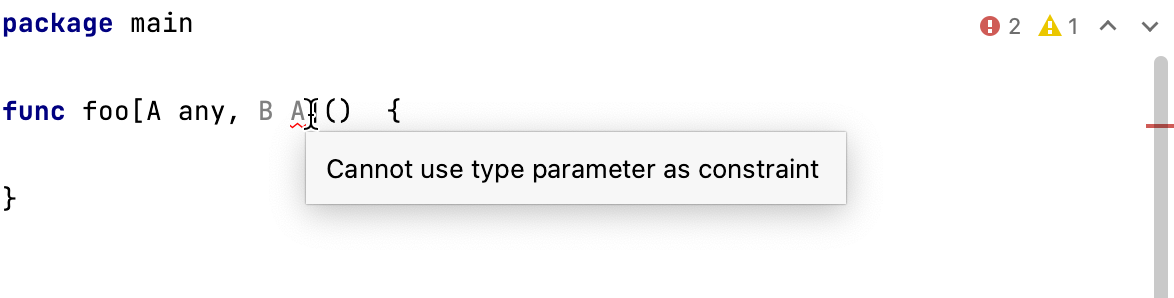
Irregular usage of iota.

Constants with the name
iotacollide with thebuiltinconstant
User interface: the Merge All Project Windows action
For macOS users, GoLand has the ability to merge all opened project windows by turning them into tabs within a single window. To do this, go to Window | Merge All Project Windows.
User interface: font size indicator on zooming
To be able to zoom in with your mouse, open settings by pressing Ctrl+Alt+S and navigate to Editor | General, and select the Change font size with Command+Mouse Wheel in: for macOS or Change font size with Ctrl+Mouse Wheel in: for Microsoft Windows or Linux. Choose where you want this functionality to work: Active editor or All editors. You can also open the General settings window by clicking on the wrench icon that appears on the new indicator bar.
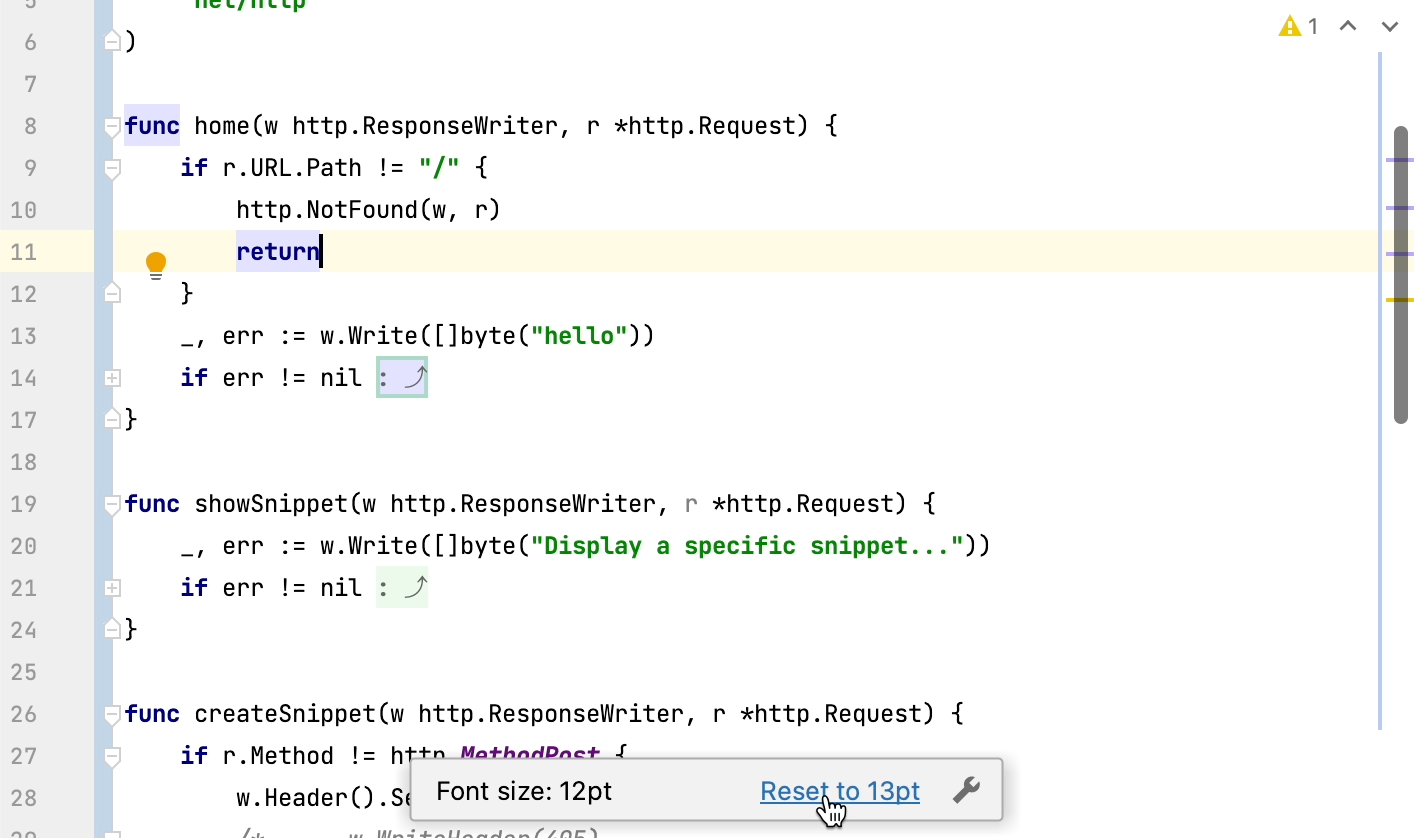
User interface: a description field for mnemonic bookmarks
GoLand has a description field in the Add Mnemonic Bookmark dialog so that you can add an optional description to your bookmark. To add a mnemonic bookmark, right-click the gutter next to the line you want to bookmark and select Add Mnemonic Bookmark. Or press Ctrl+F11.
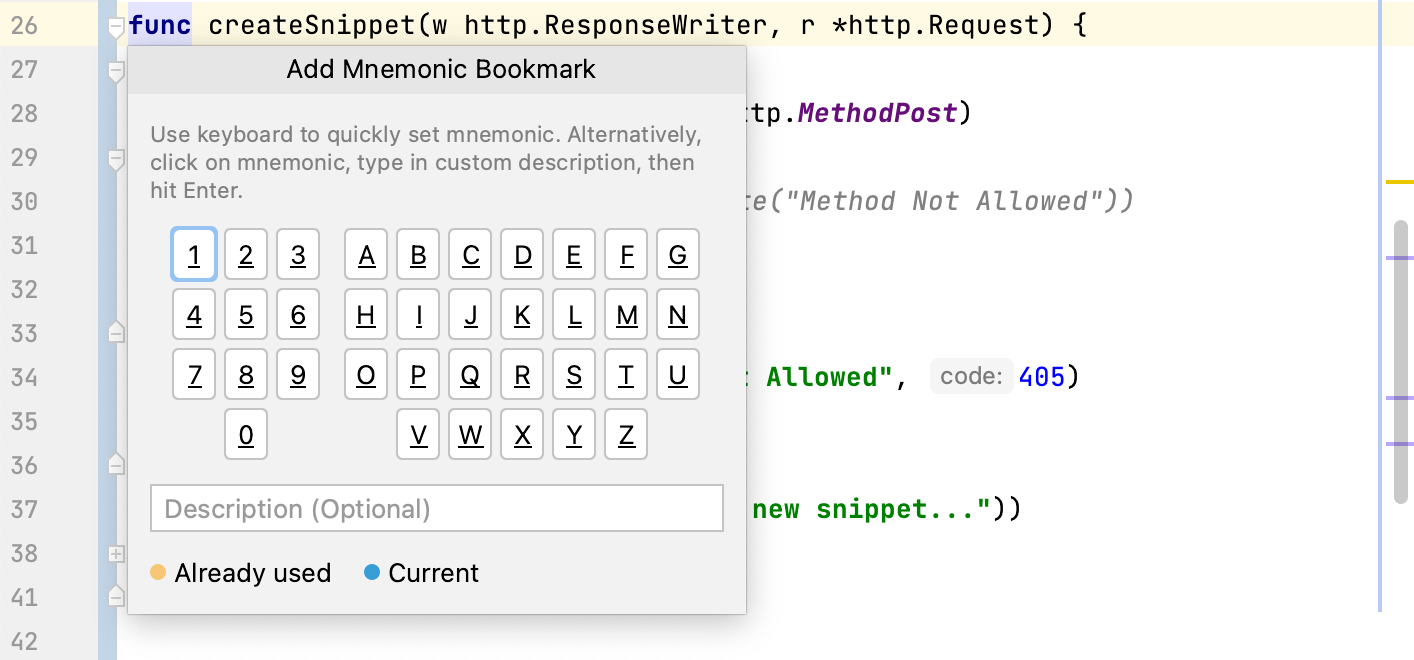
User interface: a progress bar for cloning a repository
The progress bar is shown right in the Projects list when you clone the repository.
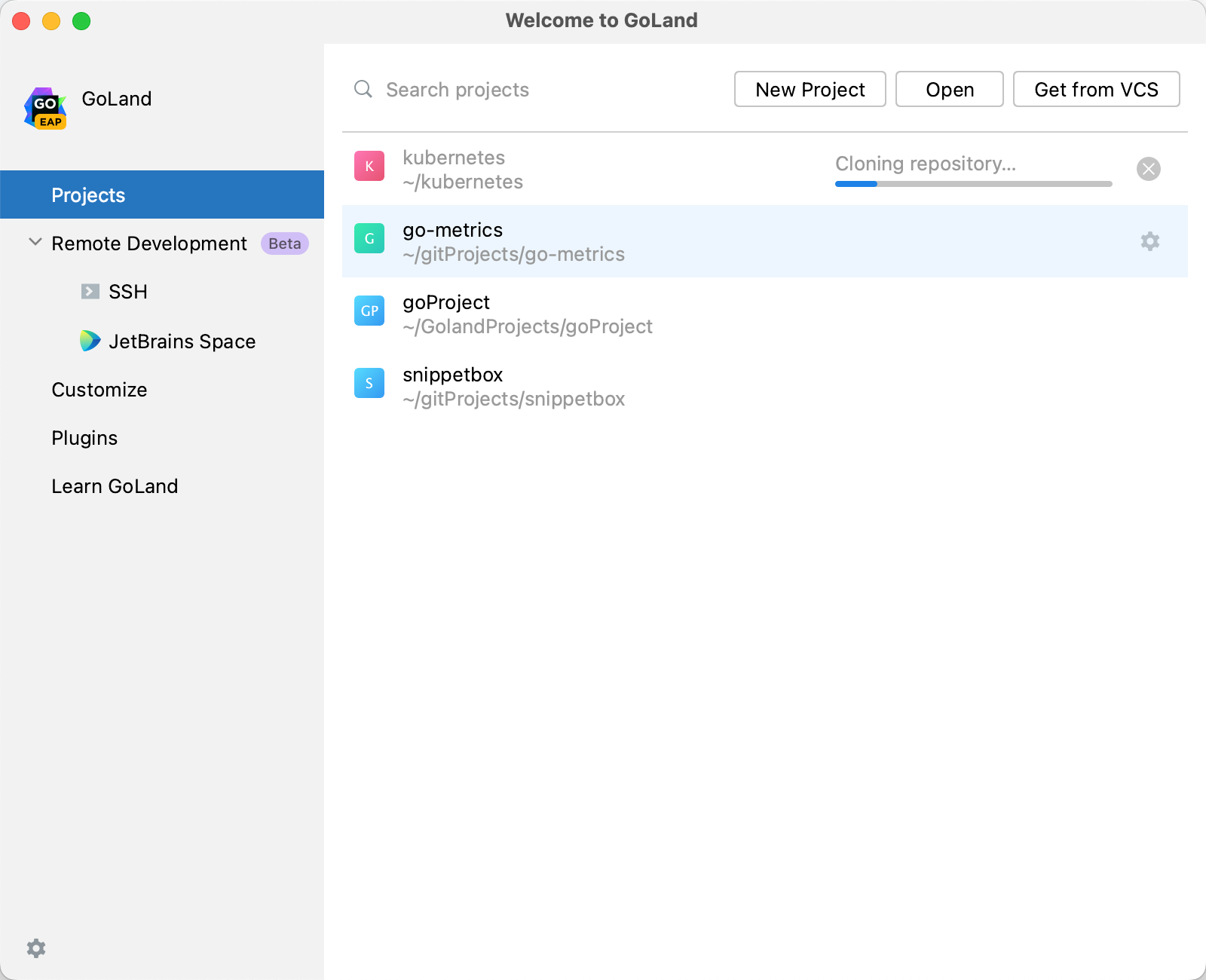
Editor: disable automatic block comment closure
To disable automatic block comment closure when you press Enter, open settings by pressing Ctrl+Alt+S and navigate to Editor | General | Smart Keys and clear the Close block comment checkbox in the Enter section.
Editor: faster access to code completion settings
You can now access code completion settings from the vertical ellipsis menu button in the code completion popup. The code completion settings are located in open settings by pressing Ctrl+Alt+S and navigate to Editor | General.

Editor: automatically detected SQL statements
SQL statements are now automatically detected and injected in every string literal that matches a certain pattern.
To find the patterns, edit them, and add your own, open settings by pressing Ctrl+Alt+S and navigate to Editor | Language Injections
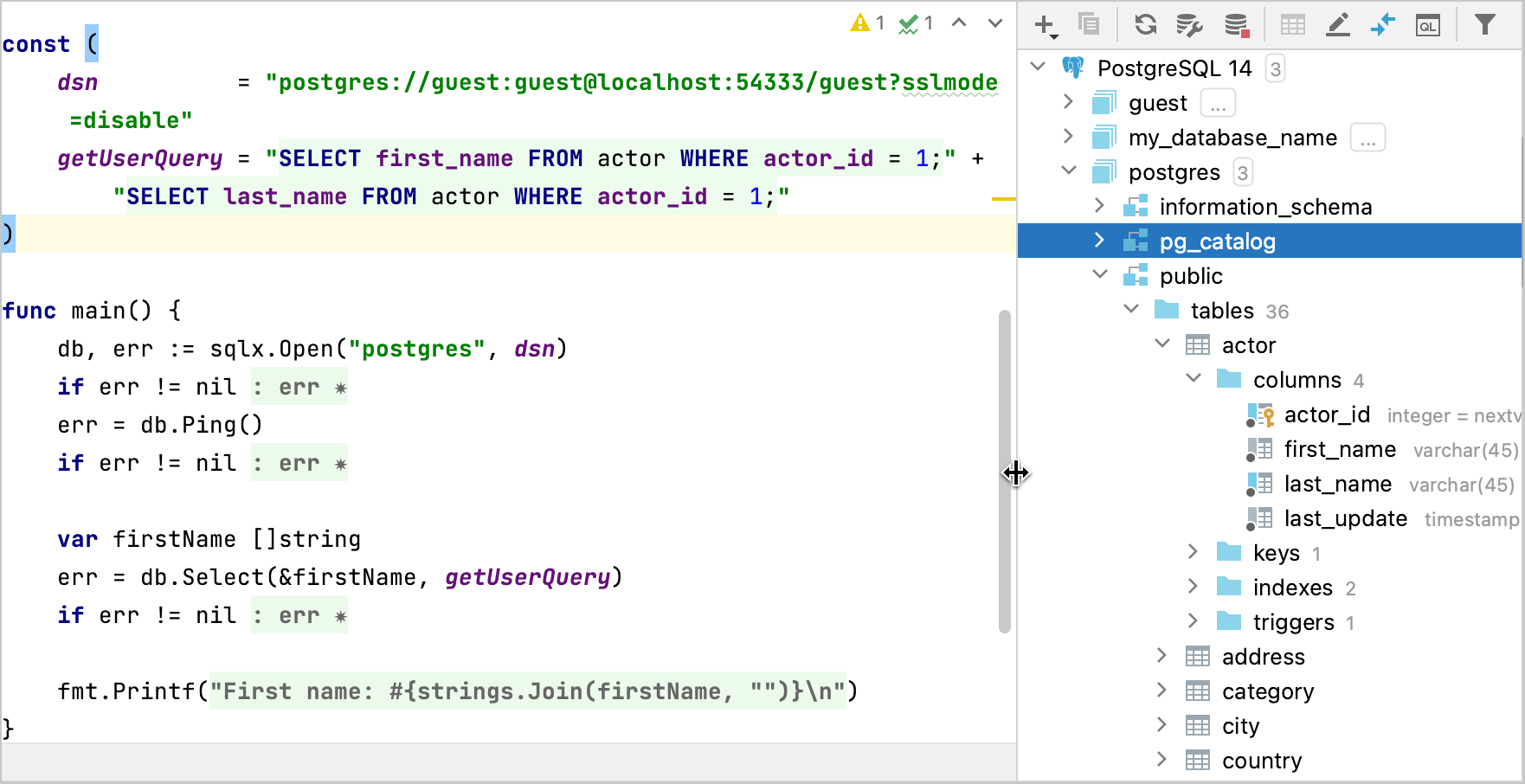
Running code: run anything
The Run Anything action allows you to quickly launch run/debug configurations, applications, scripts, commands, and tasks, as well as open recent projects. For more information about the action, see Run anything.
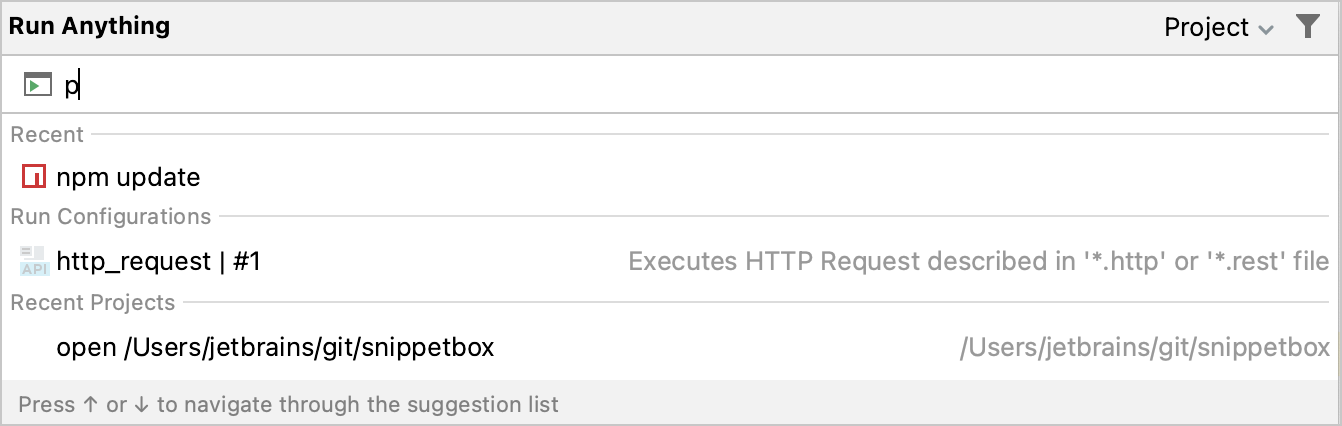
Quick-fixes: group multiple use directives
To group multiple use directives in a go.work file into one directive, press Alt+Enter and select Merge multiple 'use' directives into one.
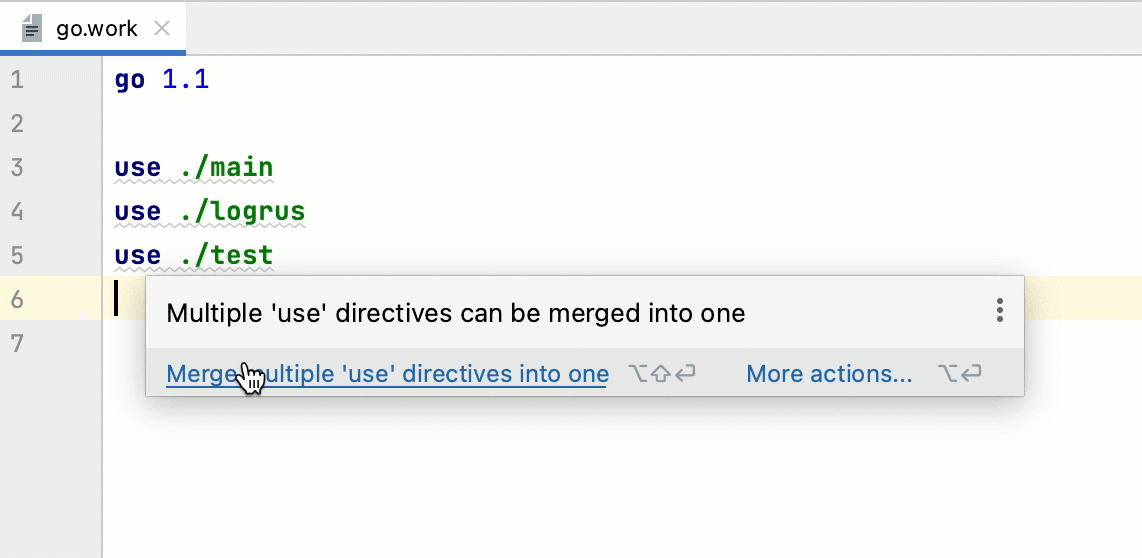
Thanks for your feedback!