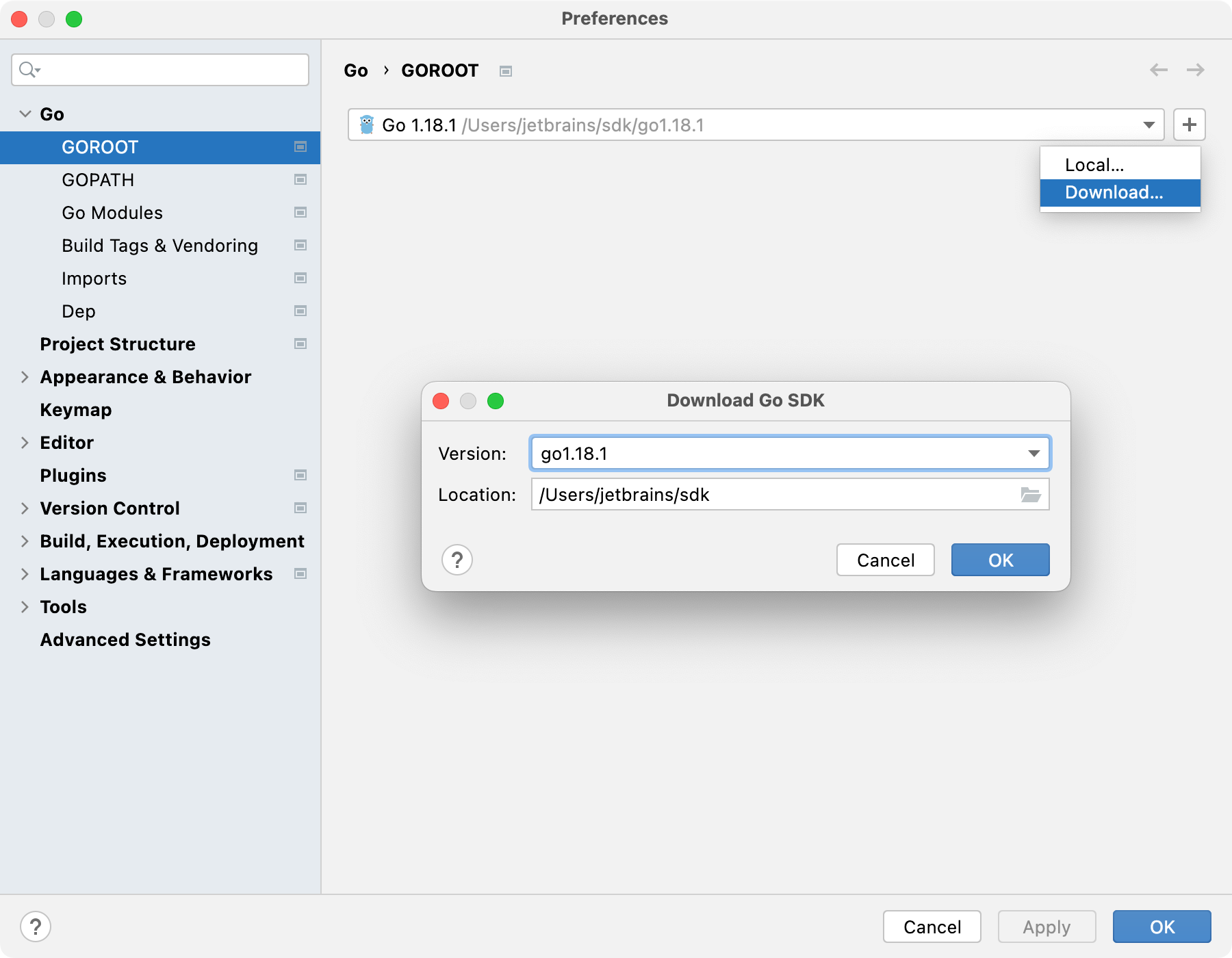Create a new project
By default, GoLand suggests creating a Go modules project. With Go modules, you do not need to keep your project files under GOPATH and can easily manage dependencies in your project. Read more about Go modules at go.dev.
If you plan to work on a project that does not require complex dependency management, consider creating the Go (GOPATH) project (). Note that without Go modules, you need to store your source code under the GOPATH directory (a Go workspace). Also, you cannot install multiple versions of the same dependency package since the go get command downloads the dependency package to the same directory.
General procedure of creating a project
Click . Alternatively, on the Welcome screen, click New Project.
On the New Project page, select the type of project you want to create. You can refer to the available options in the Project types table.
In the GOROOT field, specify the location of your Go installation. GoLand typically detects this location automatically.
To change or install a new version of the Go SDK, click Add SDK (
) and select one of the following options:
Local: to select a Go SDK version on your local drive.
Download: to download the Go SDK from the official repository.
(Optional) To prevent GoLand from creating a
main.gofile with sample code, clear the checkbox. When selected, GoLand creates this file to demonstrate basic IDE functionality.Click Create.
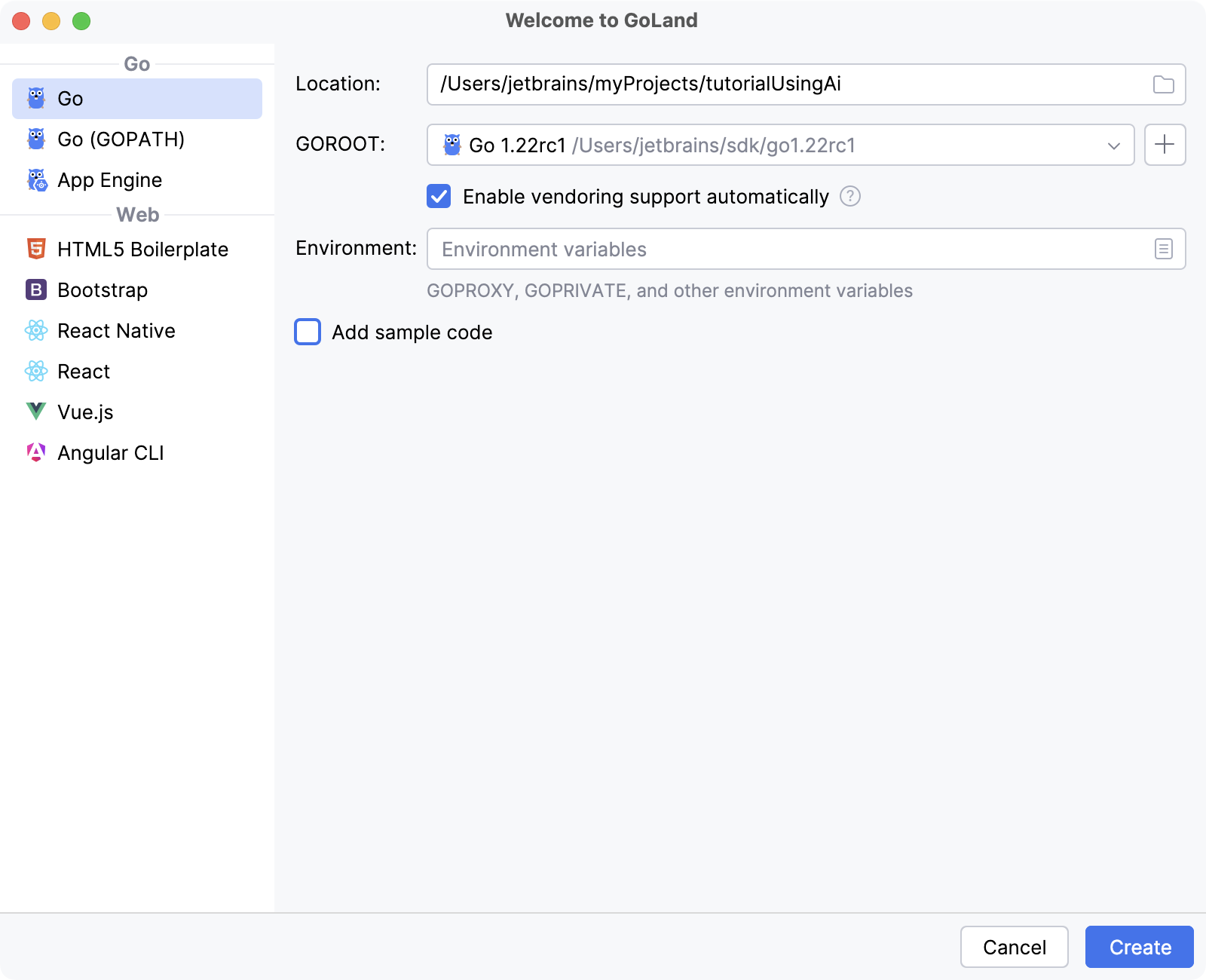
Project types
Project type | Description |
|---|---|
A project with Go modules dependency management. | |
A project with Google App Engine integration. With App Engine integration, you can run and debug Google App Engine applications. For more information about App Engine, refer to App Engine at cloud.google.com. | |
A project with integration with the HTML5 Boilerplate framework. For more information about HTML5 Boilerplate, refer to documentation at html5boilerplate.com. | |
A project with React integration. For more information about React, refer to documentation at reactjs.org. | |
A project with Bootstrap integration. For more information about Bootstrap, refer to https://getbootstrap.com. | |
A project with React integration. React Native is an open-source mobile application framework. For more information about React Native, refer to documentation at reactnative.dev. | |
A project with WebAssembly integration. WebAssembly (Wasm) is a binary code that you can run in a browser. GoLand supports generation of WASM files from GO files. For more information, refer to WebAssembly documentation at webassembly.org. |
Installing Go SDK
Select a local copy of the Go SDK
Press Ctrl+Alt+S to open settings and then select .
Click the AddSDK({0}) button (
) and select Local.
In the file browser, navigate to the SDK version that is on your hard drive.
Click Open.
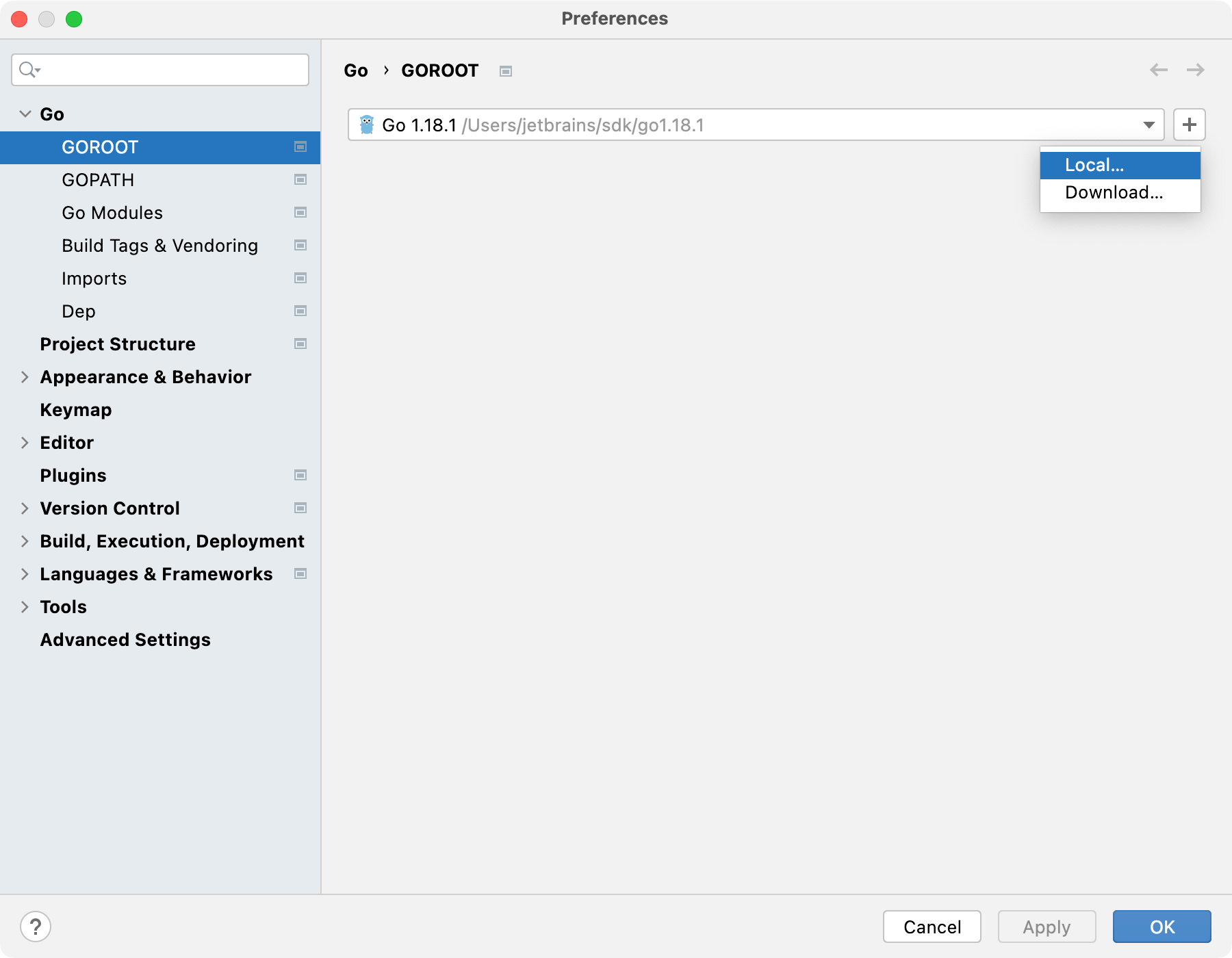
Download the Go SDK
Press Ctrl+Alt+S to open settings and then select .
Click the AddSDK({0}) button (
) and select Download.
From the Version list, select the SDK version.
In the Location field, specify the path for the SDK. To use a file browser, click the Browse icon (
).
Click OK.