Chat with AI
Accessible on any website, Grazie Chat analyzes your questions and generates relevant and helpful responses.
It has been trained on a large amount of data to provide precise and practical information to enhance your writing and communication.
To access Grazie Chat:
Click the Grazie icon in the browser toolbar and select Grazie Chat. Alternatively, place the caret anywhere in the text field and press Shift+Alt+Enter.
The Grazie Chat provides you with instant and personalized assistance for all your writing and communication needs.
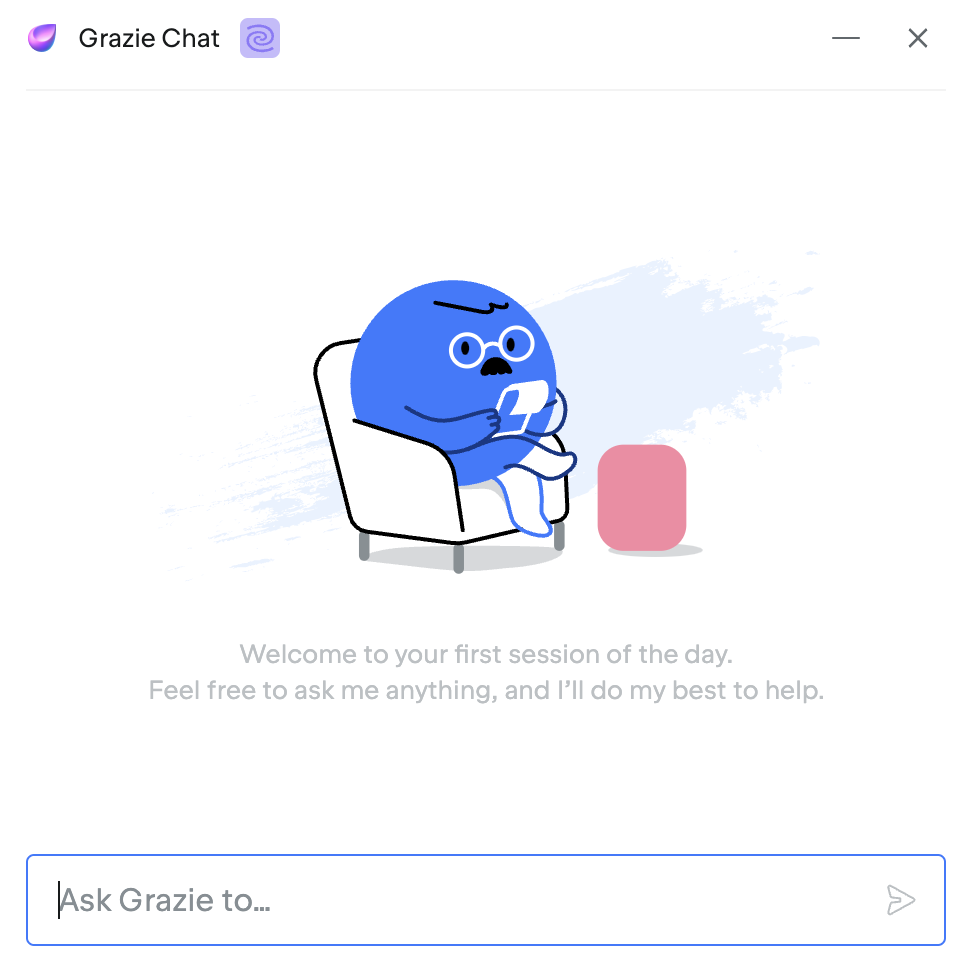
Last modified: 04 March 2025