Service Settings
The settings page for a service provides several options that you can use to manage the service. To access this page, select Services from the Server Settings section of the Administration menu, then click the name of a service in the list.
Settings
The Settings tab displays the settings and parameters for the selected service.
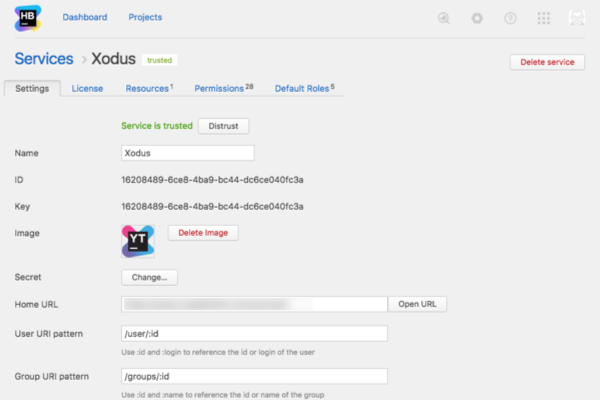
The following settings are available for each service:
| Setting | Description |
|---|---|
| Trust/Distrust service | Toggles the trust status for the service. |
| Name | Sets the name of the service. Use this setting to distinguish this service from other services for the same application. |
| ID | Displays the unique service ID. When a service is connected to Hub, it is assigned a unique service_id.
If you want to connect to a service using the REST API, you will need to know the service_id to authorize and access the service. |
| Key | Displays the unique service key. |
| Image | Sets the image that is displayed in for the service in Hub. |
| Secret | Opens the Change Service Secret dialog. For more information, see Change the Service Secret. |
| Home URL | Displays the absolute base URL for the service. Click the Open URL button to navigate to the service home URL. |
| Base URLs | Displays a list of absolute URLs that are used in addition to the Home URL to resolve redirect URIs |
| User URI pattern | Displays the pattern that is used to recognize user accounts in the service. |
| Group URI pattern | Displays the URI pattern that is used to recognize groups in the service. |
| Registered redirect URIs | Displays the registered redirect URIs that are used for authentication by the service. For more information about how Hub validates redirect URIs, see Redirect URI Validation. |
| Untrusted redirect URIs | Displays a list of untrusted endpoints that have been used to request access to the service. The following options are available: |
| Visible to | Sets the visibility of a service in the Services Menu. For more information, see Display a Service in the Services Menu. |
| Service application | Displays the name, version number, vendor, and release date of the application, when available. These properties are imported from the connected service and cannot be changed. |
| Audit | Links to the Audit Events page in Hub. There, you can view a list of changes that were applied to this service or changes that were applied by this service. |
License
The License tab displays the properties of the license for the selected service.
Here, you can manage the list of users who are granted a per-user license. For more information, see Manage Service Licenses.
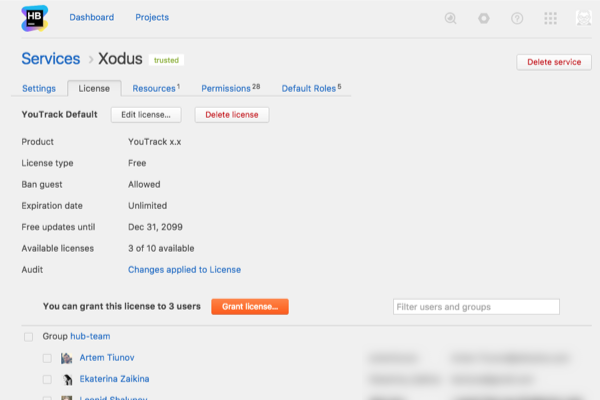
Resources
The Resources tab displays a list of resources that are available in the selected service. The type of resource varies by service. For example, a YouTrack service displays a list of projects in YouTrack. A Hub service displays a list of user groups.
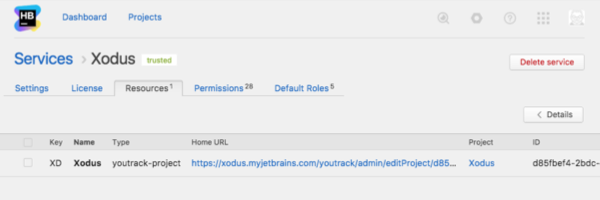
The following information is displayed in the resource list for each service:
Permissions
The Permissions tab displays a list of permissions that are available in the selected service.
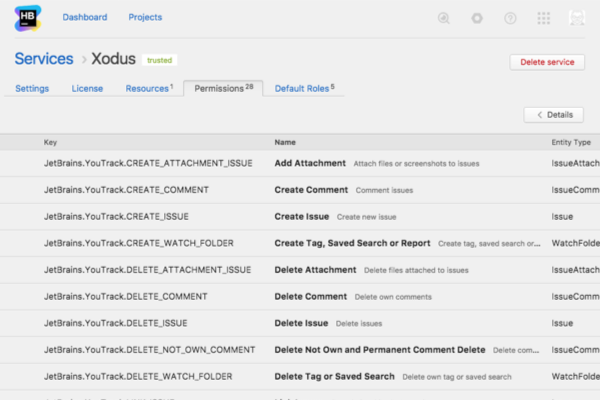
The following information is displayed in the permissions list for each service:
Default Roles
The Default Roles tab displays a list of default roles that are defined in the selected service. Each default role is listed on the page with a list of the permissions that are currently assigned to the role.
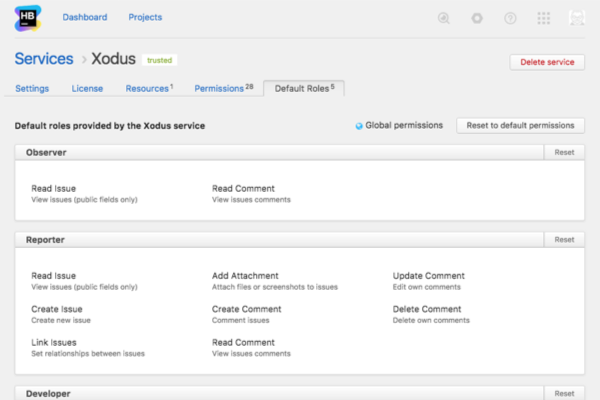
The following controls are available: