Update User Profiles
As an administrator, you have access to the complete user profile of every registered user in Hub. To open a user profile, select a Username in the Users list.
The Settings tab of the user profile displays basic information like full name, username, avatar, and email address. Users with Update Self permissions can edit this information themselves. These permissions are assigned by default to the default roles in Hub. This means that you rarely need to manage user profile data on behalf of other users.
Users with Read User Basic and Update User permissions can update user profile data for other users.
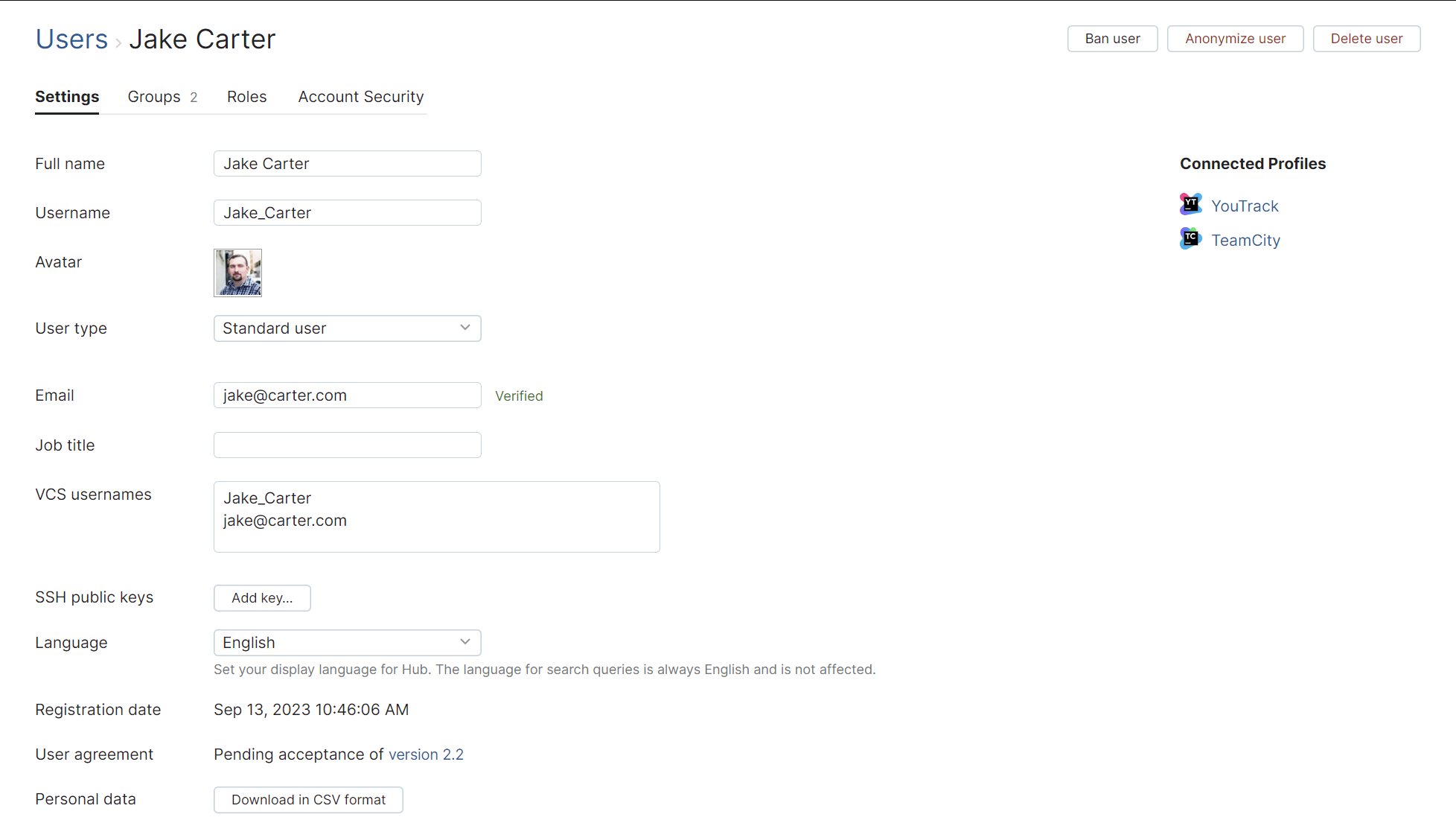
As an administrator, there are several actions that you have access to on the Settings tab of the user profile. From here, you can:
Send a request to verify the user email address. If a user does not have at least one verified email address, the user does not receive instructions to restore a forgotten password.
Add an SSH public key to an account to grant access to a connected service.
Manage existing logins.
The remaining tabs on the user page let you manage group memberships and grant access rights.
For more information about group memberships, see Manage Group Memberships.
For more information about access rights, see Manage User Access.