Quick Navigation
With the global navigation feature in Hub, you can swiftly access any page that is available for you. All you need to do is open the navigation dialog and start typing the name for whatever it is you want to view.
To open the navigation dialog, click the ![]() icon in the application header or use the keyboard shortcuts Ctrl+K for Windows or ⌘+K for macOS/Linux.
icon in the application header or use the keyboard shortcuts Ctrl+K for Windows or ⌘+K for macOS/Linux.
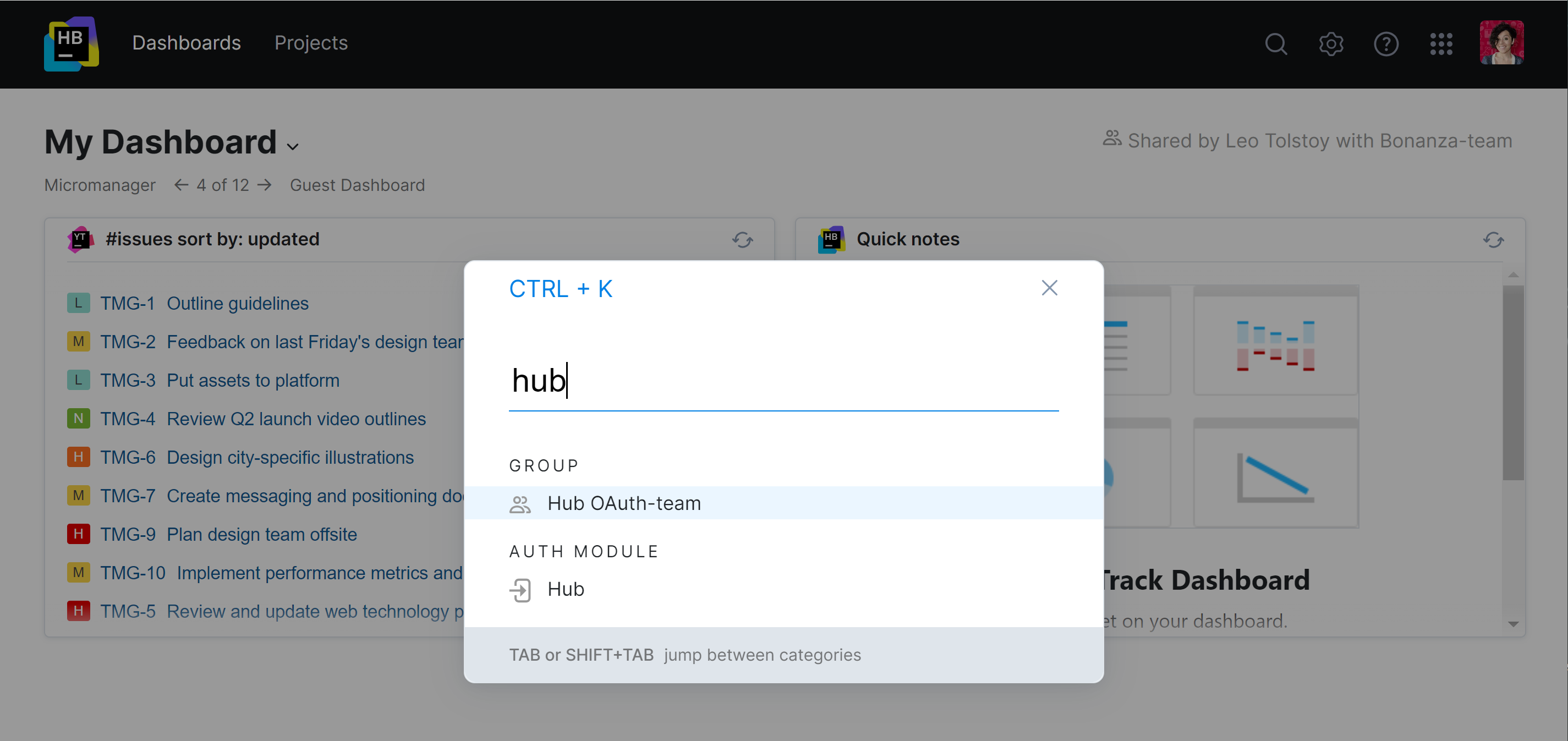
Queries are case-insensitive and take into account the order of words.
The search results are restricted to entities that you have permission to view.
If you see the N more indicator for a category, you might want to refine your query to get more precise results.
Thanks for your feedback!
Was this page helpful?