REST API
Toolbox Enterprise provides both a user interface (Web UI) and application programming interface (API) to execute all essential operations on the Toolbox Enterprise Server.
Most requests to the Toolbox Enterprise Server require the Authorization header. It supports:
OAuth2 tokens from the external OAuth2 service provider used in your company
Automation tokens created on the Toolbox Enterprise Server
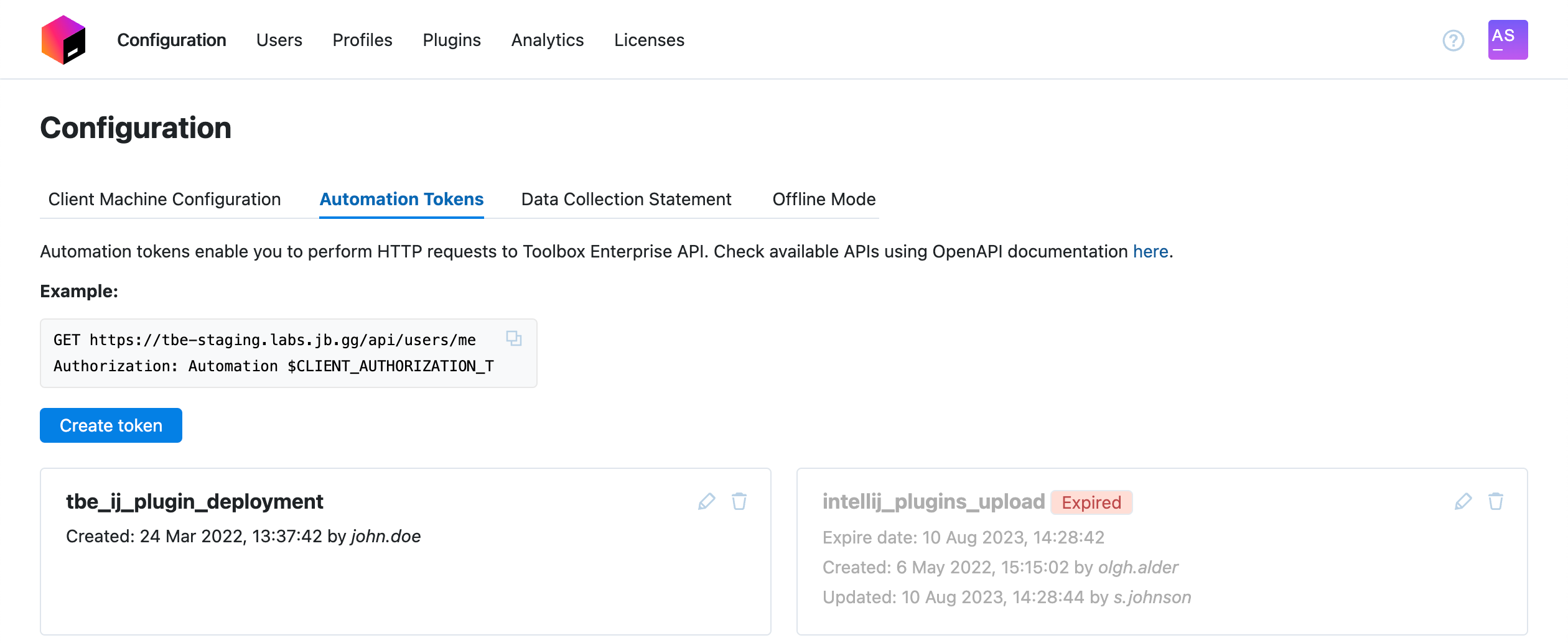
In the Web UI, open the Configuration page and go to the Automation tokens tab.
Click Create Token.
In the New Automation Token dialog, specify the token name in the Client ID field, and set the expiration date for the token.
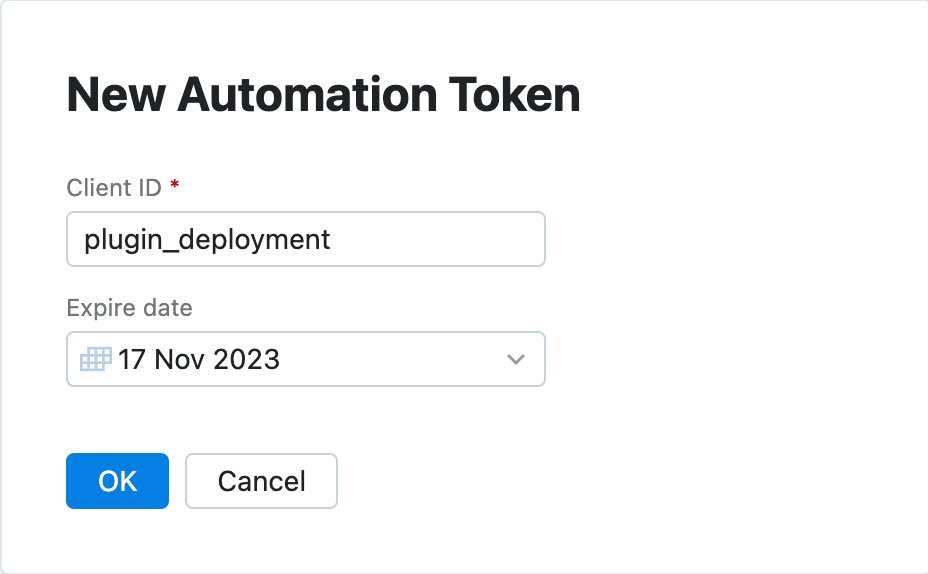
The Swagger pages are disabled by default on the server. Add the following lines to Toolbox Enterprise's application.yaml to enable Swagger:
springdoc:
api-docs:
enabled: trueThe Swagger API documentation is available at https://<your_organization>/swagger-ui.html.