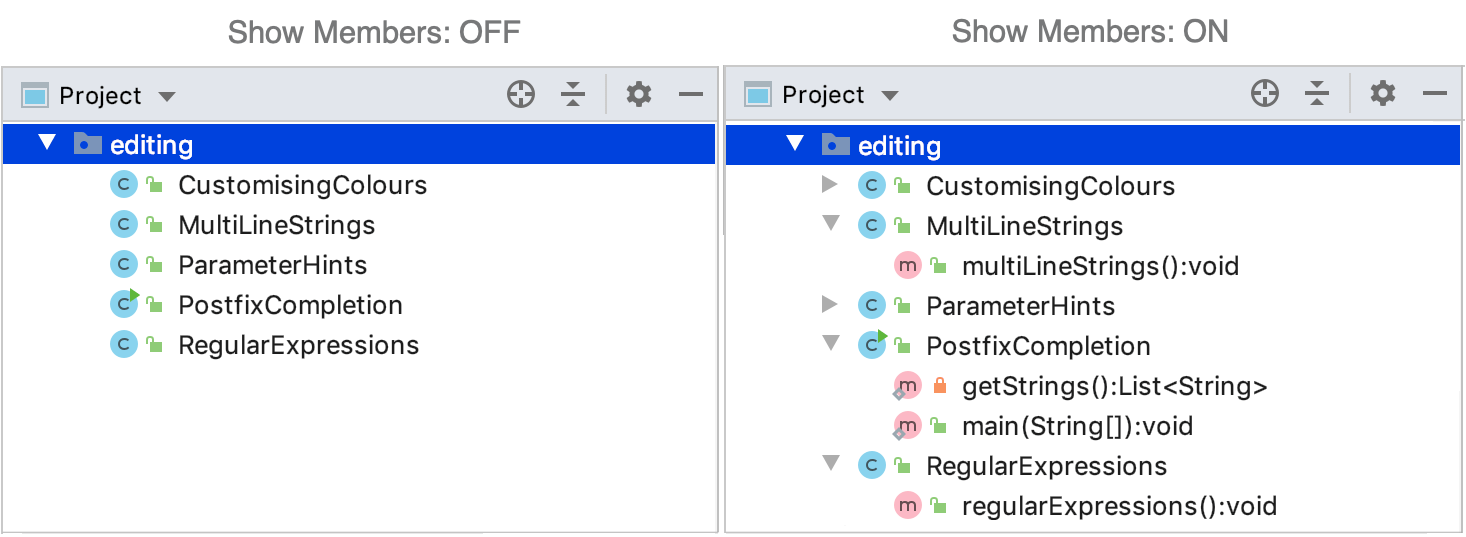Source file structure
Last modified: 10 August 2022The Structure tool window: View | Tool Windows | Structure or Alt+7
The Structure popup: Navigate | File Structure or Ctrl+F12
By default, IntelliJ IDEA shows all classes, methods, and other elements of the current file. To toggle the elements you want to show, click the corresponding buttons on the Structure tool window toolbar.
Click
to show class fields.
Click
to have protected class members shown in the tree.
Click
to have private class members shown in the tree.
Click
to show inherited members.
Click
to show lambdas.

Show class members in the Project tool window
Right-click the Project tool window title bar and select Tree Appearance | Show Members from the context menu.