Code completion in XSLT
Last modified: 11 February 2024With Code Completion being one of the key features of IntelliJ IDEA, the plugin provides several possibilities to complete keywords, predefined functions, variables, and parameters used in XPath expressions, template names and names of parameters that can be passed to a template invocation.
Before you start
Enable the XPathView + XSLT plugin
This functionality relies on the XPathView + XSLT plugin, which is bundled and enabled in IntelliJ IDEA by default. If the relevant features aren't available, make sure that you didn't disable the plugin.
note
The XPathView + XSLT plugin is available by default only in IntelliJ IDEA Ultimate. For IntelliJ IDEA Community Edition, you need to install the XPathView + XSLT plugin as described in Install plugins.
Press to open the IDE settings and then select Plugins.
Open the Installed tab, find the XPathView + XSLT plugin, and select the checkbox next to the plugin name.
Completion in XPath expressions
It's possible to complete all parameters/variables in scope inside an XPath expression in a normal expression attribute or inside an attribute value template
Also, all predefined functions and keywords are available for completion, including function signatures.
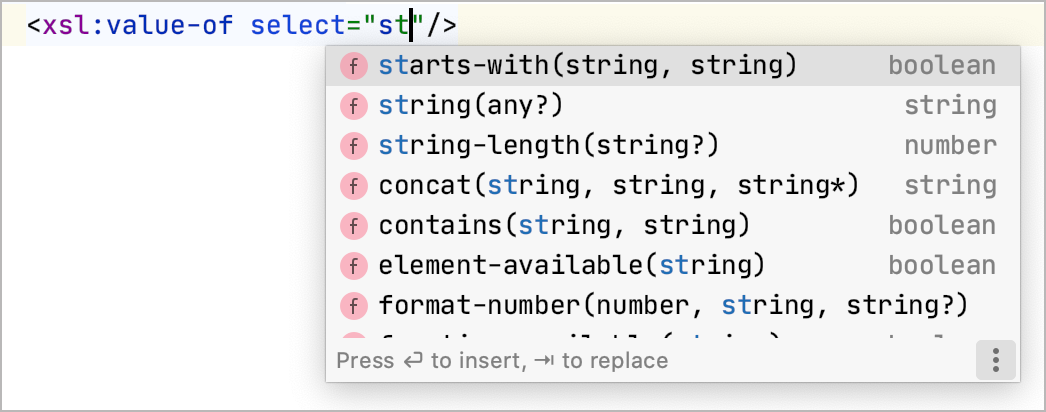
The Quick Documentation Lookup also works in completion lookup lists.
Completion for template names in xsl:call-template
The template's name that is to be called can be completed from a list of all named templates in the current document and included Style Sheets.
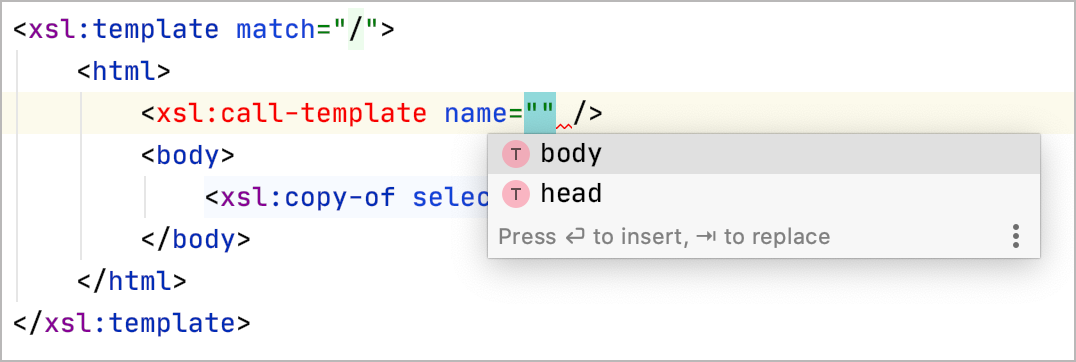
Completion for template parameters
There's a special completion for parameters that should be passed to a template in a xsl:call-template invocation. The completion lists all parameters that are declared by the template and are not yet present in the argument list of the invocation, it means there's no xsl:with-param yet.
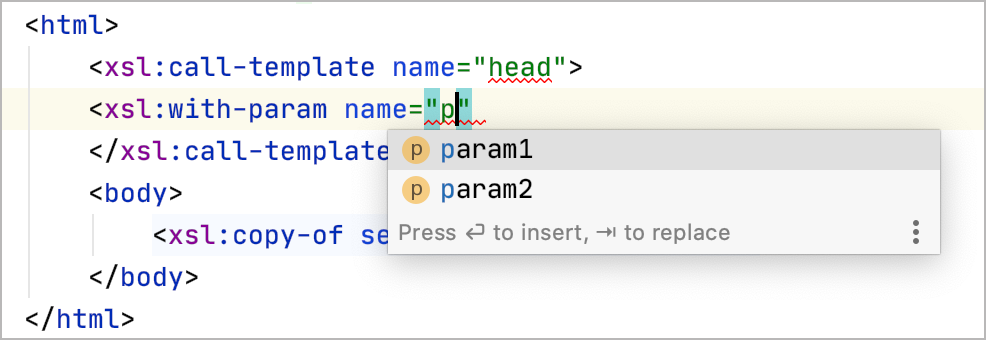
tip
That's especially useful when also using completion to create the
xsl:with-paramtag, because this will automatically trigger the completion for the parameter's name that is required according to the schema; for example,
<xsl:with-p<ctrl-space>=>
<xsl:with-param name="[lookup list]"