BSP support
The Build Server Protocol (BSP) defines a standard way for the build tool such as sbt or Mill to interact with IDEs, letting you import your project, run compilation and other tasks, get error messages and progress updates directly in the IDE.
The Scala plugin for IntelliJ IDEA supports BSP as a client.
Open an sbt project from the BSP model
On the welcome screen, press Ctrl+Shift+A and search for the Project from Existing Sources action.
Alternatively, go to in the main menu.
In the dialog that opens, select a directory that contains your sbt project.
On the page that opens, select the BSP option and click Next.
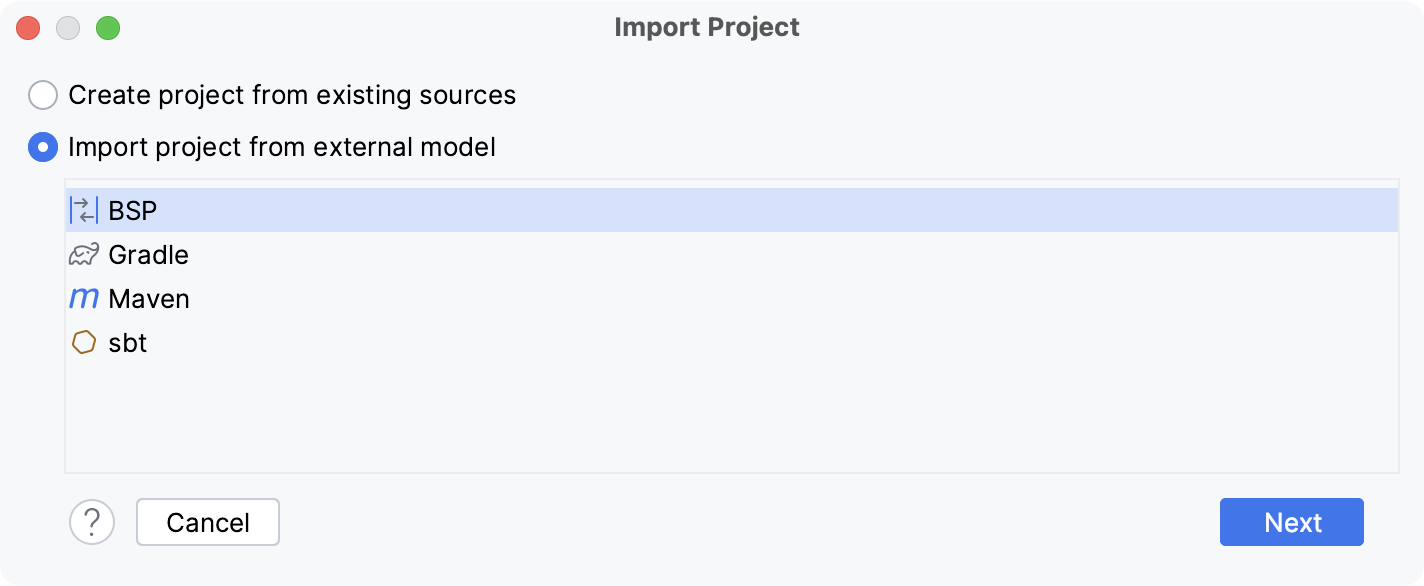
Click Finish.
IntelliJ IDEA opens the project, configures the BSP server, and loads all the necessary dependencies. The BSP tool window displays the imported project and its dependencies.
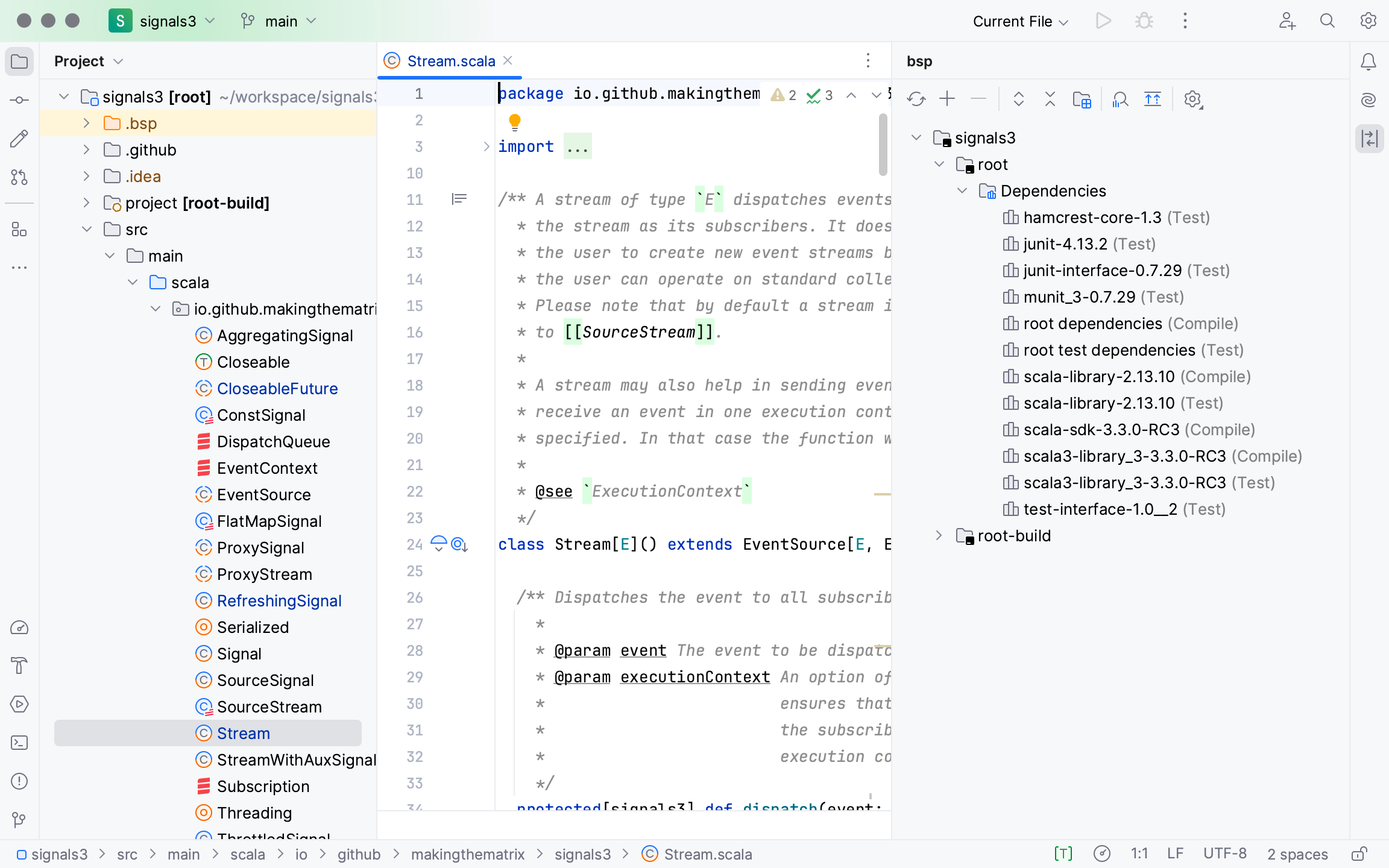
On the status bar there is the BSP Connection icon that you can click and disable the connection either just one project or for all BSP connections.