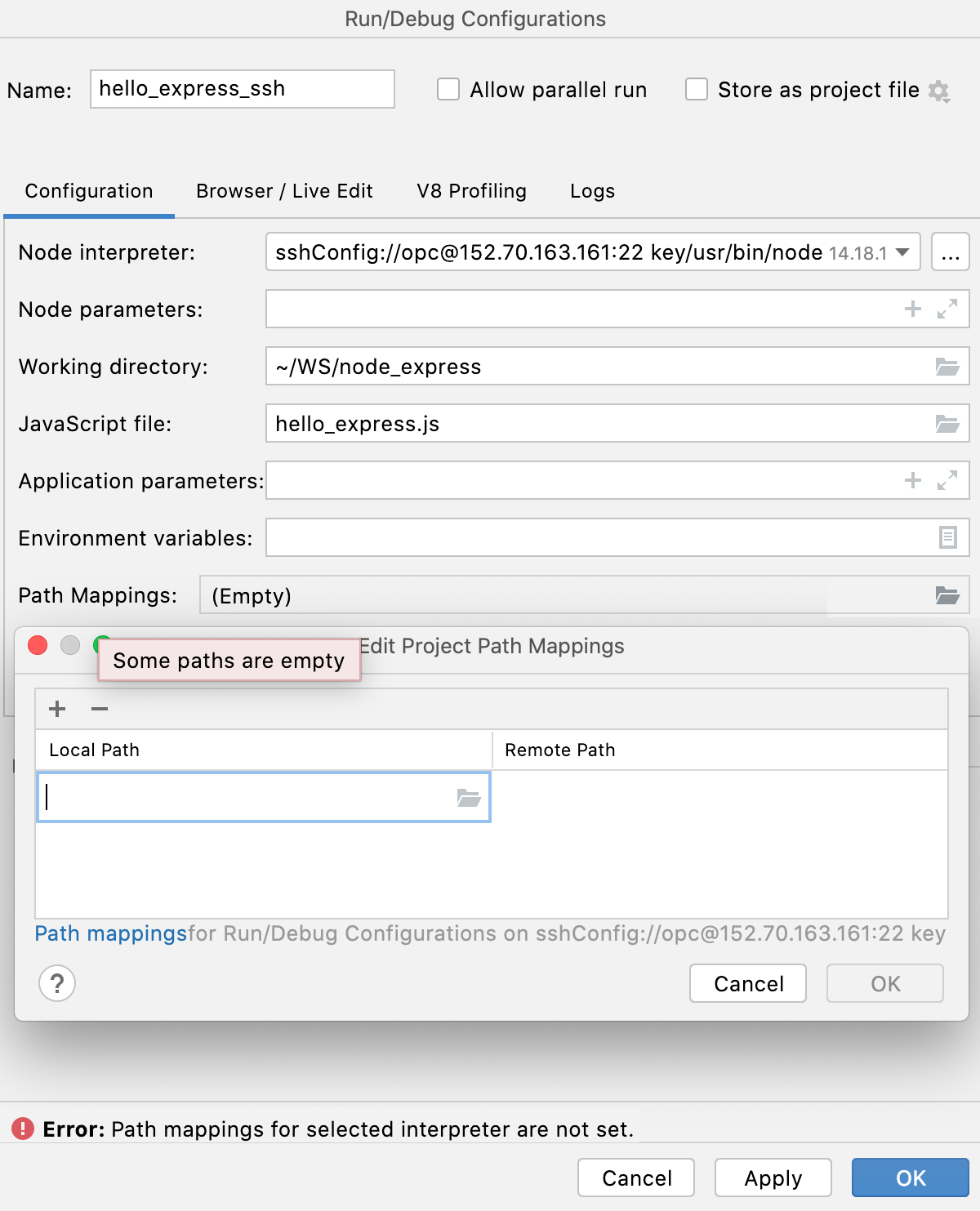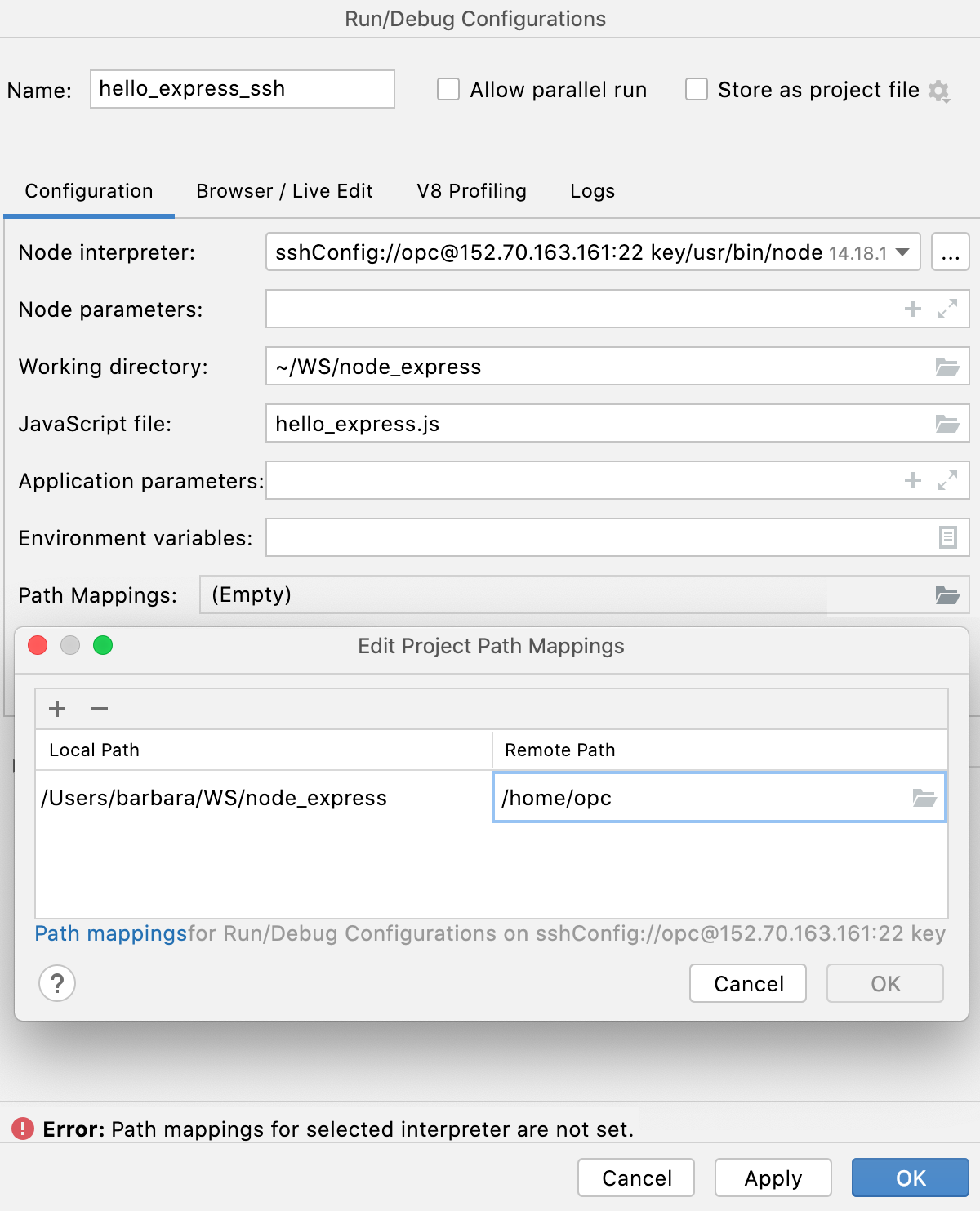Edit Project Path Mappings dialog
note
Path mappings for remote Node.js interpreters accessible via SFTP or located in Docker containers are retrieved automatically from the corresponding SFTP deployment configuration or Dockerfile. These mappings are read-only.