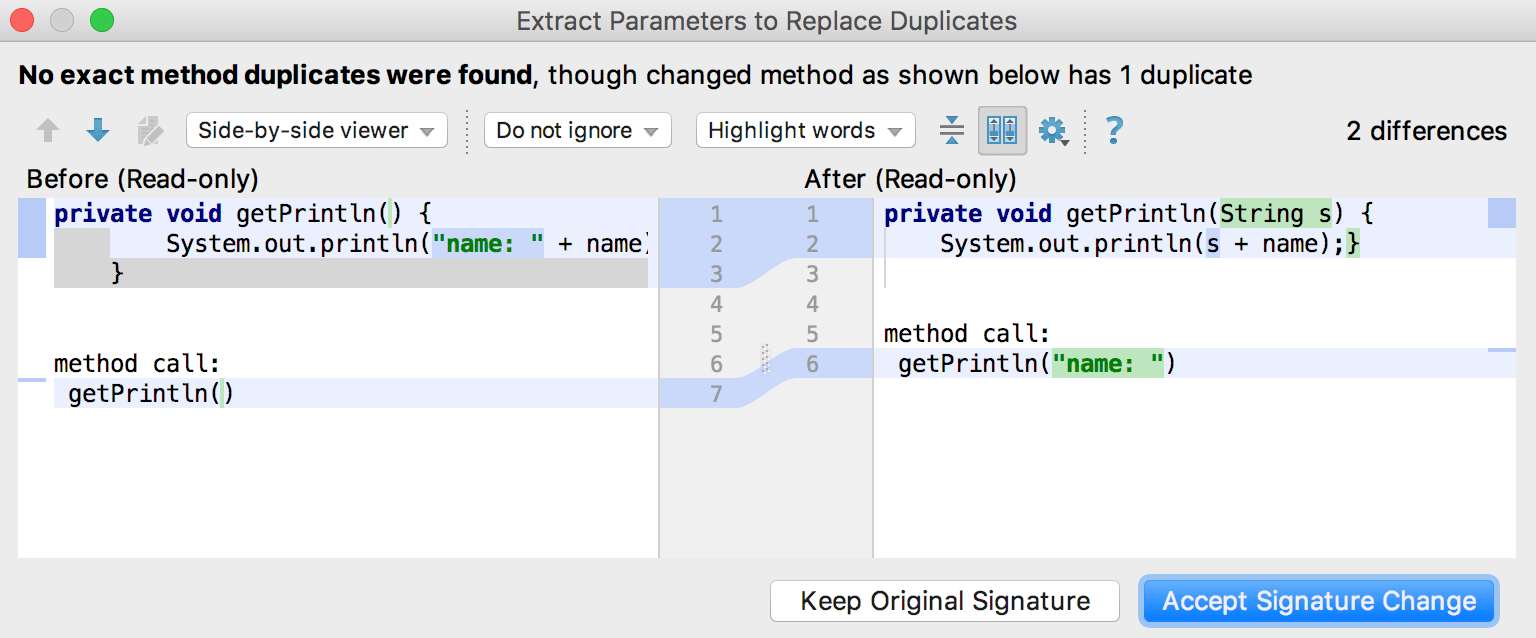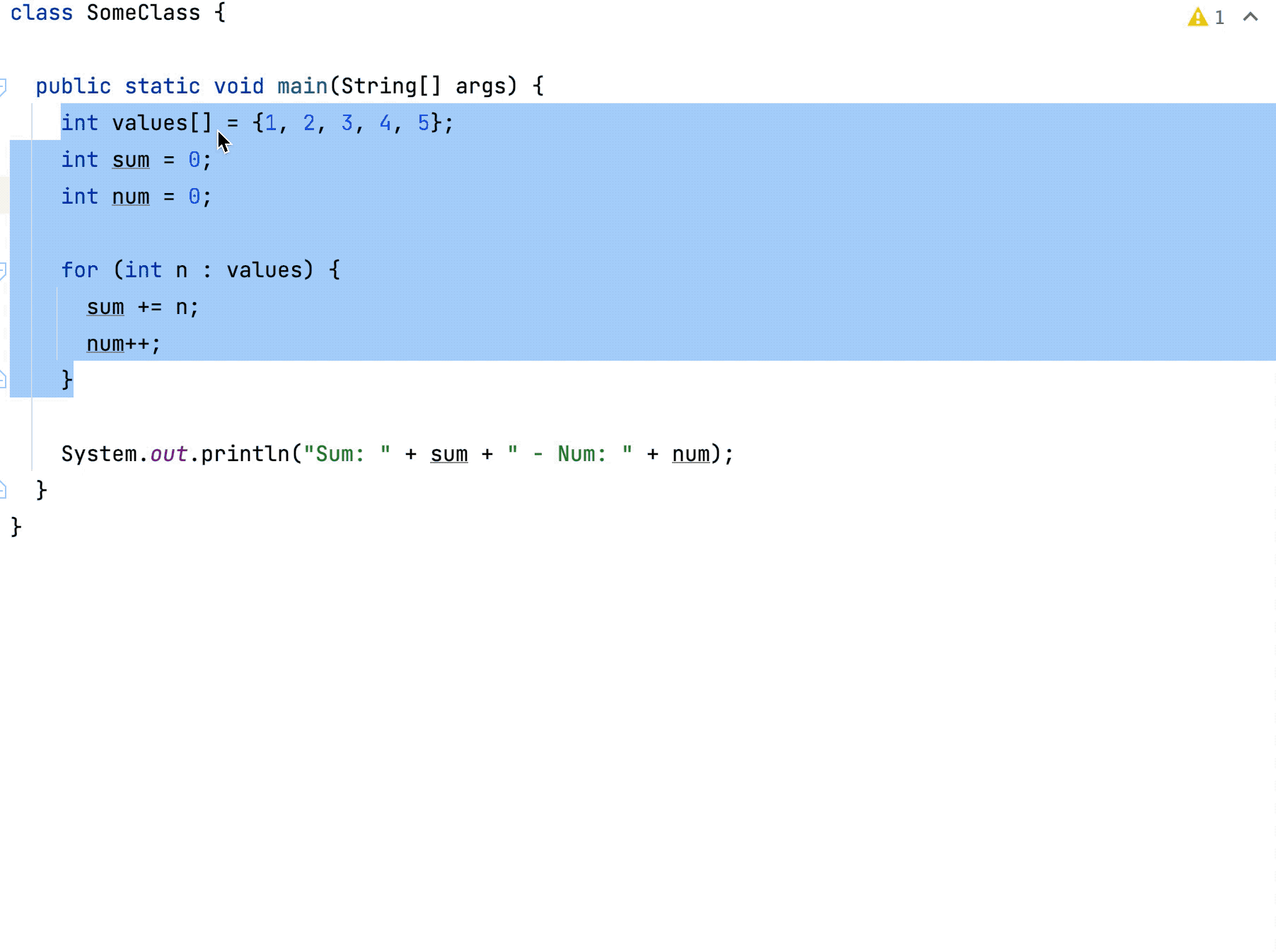Extract method
note
This refactoring is also available as an intention action in the editor. Select code that you want to extract, press AltEnter and select Extract Method.
note
The Extract Method refactoring has the following limitations:
Refactoring does not work when there are references to generic types.
Refactoring does not work with multiple output values in automatic mode. You have to change your code before applying the refactoring.
tip
To reverse the Extract Method refactoring, press CtrlAlt0N to invoke the Inline refactoring.
tip
By default, this extract refactoring will be applied in the editor. To change your settings to apply the refactoring via a modal, open the Settings dialog (CtrlAlt0S) , go to Editor | Code Editing, and in the Refactorings area select In modal dialogs.