Remove middleman
The Remove Middleman refactoring lets you replace all calls to delegating methods in a class with the equivalent calls directly to the field delegated to. Additionally, you can automatically remove the classes delegating methods, which will now be unused.
This refactoring is useful if you have a class that simply forwards many of its method calls to objects of other classes, and you wish to simplify your design.
Install the Additional Java Refactorings plugin
This functionality relies on the Additional Java Refactorings plugin, which you need to install and enable.
Press Ctrl+Alt+S to open settings and then select .
Open the Marketplace tab, find the Additional Java Refactorings plugin, and click Install (restart the IDE if prompted).
Run the Remove Middleman refactoring
Open the class in question in the editor, and place the caret at the name of the delegating field.
On the main or context menu, select .
In the dialog that opens, select methods that you want to inline.
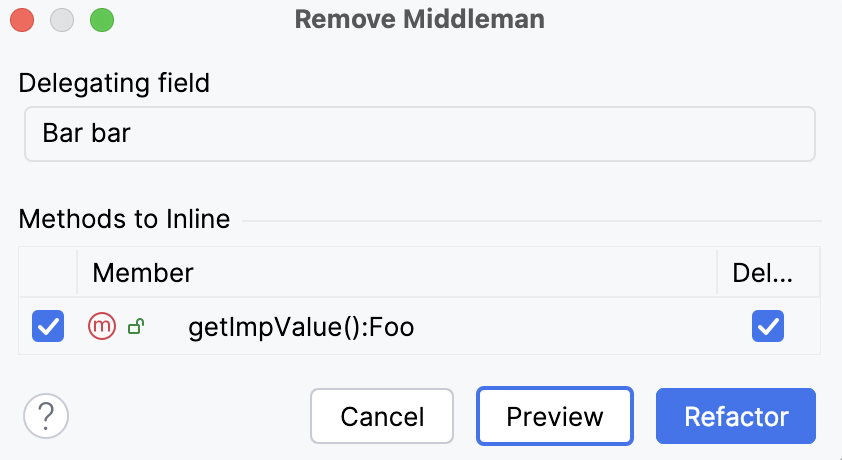
Example
Before | After |
|---|---|
// File Foo.java
public class Foo {
Bar bar;
public Foo getImpValue() {
return bar.getImpValue();
}
}
// File Bar.java
public class Bar {
private Foo impValue1;
public Bar(Foo impValue) {
impValue1 = impValue;
}
public Foo getImpValue() {
return impValue1;
}
}
// File Client.java
public class Client {
Foo a;
Foo impValue = a.getImpValue();
}
|
// File Foo.java
public class Foo {
Bar bar;
public Bar getbar() {
return bar;
}
}
// File Bar.java
public class Bar {
private Foo impValue1;
public Bar(Foo impValue) {
impValue1 = impValue;
}
public Foo getImpValue(){
return impValue1;
}
}
// File Client.java
public class Client {
Foo a;
Foo impValue = a.getbar().getImpValue();
}
|