Projects
Creating projects, targets, and files
For creating projects, targets, and files, AppCode uses the set of templates bundled in the Xcode distribution selected in AppCode preferences.
For files, AppCode provides a set of its own templates available via File | New ⌘ N and the full list of built-in Xcode templates.
To create new files using Xcode templates, right-click a file or folder in the Project tool window and select File from Xcode template.
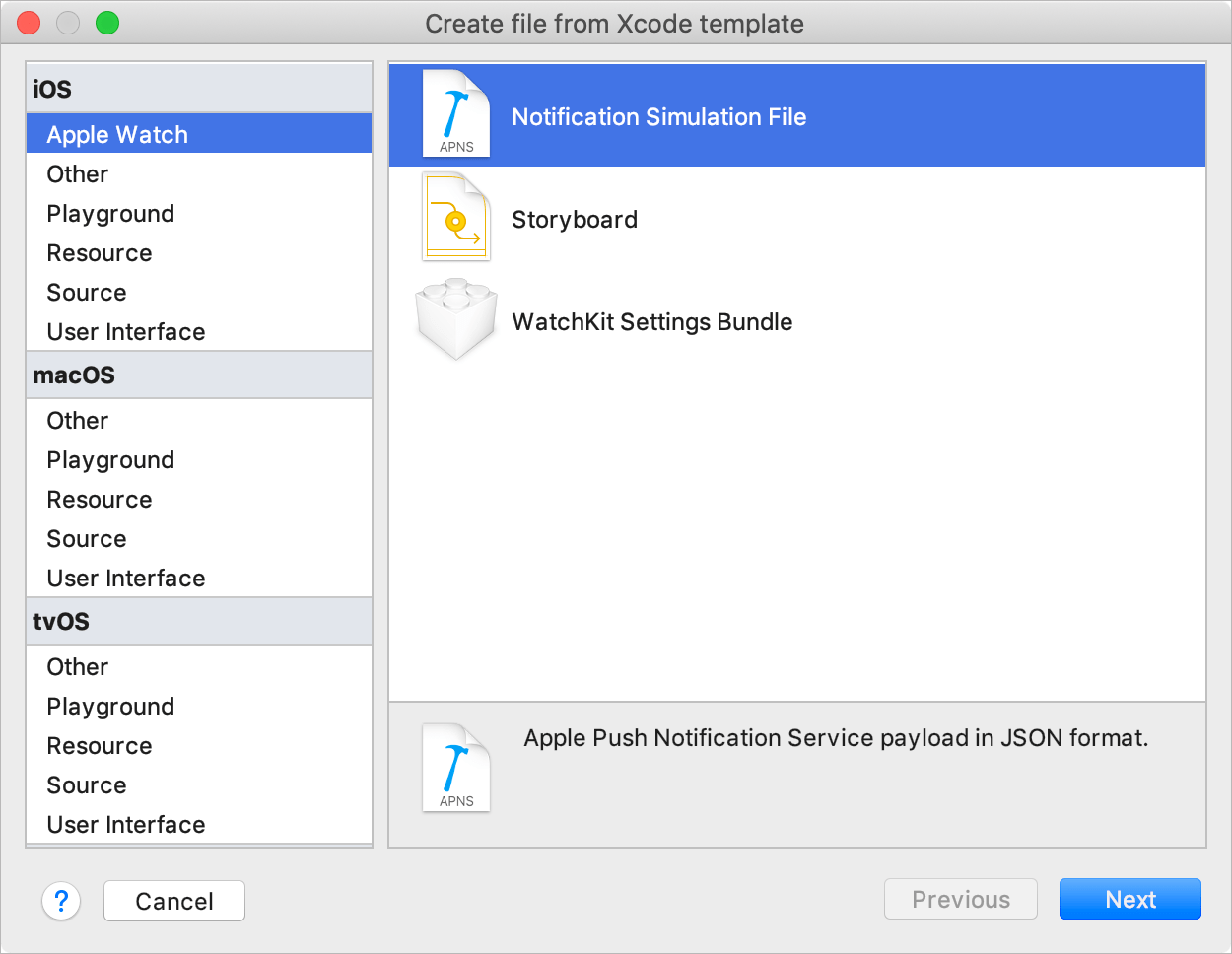
Opening Xcode projects
AppCode does not use its own project model. Instead, it parses Xcode project and workspace files and carefully modifies them, so you can always be sure that any changes you make in AppCode will automatically appear in Xcode, and vice versa.
Project settings
AppCode has a simple UI for editing Xcode project settings available via File | Project Settings ⌃ ⌥ ⇧ S. We plan to improve it in the future, but for now its functionality is limited. We recommend using the Xcode interface for complex setup.