Messages tool window
View | Tool Windows | Messages
AppCode parses the compilation output and displays it in a convenient format in the Messages tool window, enabling you to navigate to the location of relevant problems in the source code.
note
The Messages tool window is only available if there are messages to show.
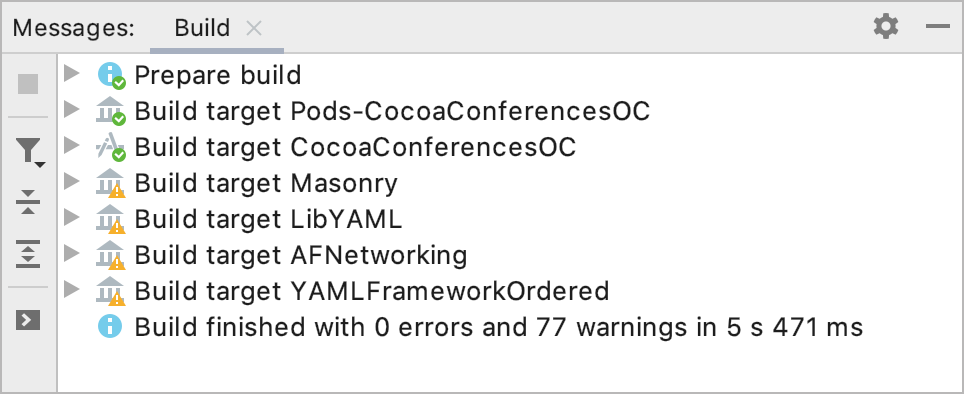
Toolbar Buttons
Icon | Tooltip | Description |
|---|---|---|
Stop | Terminate compilation. This button is enabled when compilation is in progress. | |
Filter Messages |
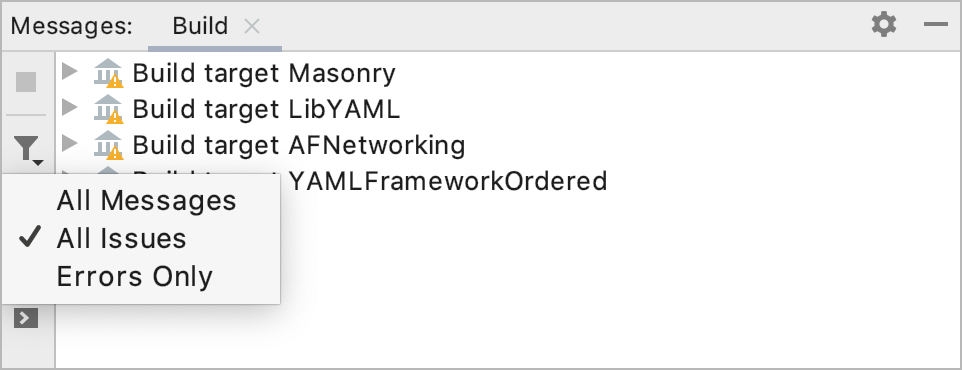 | |
Collapse All | Collsapse all messages. | |
Expand All | Expand all messages. | |
Show Build Log | Open the compilation log in the Console app. |
Context Menu
Item | Shortcut | Description |
|---|---|---|
Copy | ⌃ C | Copy the selected message to the clipboard. |
Navigate with Single Click | Enable to automatically scroll to the appropriate line of the relevant file in the editor. | |
Expand All | ⌃ + | Expand all messages. |
Collapse All | ⌃ - | Collapse all messages. |
Export to Text File | ⌥ O | Save compilation messages to a file. |