Testing
Last modified: 08 March 2021In Xcode, you run all tests using Product | Test ⌘U, or run a single test or all tests by clicking the Run icon on the gutter. In AppCode, you can’t run all the tests in your projects – instead, AppCode runs the set of tests added to the test run/debug configuration. You can run a single test or all tests in the specific test file by using the gutter icons or pressing ⇧ F10:
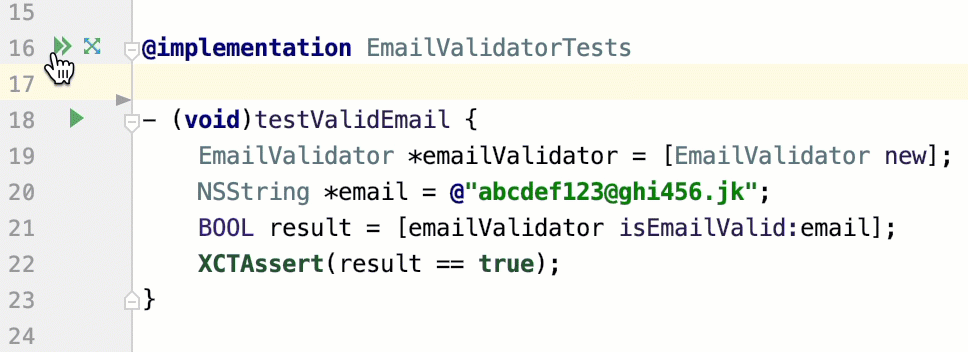
Gif
In Xcode, you always have the same rendering for all the test names, irrespective of the framework. In AppCode, test rendering depends on the particular framework used to make the navigation easier for you. For example, rendering for the Quick tests looks this way:
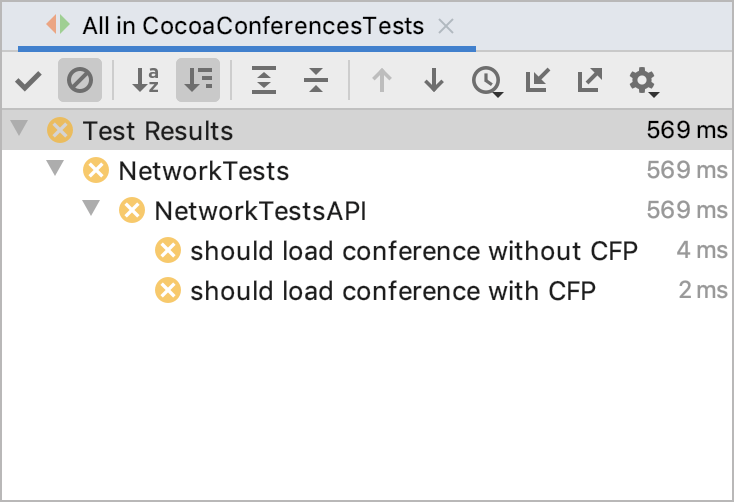
Learn more about testing in AppCode in the Testing section.
Thanks for your feedback!
Was this page helpful?