Extract parameter
The Extract Parameter refactoring lets you extract a new parameter to a method.
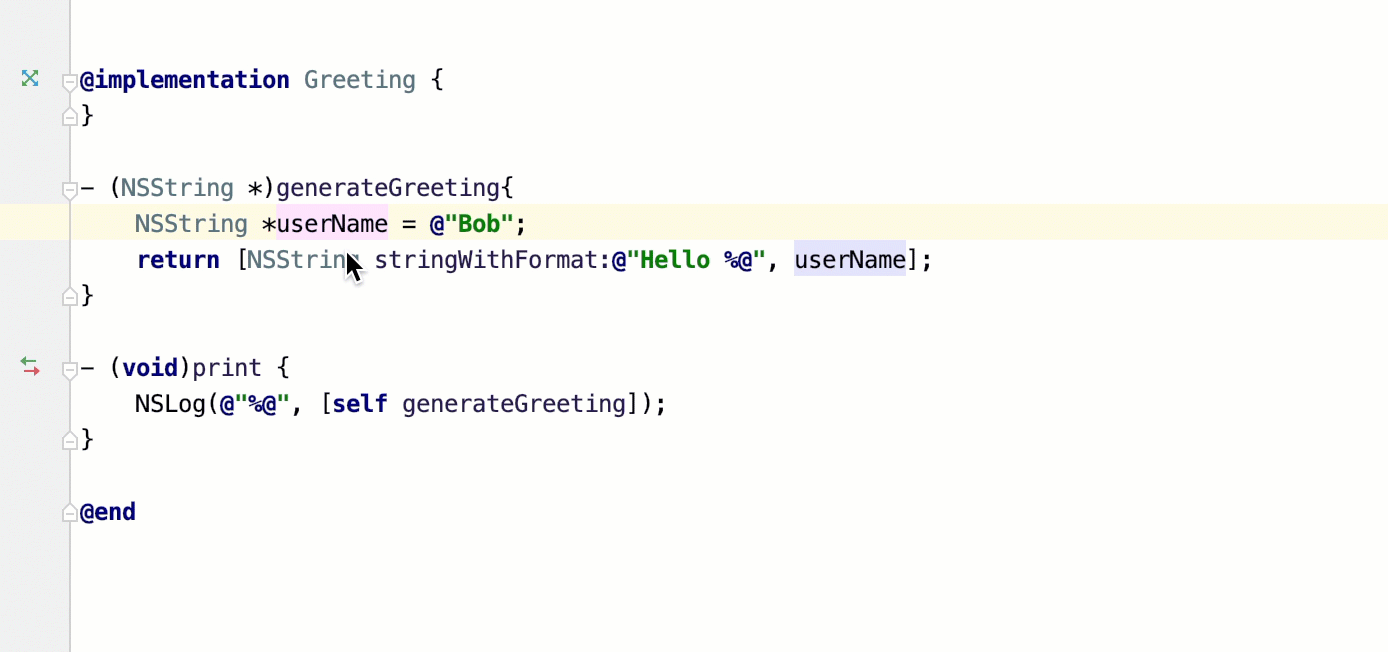
Extract a parameter
In the editor, place the caret within the expression that you want to introduce as a parameter.
Press Ctrl+Alt+P or select from the main or context menu.
If there are several expressions available for extracting, select the required one from the list that opens and press Enter.
Type the name of the newly created parameter or select one of the suggested values.
If you want to declare the generated parameter as a constant, check Declare const in the popup that opens.
Press Enter.
Code examples
Before | After |
|---|---|
@implementation Greeting {
}
- (NSString *)generateGreeting{
// This expression will be converted to
// the method's parameter
NSString *userName = @"Bob";
return [NSString stringWithFormat:@"Hello %@", userName];
}
- (void)print {
// Method's call
NSLog(@"%@", [self generateGreeting]);
}
@end |
@implementation Greeting {
}
// Method with the new parameter
- (NSString *)generateGreeting:(NSString *)userName {
return [NSString stringWithFormat:@"Hello %@", userName];
}
- (void)print {
// Method's call
NSLog(@"%@", [self generateGreeting:@"Bob"]);
}
@end
|
Last modified: 22 September 2022