Extract function
The Extract Function refactoring lets you take a code fragment that can be grouped together, move it into a separated function and replace the old code with the function call.
The Extract Function refactoring has the following limitations:
Refactoring does not work with multiple output values in the automatic mode. You have to change your code before applying the refactoring, for example, you may introduce a special data-class that contains all output values.
Refactoring does not work for a code fragment which conditionally returns from the containing method and is not placed at the end of it.
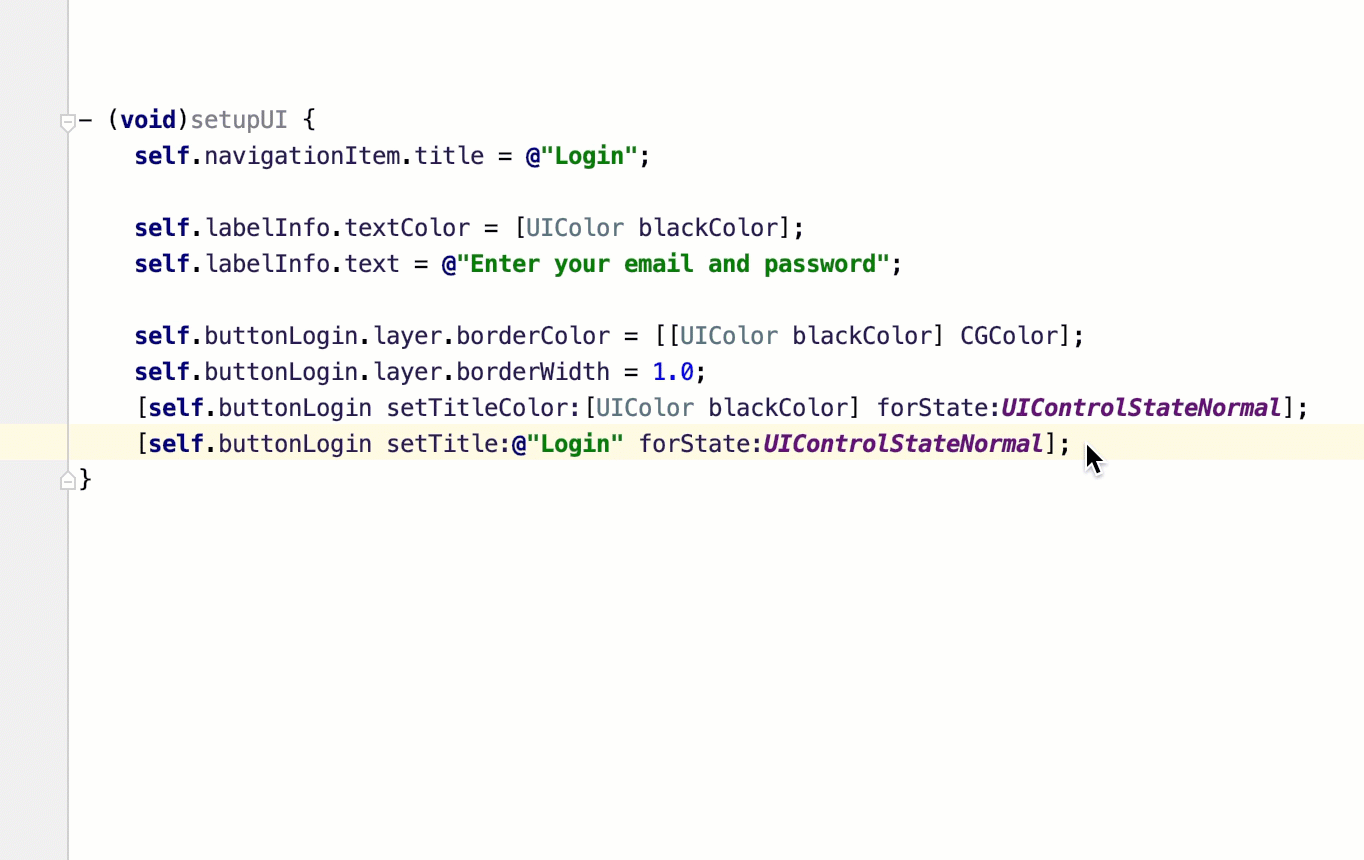
To reverse the Extract Function refactoring, press Ctrl+Alt+N to invoke the Inline refactoring.
Extract a function
Select a code fragment you want to extract to a function.
Press Ctrl+Alt+M or from the main or context menu, select .
In the dialog that opens, configure function options, such as visibility, parameter names, selector parts (for Objective-C), and so on. You can also change a name of the method if you need.
Click Extract.
Code examples
Before | After |
|---|---|
private func setupUI() {
// ...
// This code will be extracted to a method
self.buttonLogin.layer.borderColor = UIColor.black.cgColor
self.buttonLogin.layer.borderWidth = 1.0
self.buttonLogin.setTitleColor(UIColor.black, for: .normal)
self.buttonLogin.setTitle("Login", for: .normal)
}
|
private func setupUI() {
// ...
// Extracted method's call
setupLoginButton()
}
// Extracted method
private func setupLoginButton() {
self.buttonLogin.layer.borderColor = UIColor.black.cgColor
self.buttonLogin.layer.borderWidth = 1.0
self.buttonLogin.setTitleColor(UIColor.black, for: .normal)
self.buttonLogin.setTitle("Login", for: .normal)
}
|
Before | After |
|---|---|
- (void)setupUI {
// ...
// This code will be extracted to a method
self.buttonLogin.layer.borderColor = [[UIColor blackColor] CGColor];
self.buttonLogin.layer.borderWidth = 1.0;
[self.buttonLogin setTitleColor:[UIColor blackColor] forState:UIControlStateNormal];
[self.buttonLogin setTitle:@"Login" forState:UIControlStateNormal];
}
|
- (void)setupUI {
// ...
// Extracted method's call
[self setupLoginButton];
}
// Extracted method
- (void)setupLoginButton {
self.buttonLogin.layer.borderColor = [[UIColor blackColor] CGColor];
self.buttonLogin.layer.borderWidth = 1.0;
[self.buttonLogin setTitleColor:[UIColor blackColor] forState:UIControlStateNormal];
[self.buttonLogin setTitle:@"Login" forState:UIControlStateNormal];
}
|