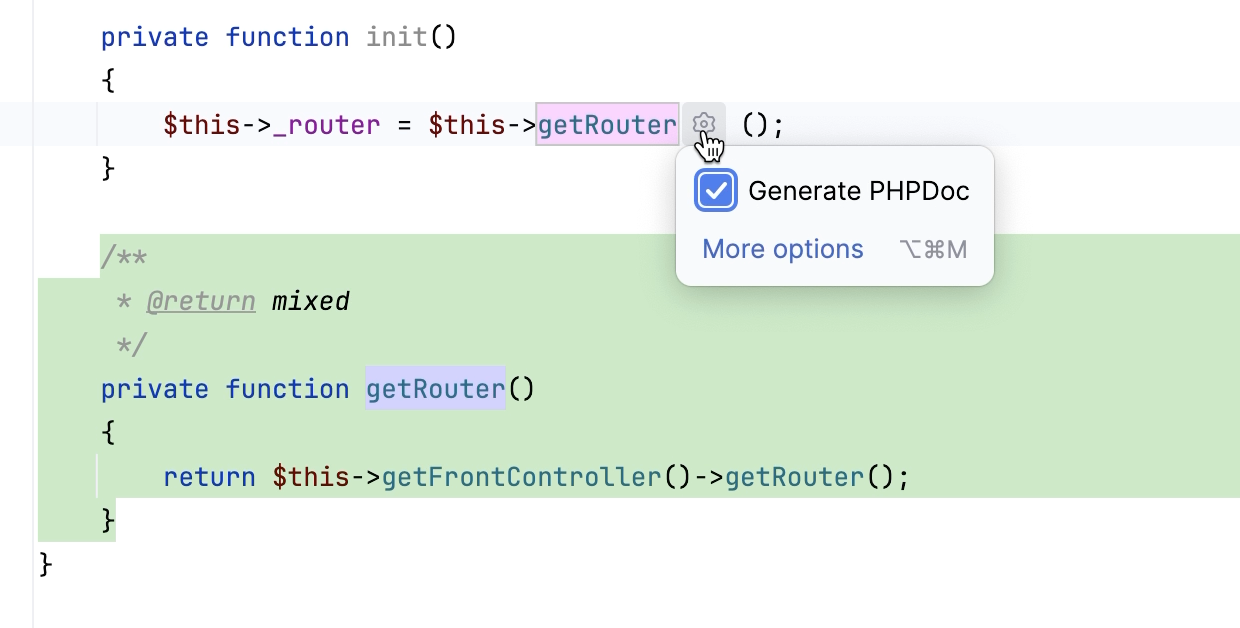Extract method
The Extract Method refactoring lets you take a code fragment that can be grouped, move it into a separated method, and replace the old code with a call to the method.
In the JavaScript context, this refactoring always results in a function.
In the PHP context, the result of applying the Extract Method refactoring depends on the location of the selected code fragment:
If the selection is made inside a method of a class, the refactoring extracts a method.
If the selection is made inside a function or a script, the refactoring extracts a function.
Extract method
Select a code fragment you want to extract to a method.
Press Ctrl+Alt+M or go to in the main menu.
Alternatively, on the floating toolbar that appears when a code fragment is selected, click Extract and select Method.
Press Enter to apply the change.
By default, this extract refactoring will be applied in the editor via in-line controls. To change your settings to apply the refactoring via a modal, open the Settings dialog (Ctrl+Alt+S) , go to Editor | Code Editing, and in the Refactorings area select In modal dialogs.