Analyze Async Calls
One of the downsides of asynchronous code is it's tough to profile it and analyze its performance. This is because when an asynchronous method is executed, the control is switched to a different thread and back, tangling the resulting call tree.
dotTrace significantly simplifies the analysis of asynchronous code: It marks all async call nodes in Call Tree and groups the corresponding await time and continuation code under that node. This means that you can quickly find all "parts" of an asynchronous call in one place instead of searching for them in different call stacks.
To better understand how dotTrace treats asynchronous code, consider the following example (the code is shown on the left, the corresponding Call Tree on the right):

As you can see, all "parts" of the asynchronous call are shown inside the async RunAsyncOperation node:
The total time of
RunAsyncOperationis calculated as119 ms =
Init()101 ms +ReadAsync()13 ms +clr.dll3.7 ms +FileStream.ctor()0.6 msThe
Initmethod (101 ms) is executed on the Main thread, therefore, its time is added to the total time ofRunAsyncOperation.The
ReadAsyncis started on the Main thread (13 ms), but the subsequent task is run on a thread pool. Thus, the time of the Task execution node (819 ms) is shown grey and is not added to the total time ofRunAsyncOperation.
The await time in our case is equal to the Task execution time (819 ms), but in real life, it can be higher as it also includes the time the task waits in the schedule.
The continuations node is a continuation code which in our case consists of a single
ProcessFilemethod (301 ms). As this call is executed on the thread pool, its time is also shown gray and is not added to the total time ofRunAsyncOperation.
Backtraces of the continuation code
Of course, Backtraces of the continuation code will lead you back not just to the callback function but to the original async method. This could be very helpful, e.g., when the continuation code throws an exception, and you need to identify its origin.

Filter by async call's total time
To apply a filter by async call's total time, either double-click the call node in Call Tree or right-click the node (or its await or continuations node) and select Analyze Async Method from the context menu.
After you apply the filter by an async method's call time, dotTrace will leave only the time intervals where the method was executed. Note that you can include or exclude continuation code intervals (as well as the await time node) by selecting the corresponding checkboxes that appear in Call Tree.

Note that if you apply filters so that the continuation code will be out of scope (e.g., a filter by the Main thread), the Continuations checkbox will not be shown.
Tasks in Call Tree
The aforementioned functionality works not only with async/await but with all tasks based on the Task class. The Run node contains the Task execution node with the task delegate:
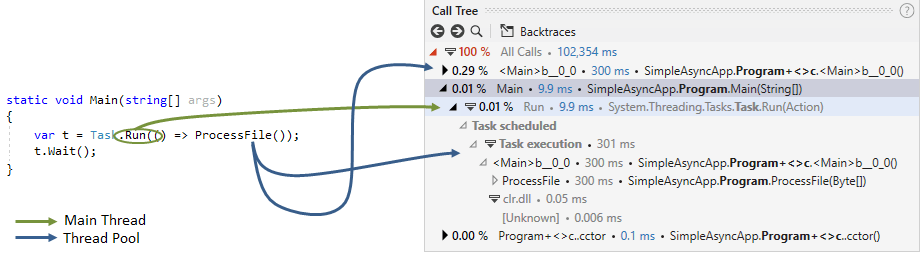
Asynchronous calls and events
The Call Tree works with call times as well as with all other types of events supported in the Timeline profiling mode, e.g., memory allocation or exceptions. For example, you can view how much memory a particular async method allocates:
