External Documentation
File | Settings | Tools | External Documentation for Windows and Linux
PyCharm | Preferences | Tools | External Documentation for macOS
Ctrl+Alt+S
External Documentation
To view Python external documentation, you need to configure the documentation URL first. PyCharm comes with the URLs for pandas, wx, kivy, PySide, PyQt5, PyQt4, matplotlib, pyramid, flask, and gtk. You can modify the predefined set of URLs or add a new one in the project Settings/Preferences.
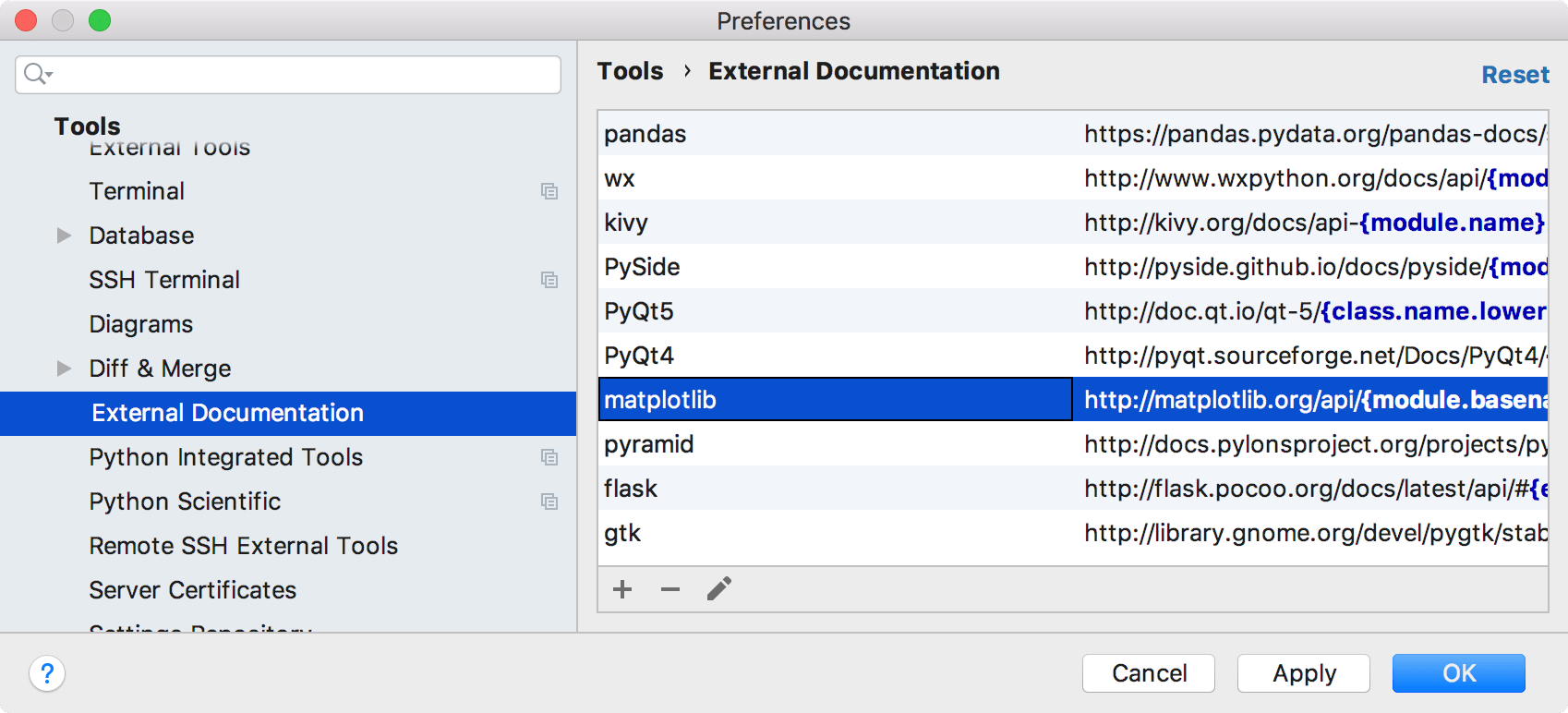
Refer to Configure External Documentation for more details.
| Item | Description |
|---|---|
| Module Names | This column shows the names of the modules, whose documentation you want to have visible in browser on invoking View | External Documentation, or pressing Shift+F1, for example, pandas. |
| URL Pattern | This column shows existing patterns of the URLs to the external documentation, or its local address, for example, https://pandas.pydata.org If external documentation resides locally, specify the local path to it . |
Click this button to add to the list a new module and its URL pattern or local address. | |
| Click this button to change the name or URL pattern of the selected module. Double-clicking an entry in the table produces same result. | |
| Delete the selected module from the list. |
Add/Edit Documentation URL
| Item | Description |
|---|---|
| Module name | Type module name in the text field. |
| URL pattern | In this text field, create the desired pattern, using plain text and macros from the Available Macros field.  Note that each documentation module has its specific structure, so be careful when adding macros. |
| Insert | Click this button to add the selected macro to the pattern. |