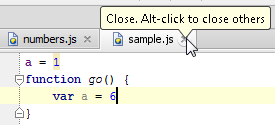Close files in the editor
PyCharm suggests several ways to close editor tabs.
On the main menu point to Window | Editor Tabs, choose one of the appropriate closing commands.
Right-click any editor tab, and choose same commands from the context menu.
Hover over a tab and click the middle mouse button.
Hover over a tab and click
.
Press .
tip
When you close modified files, PyCharm preserves all changes in the current editing session. After reopening such files, the results of editing are restored.