Connect to Heroku Postgres without SSL validation
Available only in PyCharm Professional: download to try or compare editions
This functionality relies on the Database Tools and SQL plugin, which is bundled and enabled in PyCharm by default. If the relevant features aren't available, make sure that you didn't disable the plugin.
note
The Database Tools and SQL plugin is available only in PyCharm Professional.
Press CtrlAlt0S to open the IDE settings and then select Plugins.
Open the Installed tab, find the Database Tools and SQL plugin, and select the checkbox next to the plugin name.
If you want to connect to Heroku Postgres, create a data source connection that corresponds to the data source vendor. In this case, you plan to work with PostgreSQL, so you need to create a connection to PosgreSQL. PyCharm already include the necessary JDBC driver.
Heroku Postgres requires you to use SSL for the connection. But for establishing a successful SSL connection, you need a certificate that you must upload to your Heroku application. SSL certificates are specific for each Heroku application. To configure these certificates, see the article about Heroku SSL.
If you do not plan to add the certificate in the keystore, you can bypass the server validation with the NonValidatingFactory option and establish an encrypted connection.
In your Heroku account, create an application with the Heroku Postgres add-on.
In settings of the Heroku Postgres add-on, get the database credentials.
To connect to the database, create a data source that will store your connection details. You can do this using one of the following ways:
From the main menu, navigate to File | New | Data Source and select PostgreSQL.
In the Database tool window ( View | Tool Windows | Database) , click the New icon (
) in the toolbar. Navigate to Data Source and select PostgreSQL.

Check if there is a Download missing driver files link at the bottom of the connection settings area. Click this link to download drivers that are required to interact with a database. For a direct download link, refer to the JetBrains JDBC drivers page.
You can find the downloaded JDBC drivers in the PyCharm configuration directory.
The IDE does not include bundled drivers in order to have a smaller size of the installation package and to keep driver versions up-to-date for each IDE version.
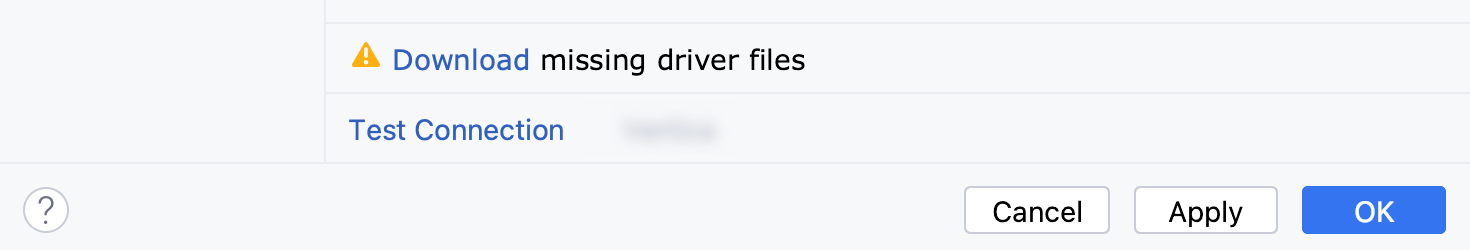
You can also use your drivers for the database instead of the provided ones. For more information about connecting to a database with your driver, refer to Add a user driver to an existing connection.
If there is no Download missing driver files link, then you already have the required drivers.
Specify the database connection details. Alternatively, paste the JDBC URL in the URL field.
In Host, Database, User, Password, and Port fields, specify connection details that you received for the Heroku Postgres add-on.
For the reference information about on the General and other tabs of Data Sources and Drivers dialog (ShiftEnter), see .
In the SSH/SSL tab of Data Sources and Drivers dialog, select the Use SSL checkbox.
In the Advanced tab of Data Sources and Drivers dialog, change value of the following property:
sslfactory:org.postgresql.ssl.NonValidatingFactory: to allow SSL connections without validating the server certificate.
Ensure that the connection to the database can be established using the provided details. To do that, click the Test Connection link at the bottom of the connection details area.

In case of any connection issues, refer to the Cannot connect to a database page.
(Optional) By default, only the default database is introspected and available to work with. If you also want to work with other databases, in the Schemas tab, select them for the introspection.

Click OK to create the data source.
Find your new data source in the Database tool window (Alt01) .
For more information about the Database tool window, see the corresponding reference topic.
tip
To see more databases under your new data source node, click the N of M button and select the ones you need. PyCharm will introspect and show them.

For more information about working with database objects in PyCharm, refer to Database objects.
To write and run queries, open the default query console by clicking the data source and pressing F4.
To view and edit data of a database object, open Data editor and viewer by double-clicking the object.
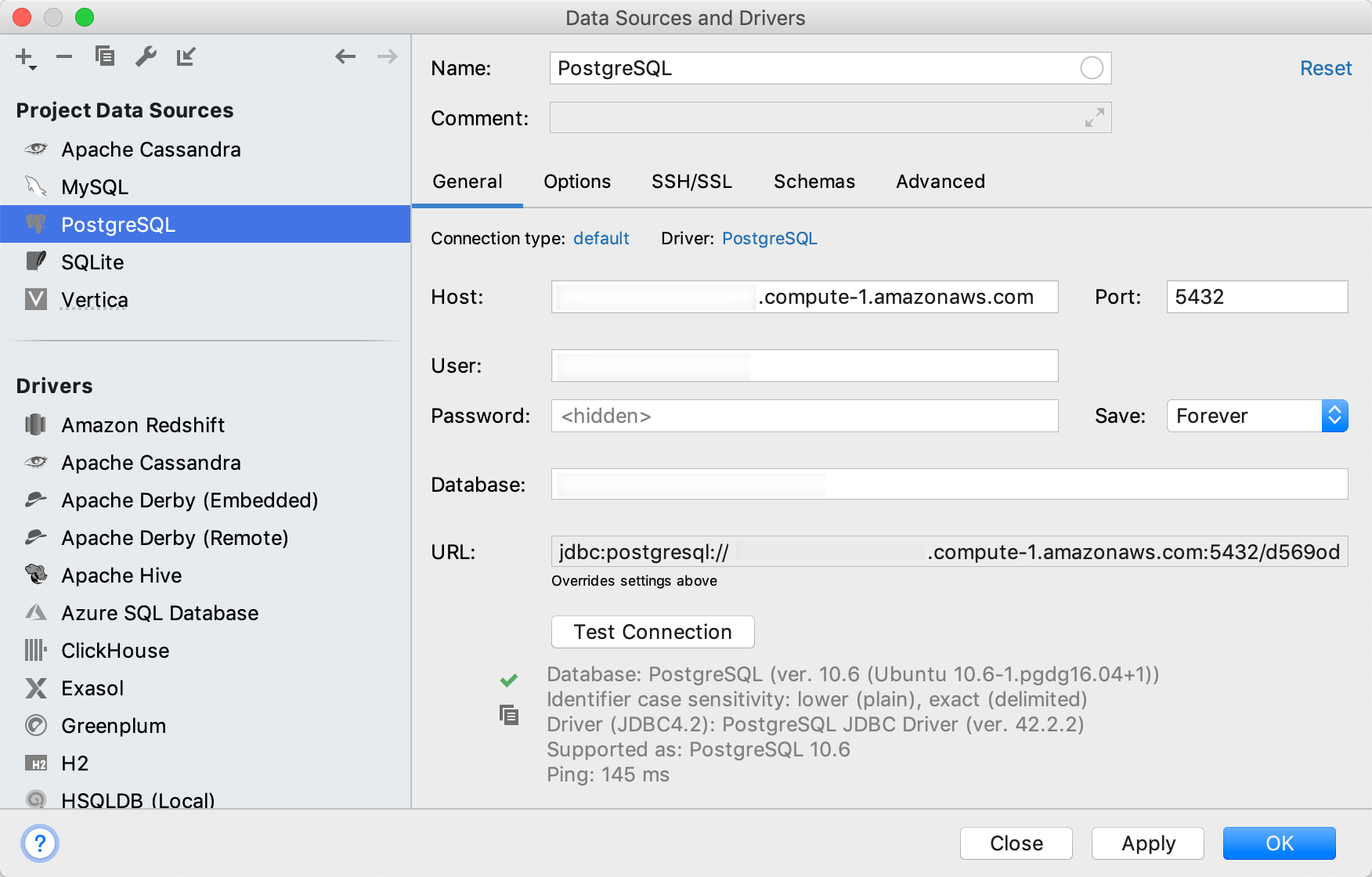
tip
For more information about the Heroku Postgres provision, refer to the official documentation at Heroku Dev Center.
Thanks for your feedback!