Switch between schemes
You can quickly switch between different user interface themes, color schemes, code style schemes, keymaps, view modes, layouts, and zoom percentage without invoking the IDE settings.
Press Ctrl+` or select from the main menu.
In the popup that opens, select the IDE setting that you want to change.
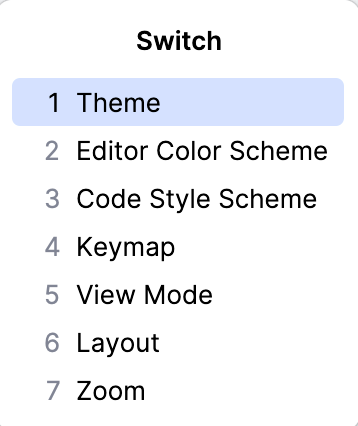
In the suggestion list, select the desired option.
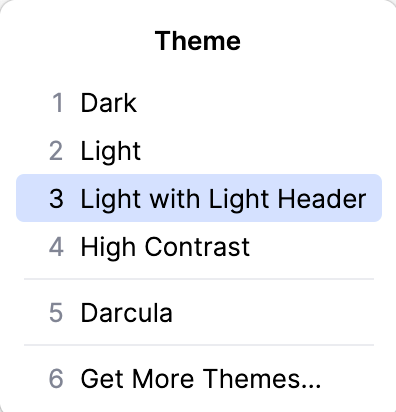
25 November 2025