Copy Symbol Information to Clipboard
ReSharper provides two handy commands for copying symbol information to clipboard:
tip
If you use these commands frequently, you can either assign shortcuts to the corresponding commands (see the command aliases under the headings), or you can use Navigate to action Control+Shift+A.
Copy XML-Doc ID
ReSharper | Edit | Copy XML-Doc ID to Clipboard
ReSharper_CopyXmlDocIdToClipboard
When you invoke this command on any symbol (declaration or usage), it copies to the clipboard its XML-Doc ID, which will identify this symbol in the XML documentation of your code. You can use this ID when referencing this symbol from XML-doc comments of other symbols. For more information about the ID format, see Processing the XML File (C# Programming Guide).
For example, for the method MyMethod declared as
namespace MyNamespace
{
class MyClass
{
void MyMethod(){}
}
}the XML-doc ID will be M:MyNamespace.MyClass.MyMethod
Copy Fully-qualified name
ReSharper | Edit | Copy Fully-qualified name/ Source browser URI to Clipboard
ReSharper_CopyFqn
When you invoke this command on any symbol (declaration or usage), it copies to the clipboard its fully-qualified name or any of its prefix parts:
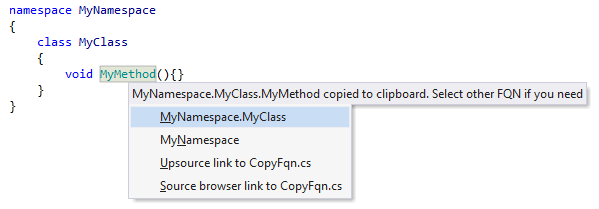
You may need symbol's fully-qualified name in different situations, for example when you use reflection.
If you use JetBrains Upsource and/or Roslyn-based source browser to browse your source code online, you can use this command to copy URIs that will locate the current symbol in the browser.
If you want to use these additional features, configure the base URIs for the services you use on the Environment | Search & Navigation page of ReSharper options.
If your project is hosted on GitHub, you will also be able to copy the GitHub link for the current caret position.
This feature is supported in the following languages and technologies:
The instructions and examples given here address the use of the feature in C#. For details specific to other languages, see corresponding topics in the ReSharper by Language section.