Navigate To Test Explorer and Tests Sessions
Navigate to Test Explorer
ReSharper | Navigate | Navigate To | Unit Test Explorer
Control+Shift+G | Unit Test Explorer
ReSharper_UnitTestExplorerOpenInExplorer
This command navigates from a unit test or a test class in the text editor to the corresponding node in the Unit Test Explorer window. The command becomes available when you invoke Navigate To anywhere within a test method or test class.
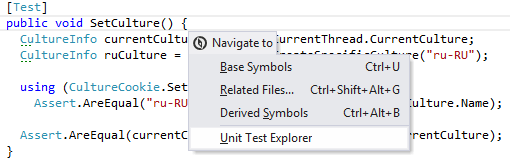
Navigate to Test Session
This command lets you locate a unit test or a test class in one of the unit tests sessions where this test was added. The command becomes available when you invoke Navigate To anywhere within a test method or test class, which is added to at least one test session.
After invoking this command you can choose a test session to open:
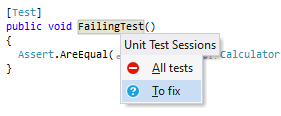
To learn more about unit test support in ReSharper, see Unit Testing Assistance.