To-do Lists
ReSharper | Windows | To-do Explorer
Ctrl+Alt+D
ReSharper_ShowTodoExplorer
ReSharper provides an easy way to track tasks and technical debt in your code — code items (comments, string literals, or identifiers) matching a specific pattern can be easily located in the editor as well as in the whole solution using the To-do Explorer window.
tip
If you do not want to add a To-do comment, consider marking the code line with a bookmark.
To-do items are highlighted in the editor and on the marker bar according to their types (Edit, Normal, Question, Warning, Error). Colors are configurable on the Environment | Fonts and Colors page of Visual Studio options:
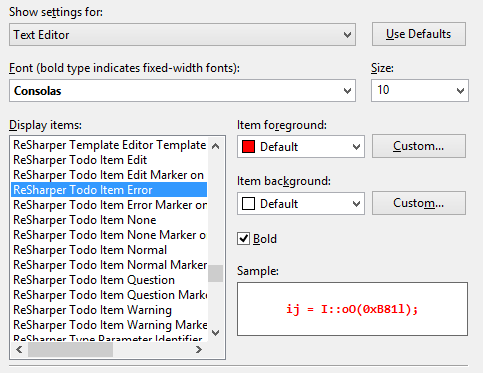
To-do patterns
By default, ReSharper provides three predefined patterns for commonly used To-do items of the following types:
A comment containing
TODO- NormalA comment containing
BUG- ErrorA
NotImplementedExceptionin the code - Edit
You can also define your own patterns, so that you could quickly access your specific technical debt items in the To-do Explorer window.
tip
If you are going to use custom To-do patterns, it could be a good idea to create a live template for quickly inserting these custom To-dos into your code.
Define a custom To-do pattern
Open the Tools | To-do Explorer page of ReSharper options(Alt+R, O).
Click Add on the toolbar.
Provide a title for your To-do pattern and specify a regular expression with keywords that you want to detect in comments. For example,
(\W|^)(?<TAG>Refactor)(\W|$)(.*).Select where ReSharper should apply the expression to find the To-do items (comments, strings, and/or identifiers).
Optionally, specify whether the pattern is case sensitive.
Select a type for the pattern to define how matched items will be colored in the editor and in the To-do Explorer window.
Click OK to add this pattern to the list.
You can also duplicate, edit or remove existing patterns.
Click Save in the Options dialog to apply the modifications and let ReSharper choose where to save them, or save the modifications to a specific settings layer using the Save To list. For more information, see Manage and Share ReSharper Settings.
Link To-do items to external URLs
In a To-do pattern, you can add a placeholder for items that will point to an external URL. This comes in particularly handy for issue trackers — you can use IDs of the issues in your comments, and ReSharper will let you open the corresponding issues in the browser or directly in the editor peek view.
Suppose your project is on GiHub and you want to add comments for GitHub issues in your code. All you have to do is create a custom To-do pattern for that:
Regular expression:
(?<=\W|^)(?<TAG>GH \#(?<ISSUE_ID>\d+))(\W|$)(.*)URL:
https://github.com/<YOUR_PROJECT>/issues/${ISSUE_ID}
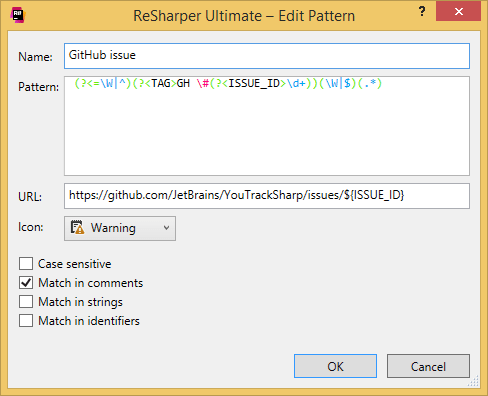
ReSharper will now treat GH #XX in your comments as links to the corresponding GitHub issues.
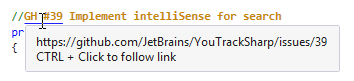
Besides Ctrl -clicking on these comments, you can also Ctrl+Shift -click to open the link in the editor peek preview. Both ways of navigating to the URLs are also available from the Alt+Enter menu.
Navigate between To-do items
To navigate between To-do items in the current file, use To-do marks on the marker bar.
tip
Another way of locating code that matches a specific pattern is structural search.
Study To-do items in the whole solution
Press Ctrl+Alt+D or choose ReSharper | Windows | To-do Explorer from the main menu. Alternatively, you can press Ctrl+Shift+A, start typing the command name in the popup, and then choose it there.
In the To-do Explorer window that opens, click
 or
or  to navigate to the next or previous item. To locate To-do items in the editor, double-click them.
to navigate to the next or previous item. To locate To-do items in the editor, double-click them.
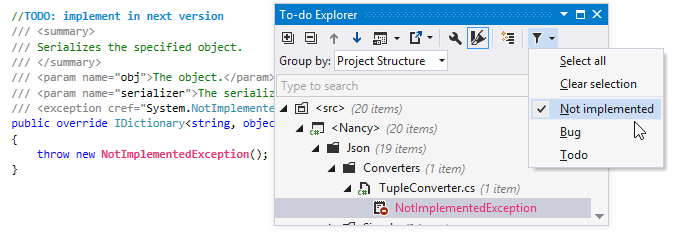
To study the source code of the selected item right in the window, click Show Preview
 on the toolbar. If necessary, you can locate the preview pane on the bottom of on the right.
on the toolbar. If necessary, you can locate the preview pane on the bottom of on the right.
Group and filter To-do items
By default, the To-Do Explorer lists to-do items based on project structure. If necessary, you can change grouping options using the Group by selector. You can disable grouping, group by tags, types, namespaces, directories, projects.
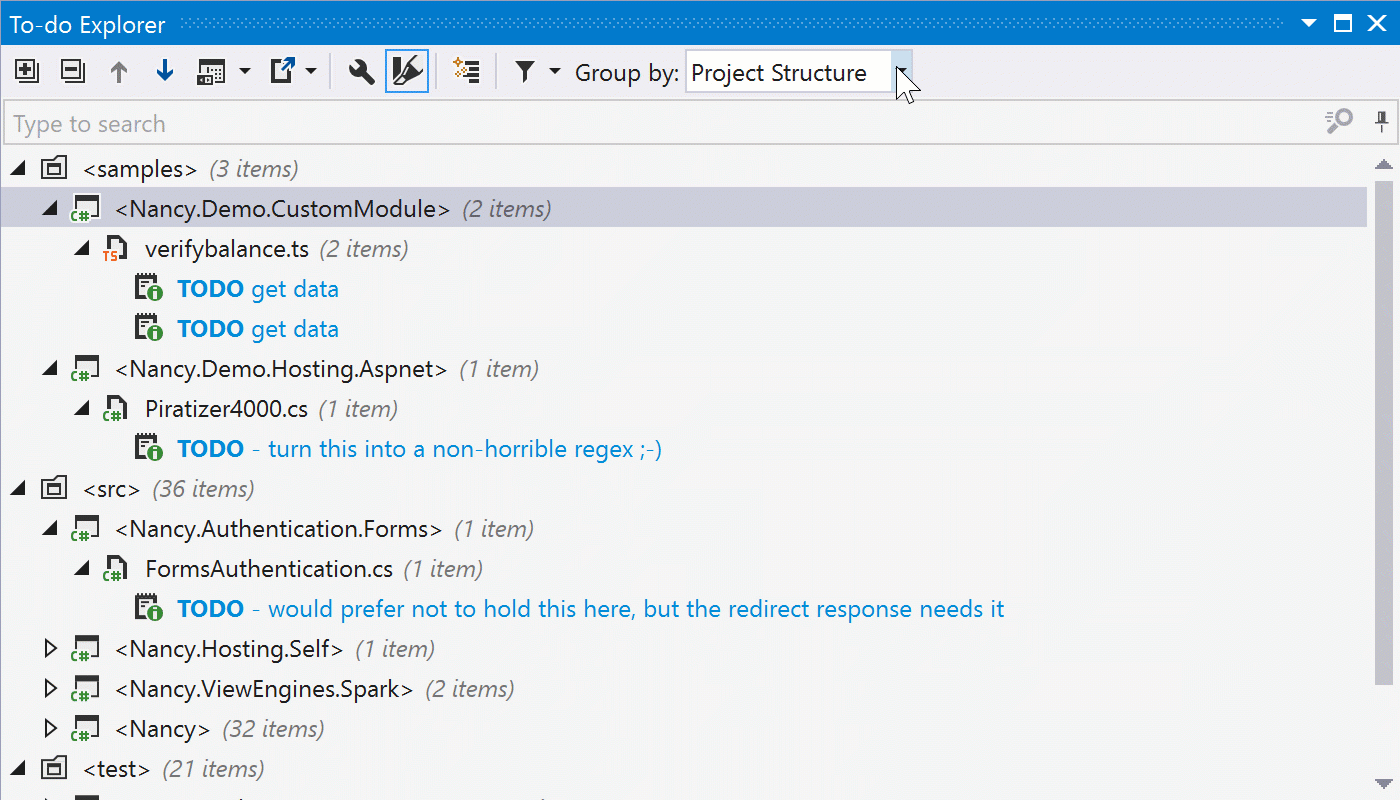
Depending on the size and age of the codebase, there may be lots of To-do items. To concentrate on specific items, you can filter To-do items by pattern (for example, TODO or BUG) — just select the desired patterns in the Filter ![]() selector to display items matching the corresponding patterns and hide all others.
selector to display items matching the corresponding patterns and hide all others.
This feature is supported in the following languages and technologies:
The instructions and examples given here address the use of the feature in C#. For details specific to other languages, see corresponding topics in the ReSharper by Language section.