Export Data dialog
Export Data is an auxiliary dialog that helps you save the exported data to a file or copy the data to the clipboard. Depending on the selected export option, the dialog displays text, XML or HTML data and highlights formatting.
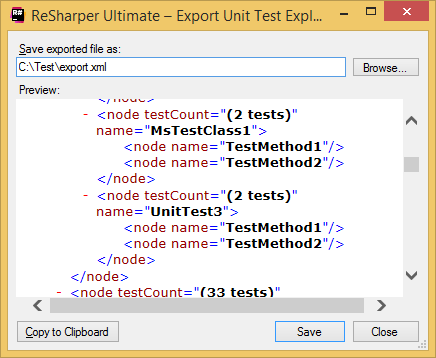
The dialog appears when you apply the Export command in one of the following windows:
The dialog has the following controls:
Save exported file as: | Displays the full path to the file where the exported data will be saved. You cannot save the data if this path is empty. |
Browse | Opens the Save As dialog where you can specify the target file. |
Preview | Displays the data to be saved. |
Copy to Clipboard | Copies the data to the clipboard. |
Last modified: 07 April 2022