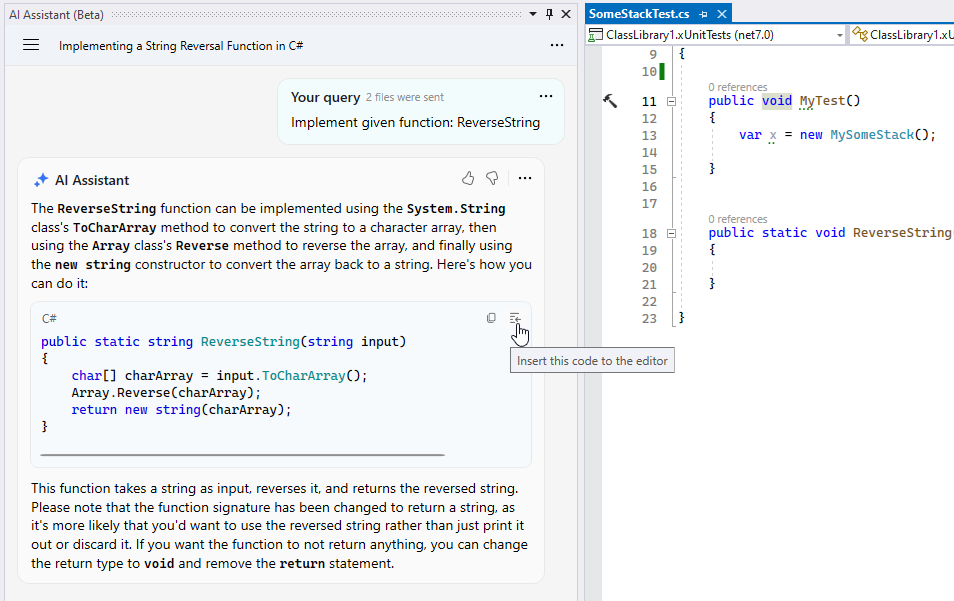AI-powered context actions
You can start interacting with the AI Assistant right from the editor — press Alt+Enter and choose one of the actions in the AI Assistant submenu. Depending on the context, the following actions are available:
Selection in the editor: You can choose Send to chat or Send to new chat to use the selected code as a part of your query.
Caret at a class declaration: You can choose Explain this and Write XML documentation. Both actions will create a new chat in the AI Assistant window and produce the relevant output.
Caret at a method declaration: You can additionally choose Find issues in. ReSharper will list all potential issues in the method in a new chat in the AI Assistant window.
Caret at an empty method declaration: You can additionally choose Implement this. ReSharper will generate a method implementation taking into account its name and parameters.
Here is an example of using AI Assistant on an empty method:
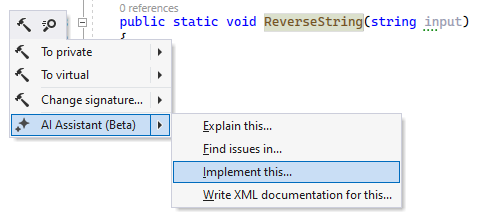
After choosing this action, ReSharper creates a new AI chat and generates an implementation: