Entity Framework and EF Core
ReSharper provides a number of features to support the use of Entity Framework projects.
By default, ReSharper helps you identify Entity Framework or EF Core entities by marking them with special adornments:
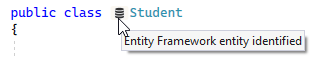
You can disable these adornments by right-clicking and choosing the corresponding option. Alternatively, you can use the corresponding checkbox on the page of ReSharper options Alt+R, O.
On top of that, ReSharper has a number of code inspections that help you find code issues that are specific to Entity Framework and EF Core projects.
You can also visualize the relations between entities on a dedicated diagram.
27 November 2024